
This article is to share with the customers the tutorials on OBDSTAR MS80 motorcycle diagnosis tool 2013 YAMAHA TMAX 530 ENG Diagnosis Test.
What attracts customers worldwide is that MS80 tool has professional-level intelligent diagnosis, providing an unprecedented intelligent diagnosis and maintenance experience-the first fault guidance, technical bulletin, data flow assistance, diag socket, and other functions to help you diagnose accurately and efficiently.
Check and see what you can learn from this post.
Operation Procedures:
Plug main cable to OBDSTAR MS80 diagnostic scanner>> Connect main cable with M040 adapter for BMW>> Connect the device to the motorcycle of “2013 YAMAHA TMAX 530.


Click the App “DiagProgram” on desktop>> “Moto Diag”>> “YAMAHA”>> “YAMAHA V30.32”




The screen appears message of “Initialization Communication”…
After it is done, click “Select from system”>> “Auto Scan”
Then, the MS80 diagnostic tool will begin its scanning process.
Prompted message: Turn off the ignition. Just follow what it says.
Click on “Enter” on the bottom right of the screen and it says “Turn on the ignition”.
Again, do it as required.
Click on “Enter” button and it will begin communicating.
It requires to “Turn off the ignition”again, repeat clicking the “Enter” button.
This part of process will repeat several times. Just remember: Do whatever it says on the tool’s screen” until it enters into the interface of “Auto Scan”.
Click the “Engine Control Unit”
Turn off the ignition-> Enter->Turn on the ignition->Enter, repeat this operation once again.
Under “Information” column, it lists what you can do as below:
Click “ECU Information, the tool starts reading ECU information and show the details as seen:
Back to the “Information” column and click “Read fault codes”, if there are no DTCs, it will prompt the message of “No fault codes”.
Click “Read data flow”, the Live data is shown below:
Click “Active Test”, you can see:
Click “Special Function”>> “Writing Frame Number”, you can check the exact current frame number of your motorcycle.

Test Completed!



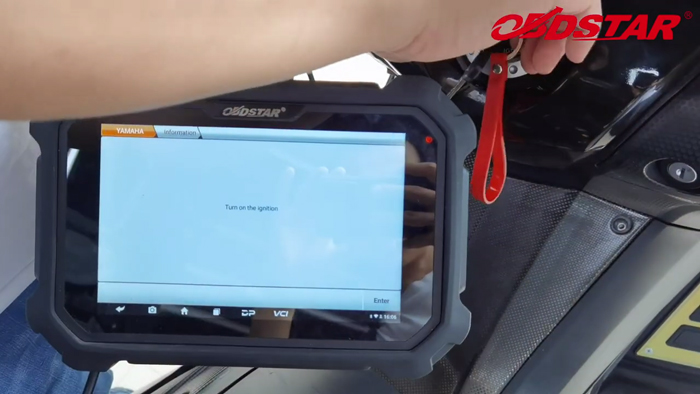



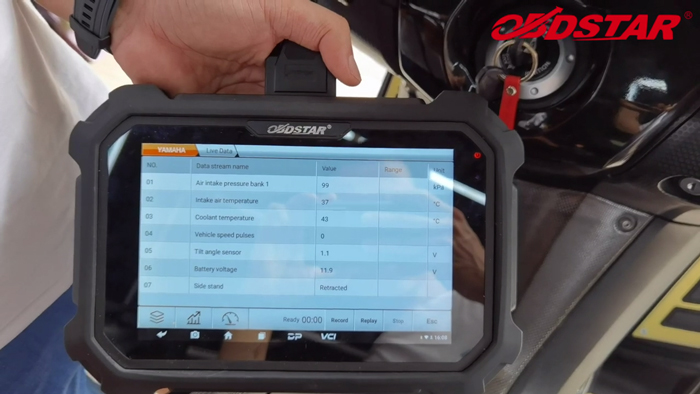

Leave a Reply