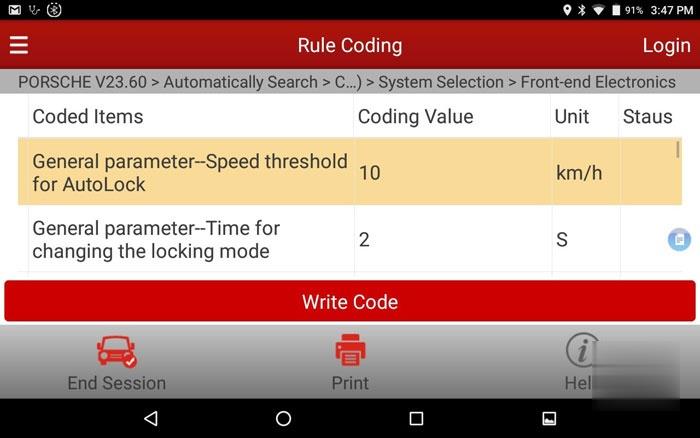
All these Porsche Cayenne 958 codings are done using the Launch X431 V+ full-system diagnostic scanner:
1. turn off Cayenne 958 seat belt chime
2. Change the number of flashes for one touch
3. enable hidden PCM features coding
4. comfort entry windows up/down via key fob coding
5. side marker light coding
6. Battery coding
7. Turn off the tailgate sound when opening/closing
8. Auto retract the rear window shades when in reverse
9. allow LED for license plate light
10. Teardrop wipe for your wipers
11. Cornering light coding options
12. Adjust ringtone volume
13. Set footwell lights to use LEDs
14. Disable Start/Stop Permanently ( not working)
15. Change the boost pressure value limit (if you’re running a custom tune)
16. Enable hidden instrument display settings and change cayenne model logo
17. Enable Pre Heating and Cooling for hybrid models
18. Change at what speed when the doors auto lock (It’s located in front-end electronics)
19. Change when services are due
20. Top off engine oil to max level
21. Check when transfer case fluid was last changed.
Part 1. turn off Cayenne 958 seat belt chime with Launch x431 V+
Select “Instrument Cluster”
Select “Code/brush Hiding”
Select “Brush Hidden/Modified”. You can also select “Rule Coding”, it’s the same thing but it lacks the SEARCH feature of “Brush Hidden/Modified”.
Select “Search For Coding Items”, type in “belt” and select “OK”.
Select the last menu item “Acoustic Belt Warning (Not USA, not Canada), change to “Not Active”, then select “Write Code”. This option will disable the seat belt chime.
To completely disable the seat belt warning, you need to also change to “Not Active” for “Driver seatbelt warning” and “Passenger seatbelt warning” Note that if you disable all 3 of these, the seatbelt light icon will never light up and the display will never show warning. I didn’t like this so I have these 2 set to active. It will chime 3 times and the warning message will pop up, but the seatbelt chime doesn’t sound when you drive off.
PLEASE REMEMBER TO ALWAYS WEAR YOUR SEATBELT!
This setting won’t take effect right after you apply them. You need to turn off the car, get out, lock the car and wait 30 seconds.
Part 2. Change the number of flashes for one touch with a Launch X431 V+
Always felt 3 flashes wasn’t enough, so here it is on how to do it.
Select “Front-end Electronics” under System Selection. Select “Code/brush Hiding” then “Brush Hidden/Modified”. Search for “flashing” and Select “One-touch flashing cycles”
Select the “3” under “Coding Value”. A dialog box will pop up and you input the number of flashes you want.
I set mine to 5, then select “Write Code”.
Enjoy your new one touch. This setting took effect immediately
When we first bought this car, I asked the dealer about this but the “brand ambassador” said this wasn’t possible…
Part 3: enable Cayenne 958 hidden PCM features coding with a Launch X431 V Pro
Enable hidden PCM features coding
In the PCM module, there are a few hidden settings that we can turn on. They are mirror retract under Locking and center cooler under A/C in the car options menu.
These menus won’t appear right after you apply them. You need to turn off the car, get out, lock the car and wait 30 seconds. There are some other features listed.
Part 4. Cayenne 958 comfort entry windows up/down via keyfob coding with Launch X431 V+
It was located in the front-end electronics module.
Part 5. Cayenne 958 sidemarker light coding with Launch X431 V+
I changed my sidemarkers to clear years ago but never liked those canbus LEDs so ran the stock halogen 194 bulb. We can finally code it to know that the bulb is a LED and won’t give a bulb out warning. Planning on getting a pair of Philips Ultinon in white.
You can also change if you want the sidemarkers to flash with the blinker or not.
Ultinons are in. No error messages.
Part 6. Cayenne 958 battery coding with Launch X431 V+
I know there has been a lot of discussion of battery coding and that no one can get the iCarScan to work with it. Maybe we’ve been using it wrong the entire time. Instead of going into Special Functions, we need to go to the Gateway module and coding option. My battery is a little over 5 years old, so I’ll be changing it soon and I bet this method will work. I’ll report back!
Part 7. Disable the sound on rear tailgate with Launch X431 V+.
In the “Rear Lid” module, we can disable the beep beep beep sound when we open the tailgate.
But the problem that I’m having is I need to experiment and figure out what these abbreviations mean…
edit…FFB, ST, FIT and HKIT were all default to active. I set them all to inactive and no more beeping sound when closing.
Part 8. Auto retract the rear window shades when in reverse with Launch X431 V+.
auto lower sun blind when in reverse
I thought this was useful. The shades will auto retract if they are in the up position when you shift into reverse.
Edit: This feature is not working. The rear passenger sun shades do not go down when I’m in reverse. Need to investigate further.
Part 9. Cayenne 958 allow LED for license plate light with Launch X431 V+.
I do have a pair of Canbus LEDs in there now, but I’m swapping to the Philips Ultinon
Update: I installed the Ultinon LEDs. Sometimes, there is a bulb out message at startup but it clears itself immediately. I went ahead and disabled the light out warning in the instrument cluster module. Working fine.
Part 10. Cayenne 958 Teardrop wipe for the wiper setting with Launch X431 V+.
I saw this menu item the other day and thought the name was interesting. Googling led me to VW forums about its feature. So when you spray your windshield, the wipers will wipe a few times. What teardrop wipe is, is that after the wipers stop, it will wait like 10 seconds and wipe 1 more time to get rid of the “teardrops”. NEAT!
Part 11. Cayenne 958 Cornering light coding options with Launch X431 V+.
Lots of lighting settings. This one is for the cornering light. We can set at what the minimum speed required for the the cornering lights to activate, how quickly it lights up, etc. Pretty interesting. We can also code it to LED so we can put in LED without worrying about the bulb out error message.
Part 12. Cayenne 958 Adjust ringtone volume with Launch X431 V+.
We can adjust the ringtone volume. It’s default to 50% but I’ve changed mine to 30%.
Part 13. Set footwell lights to use LEDs with Launch X431 V+.
Code the footwell lights to LED so you can use any regular LED instead of the canbus ones.
Part 14. Disable Start/Stop Permanently ( not working)
I think in the 2015+ models, you can’t permanently disable the start/stop? In the Engine module, there is a coding for the start/stop function. I set it to Inactive for now. Haven’t test it but I’m hoping I can finally turn off the LED light on the console button.
Start/Stop is located in both the Engine and Gateway module. I’ve deactivated it in both. Will test and report back.
Edit: tested and I still need to keep the button on the center console activated. Maybe only effective on 2015+ model?
Part 15. Launch X431 V+ Change the Cayenne 958 boost pressure value limit (if you’re running a custom tune)
Question: the value I am trying to change in English would be “Max Boost Pressure / Boost Pressure Sport” and it would likely be set to 1.2 BAR from the factory. The reason I am trying to change this is because with the COBB Stage 1 map, it raises the boost pressure to 1.6 BAR but the MFD maxxes out at 1.2 unless it is re-coded.
Reply: Yes, it’s possible. It’s listed under “extended codings”
Default on mine was set to 1.20 as well.
Changed to 1.60 to test.
Part 16. Launch X431 V+ helps enable the Cayenne 958 hidden instrument display settings and change cayenne model logo
Played around with it some more tonight…I know it doesn’t support the 2018s but maybe in the near future?
Enable hidden menus in the instrument display (boost pressure, acceleration, deceleration, door relock timer, disable start/stop, change the cayenne model logo
Choice of BAR or PSI.
I set it to BLANK after this.
Part 17. Launch X431 V+ helps enable the Cayenne 958 Pre Heating and Cooling for hybrid models.
I found it in instrument cluster:
> Board computer menu configuration
> Board computer menu configuration_1
> Climate timer set to Active
You’ll find the options in Vehicle Menu:
I tested both functions today:
if you tick the checkbox for maintain temp the car will keep the interior the same temp for 10 minutes after you shut off the ignition.
you can also set either single or recurring schedules for precooling/heating. this will keep the car cool/warm for 10 mins after the timer activates.
One note: the car will not allow this function to be set if the lithium battery is below 20% so this leads me to believe this will only work on the SEH.
Part 18. Change at what speed when the doors auto lock (It’s located in front-end electronics).
I finally have one to add. The automatic door lock is set to 5 kh. I set mine to 10 kh. Every time I back my car down the driveway to pick up my wife by our front door the auto lock would lock the doors. Then I have to fumble around to find the unlock button. Not cool especially in the rain. This did the trick. It is in front end electronics, general parameter.
Part 19. change when services are due with Launch X431 V+
Change when maintenance services are due. I saw this question being asked in the 6speed 958 forum. I put on my winter tires tonight so had some time to look into it.
Located in Instrument Cluster. Google says SIA stands for “Service Interval Anzeige,” which translates to Service Interval Indicator. Selecting each will allow you to set when these indicators go off.
This is the annual oil change indicator. I’ve set the App to show Imperial values but the Porsche App still shows everything in KM. The “Distance indicator threshold” is originally set to 1,609km which is 1,000 miles. Change to 805km and the message will pop up at 500 miles instead of 1,000 miles. If you change your oil sooner than the set 10,000 miles, you can change the first value where it says 16,090km.
If you scroll down to the bottom, it even tells you the month/day/year when the last service is due. This is why the system asks you to input the date when you performed the oil change to reset the message.
I’m not sure what 3,218km (2,000miles) and 60 days are referring to. I think I only see the message pop up on mine when it’s due in 30 days.
This is the intermediate service page. Almost the same settings as the oil service one.
Major service page
I set all 3 of my services “distance indicator threshold” to 805km, which is 500 miles.
Part 20. Top off engine oil to max level with Launch X431 V+
This is not strictly coding but I don’t see any other place where to put this.
In the Cayenne 958 Service Manual there is a procedure to check the engine oil level with the PIWIS tester. This is more accurate than the normal procedure with the instrument cluster screen and on top of that, it tells you how much oil you have to top to be at max level.
Here is the procedure:
WM 170101 CHECKING ENGINE-OIL LEVEL USING THE PIWIS TESTER (CAYENNE,
CAYENNE GTS, CAYENNE S HYBRID, CAYENNE S E, CAYENNE TURBO, CAYENNE
(3.0)) > CHECKING ENGINE-OIL LEVEL
Information
The PIWIS Tester II 9818 instructions take precedence and in the event of a discrepancy these are the
instructions that must be followed. Deviations may occur with later software versions.
1. PIWIS Tester II 9818 must be connected and ignition switched on.
2. Start the diagnostic program and select the required vehicle.
3. Select the DME control unit in the control unit overview. Press [F12] to continue.
4. Select the Maintenance/repairs menu. Press [F12] to continue.
5. Select the Oil filling function. Press [F12] to continue.
6. Start the engine and let it run until an engine oil temperature of 90° C is reached.Rev the engine if necessary to heat the engine oil to the specified temperature.
7.The oil level measurement process starts automatically as soon as the engine oil temperature
of 90° C is reached.
8. Switch off engine.
9. Add the quantity of oil displayed on the PIWIS Tester II 9818 .
10. Disconnect the PIWIS Tester.
With the X431 V+ it is located in the “Oil filling” special function menu of the DME and here is how it works:
Part 21. Check when transfer case fluid was last changed with Launch x431 v+ full system
Another procedure regarding the transfer case oil wear. There is a way with the PIWIS to know if it is time to change the transfer case oil. This check is supposed to be done at each service maintenance (I really doubt the Porsche dealers are performing it)
Information
The transmission wear integrator oil must be checked during every intermediate
maintenance/maintenance.
1. Start PIWIS Tester II 9818 and follow the instructions on the Tester.
2. Select the vehicle type and start the PIDT.
3. Select the All-wheel menu.
4. Select the Actual values, input signals menu.
5. Select the T_wear integrators menu. Press [F12] to continue.
Read out the value for V40 transmission wear integrator – oil .
If this value is greater than 145 kWh , the oil in the transfer gear must be changed →
Changing oil for transfer gear. If the value is lower, no further action is required.
6.
7. If the oil in the transfer gear has been changed, the value must be deleted and reset to zero by
pressing [F8].
With the X431:
Selected the All Wheel Drive module then Read/Data stream.
Check the data:
My transfer case oil has never been changed. The wear indicator is 99 kW/H; far from the 145 kW/H limit.
To reset after an oil change, select Special Function/Transfer Box Oil Service.
I did not push on next but I presume it resets the “Mileage Since last Service” and “Transmission Wear Indicator” indicators.
Enjoy!
If you want to know more information about launch x431 scanner, please click how to use launch x431.
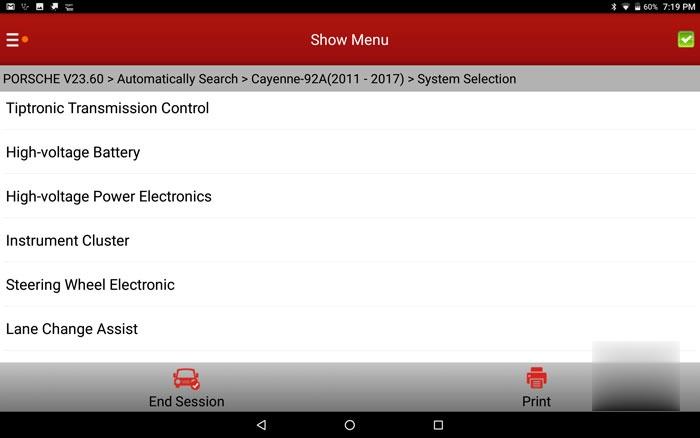
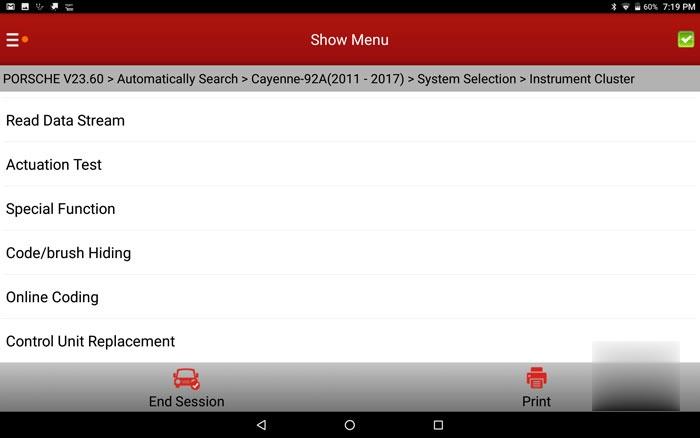
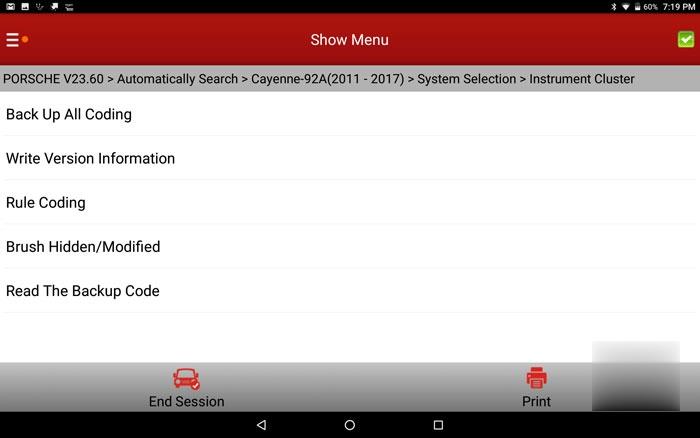
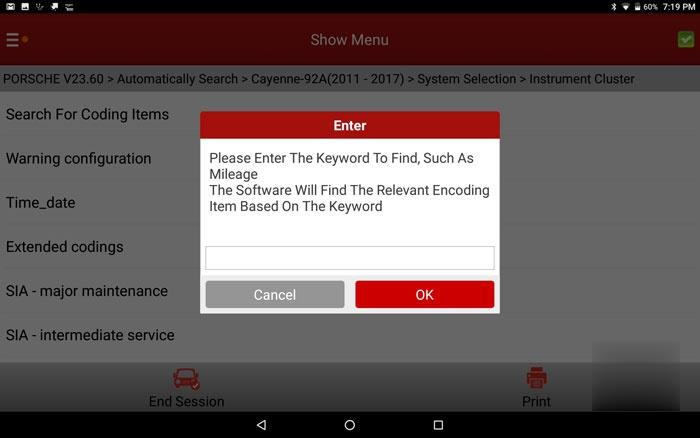
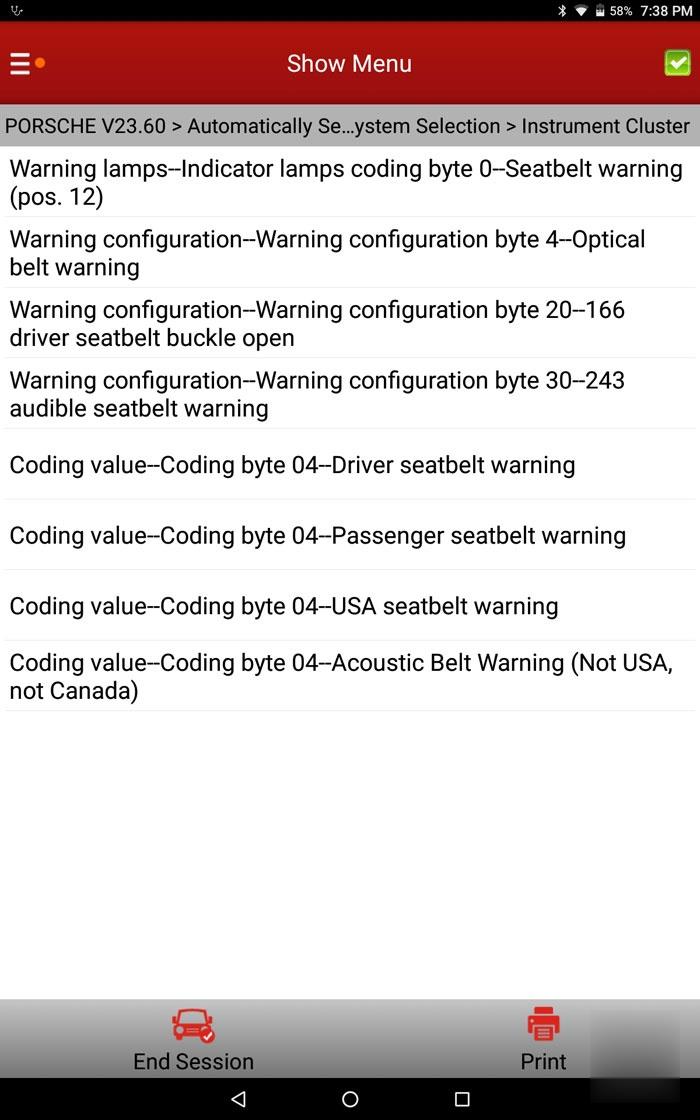
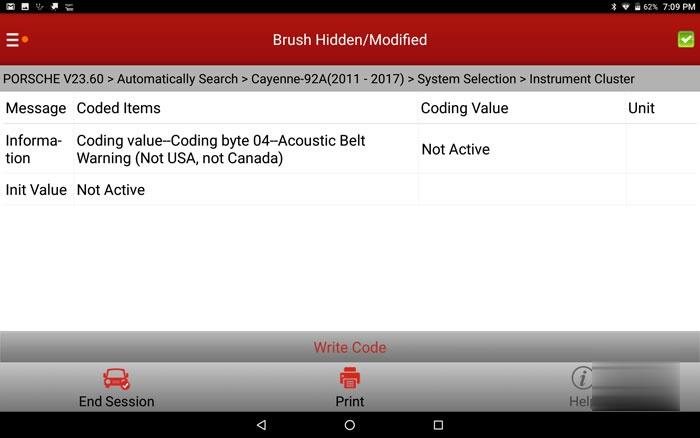
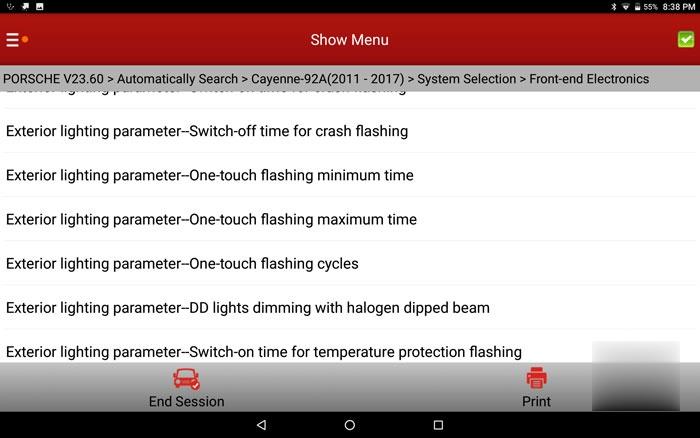
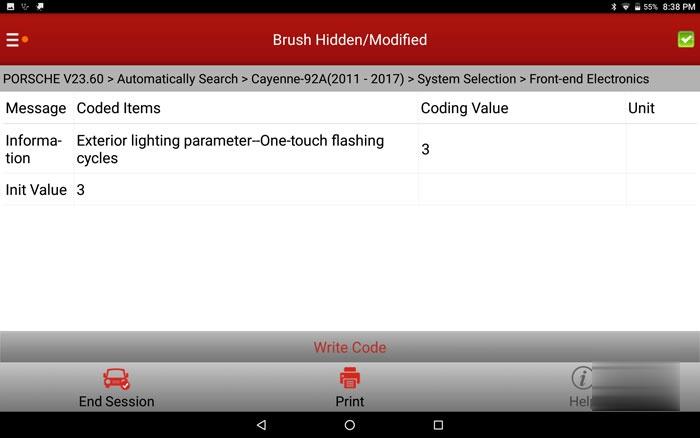
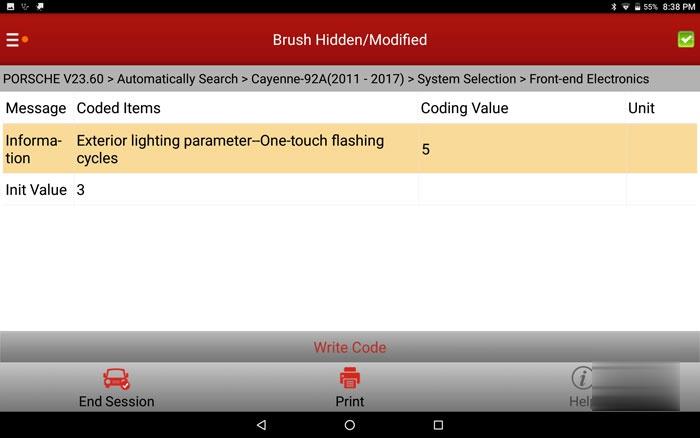
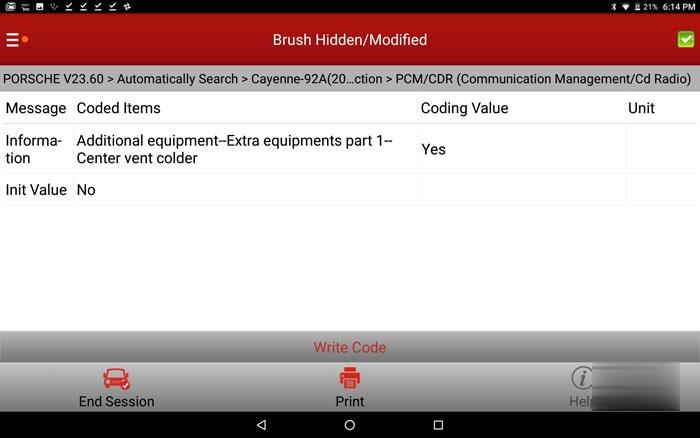


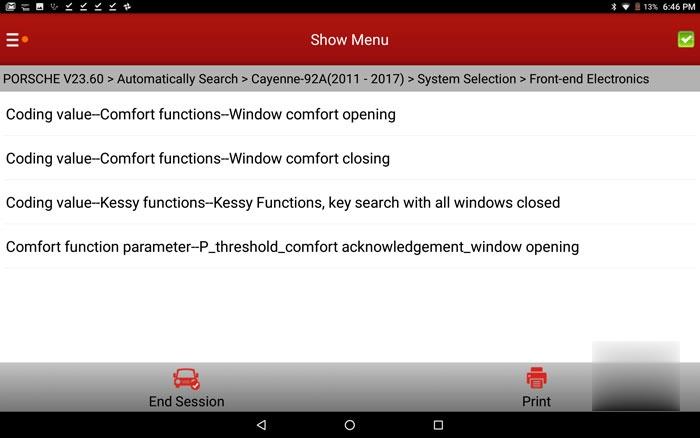
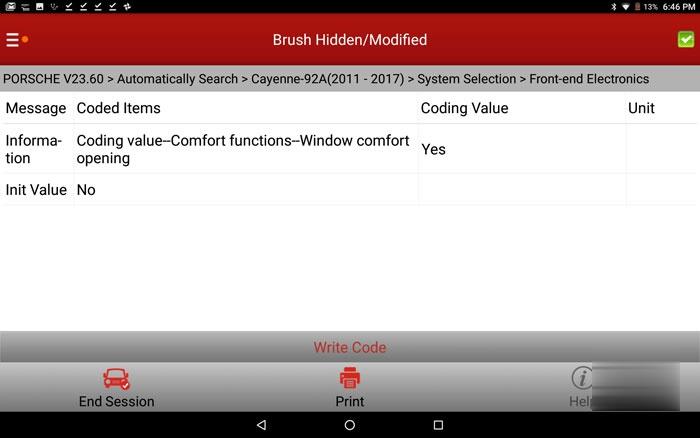
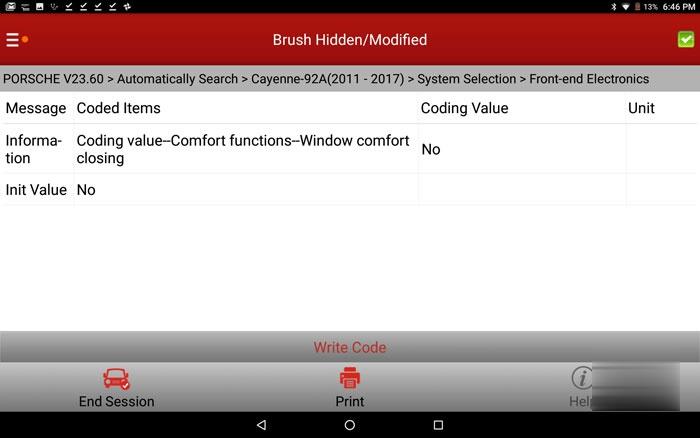
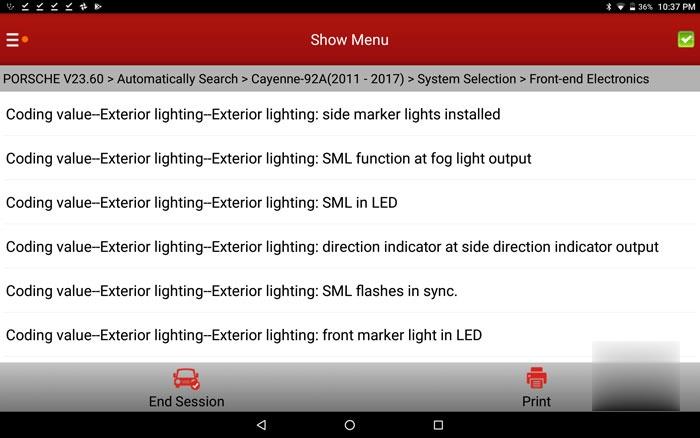

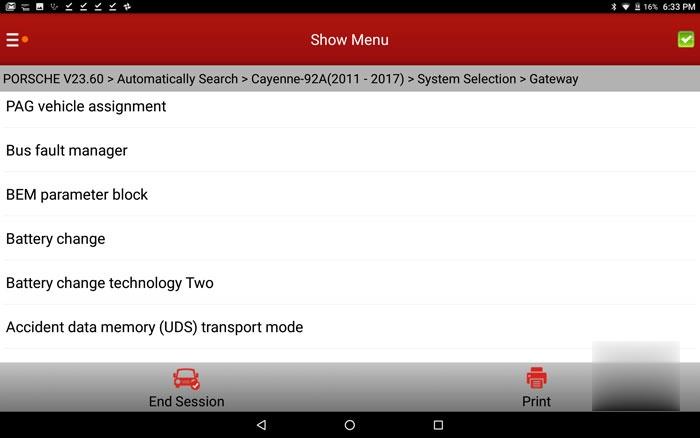
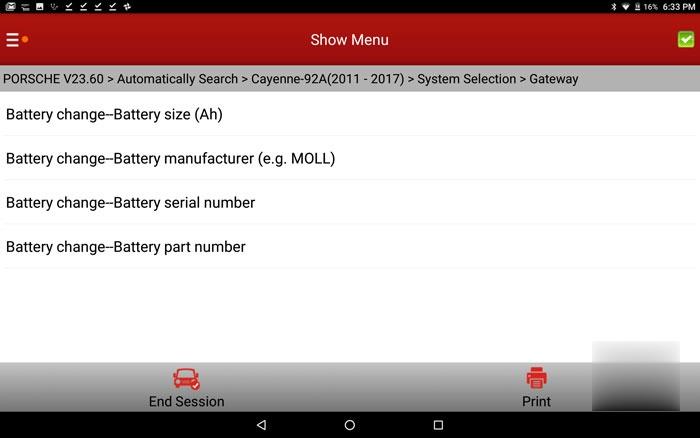
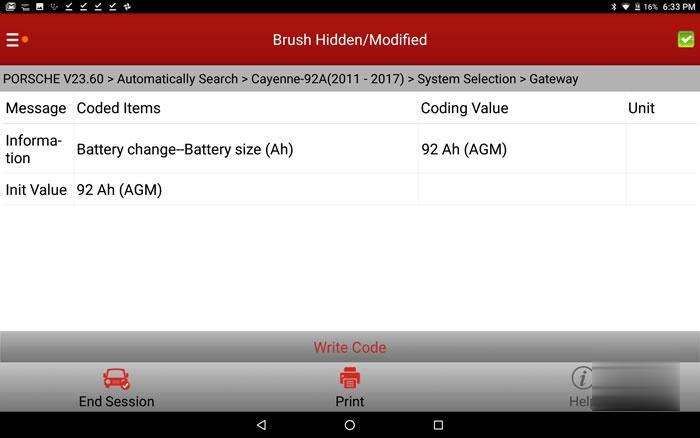
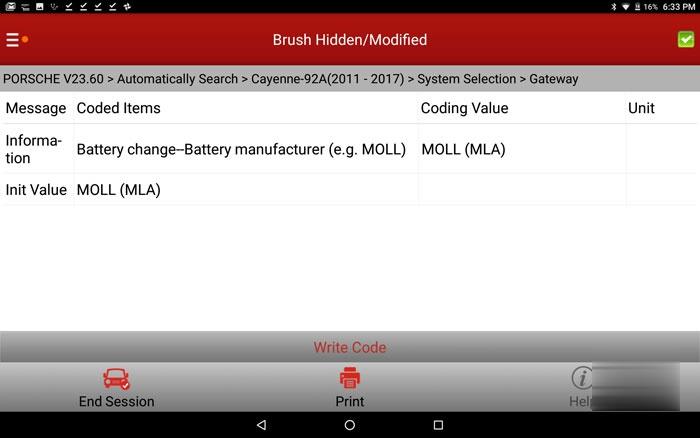

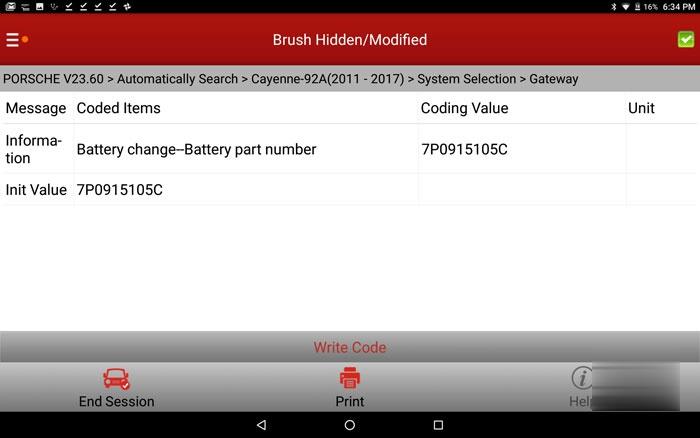
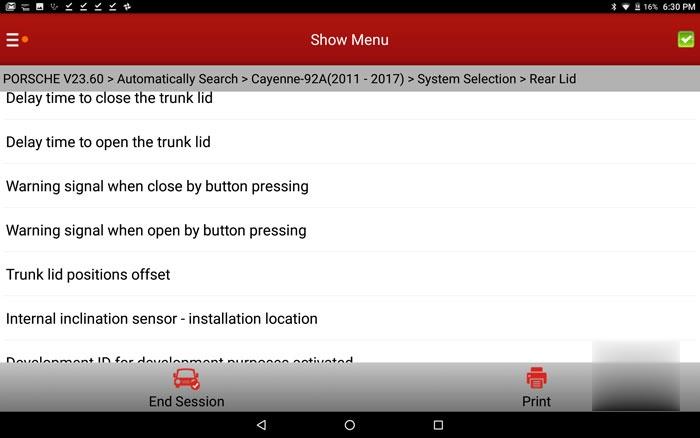
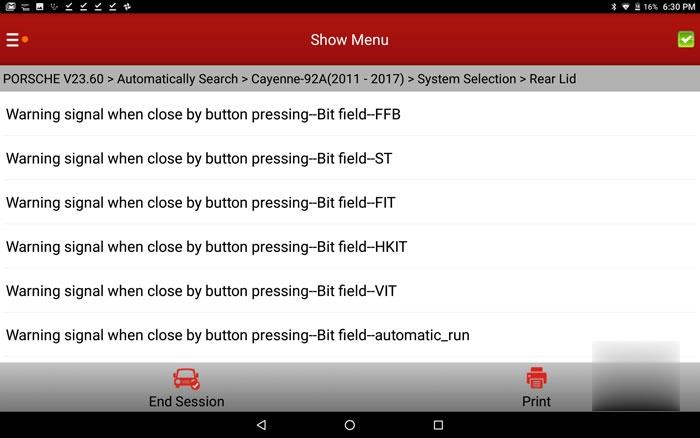
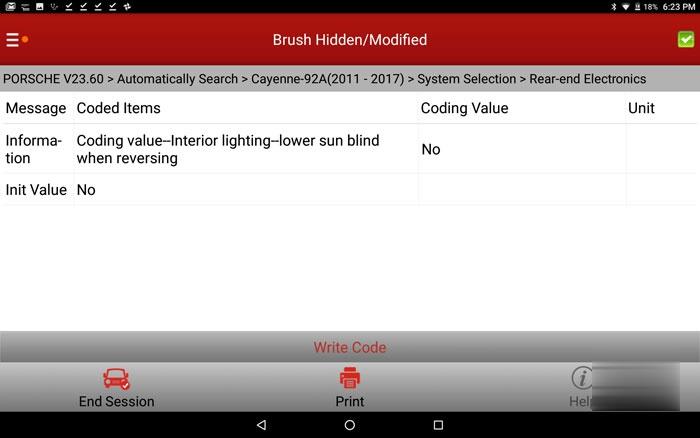
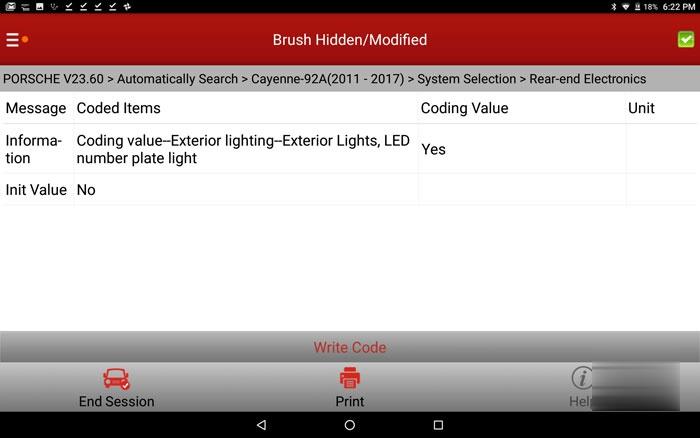
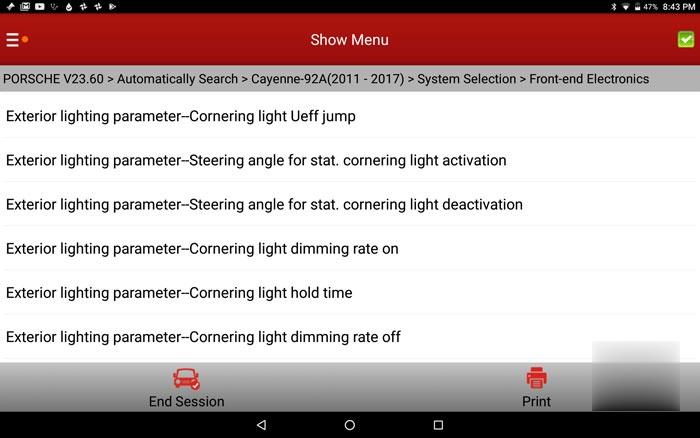
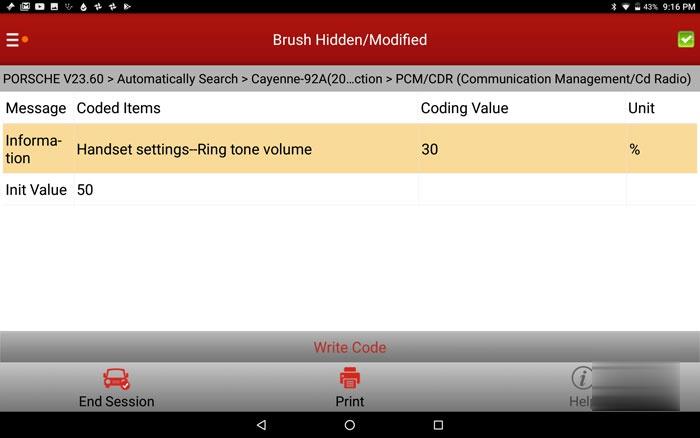
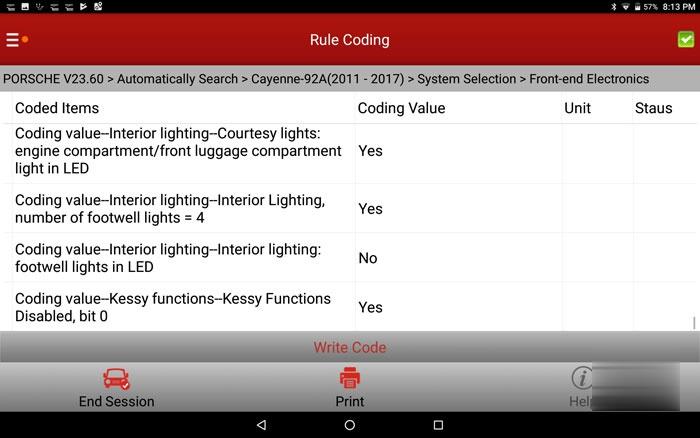
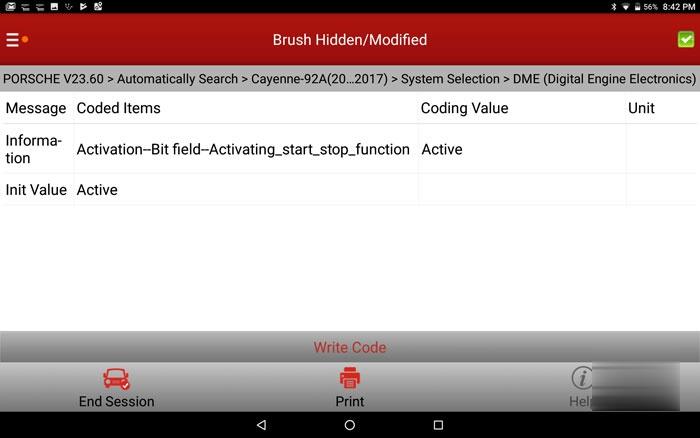
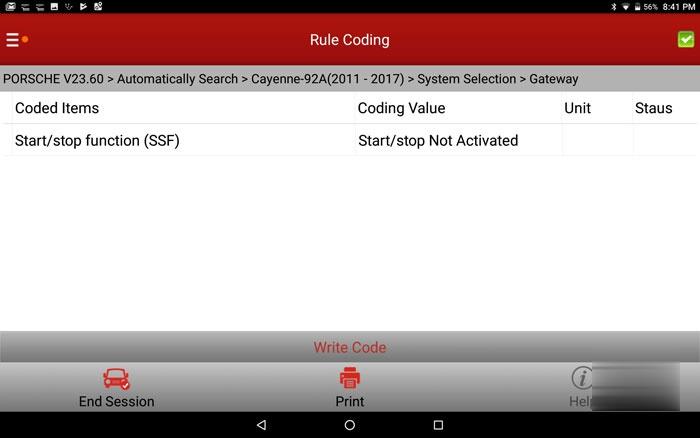
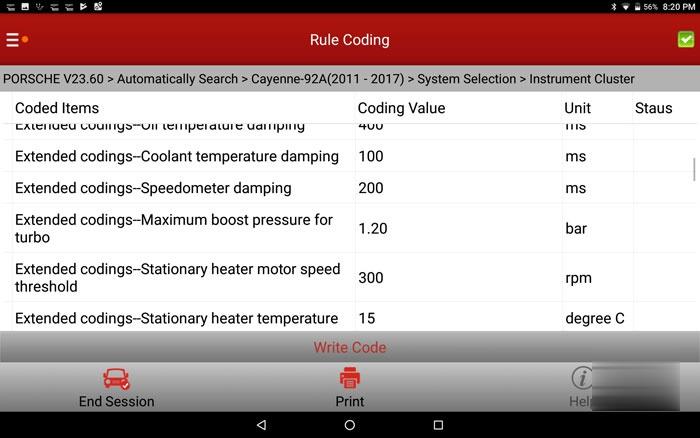
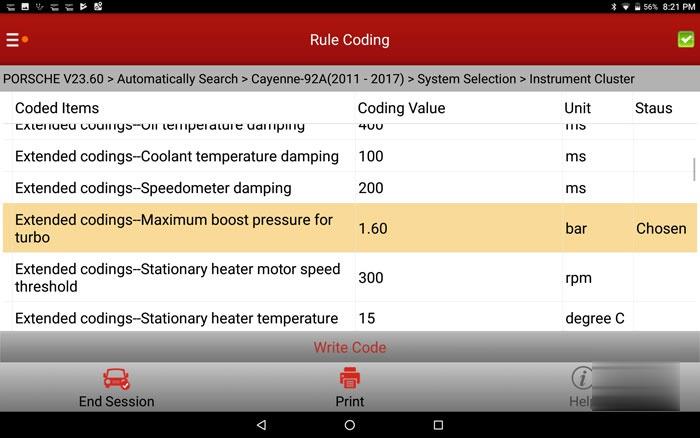
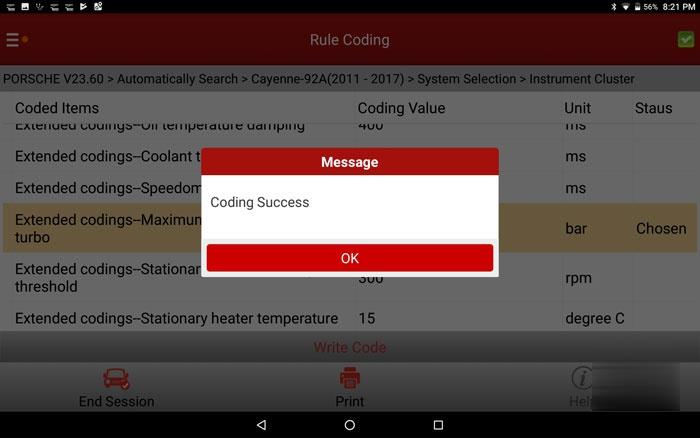
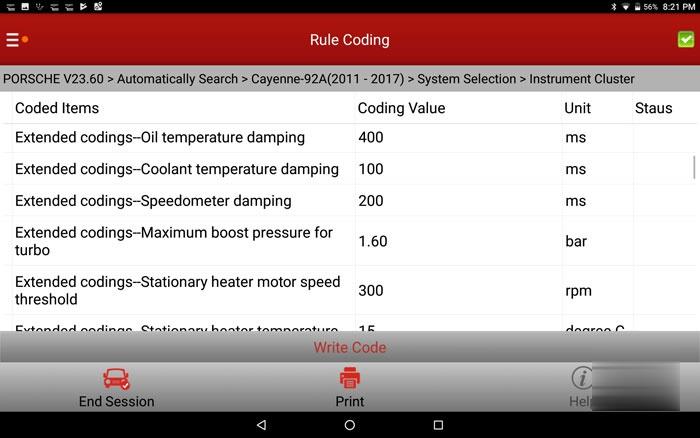
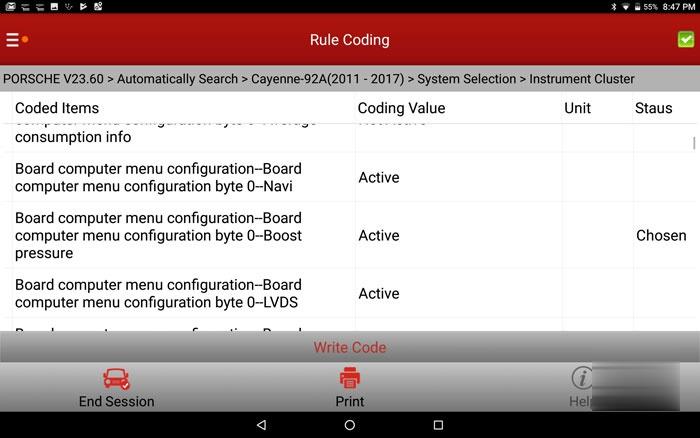





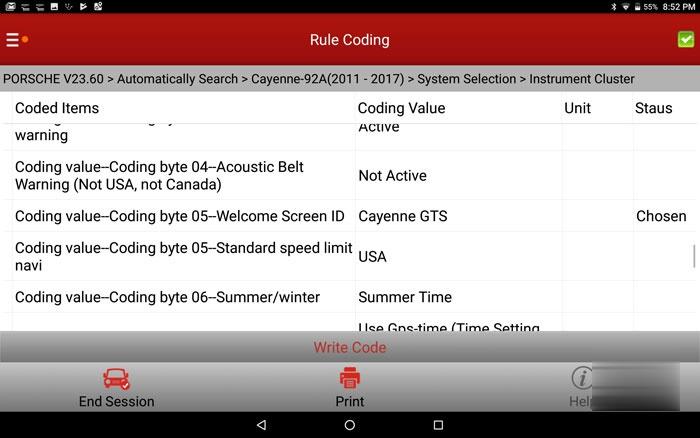

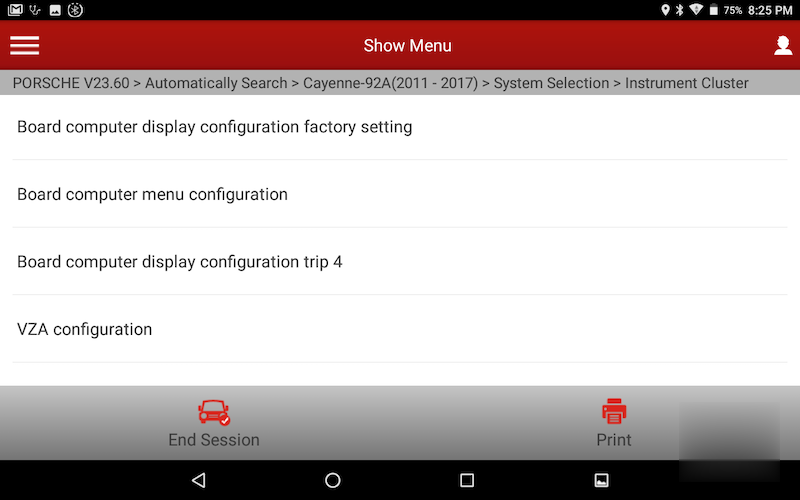
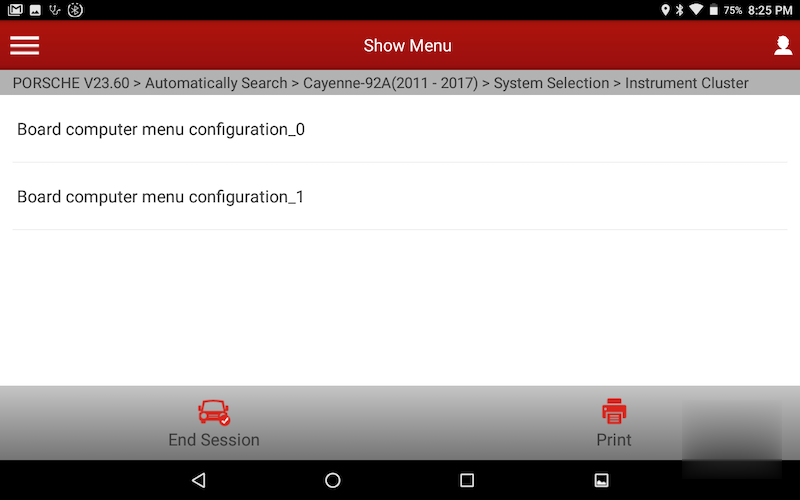
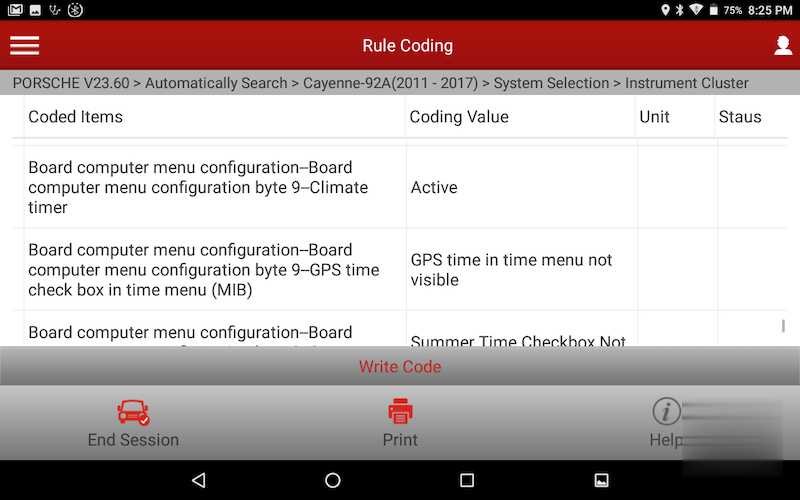


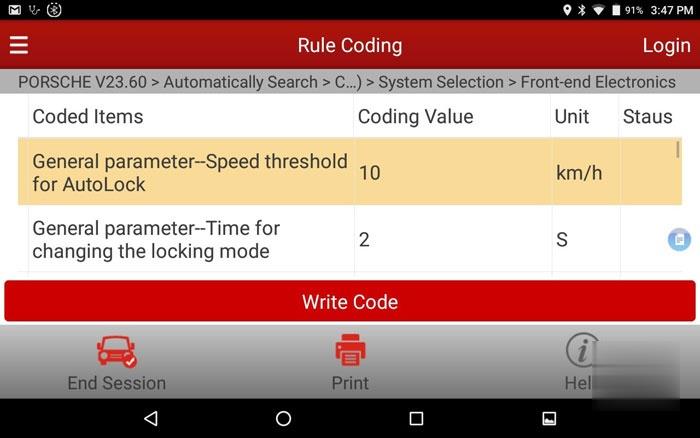
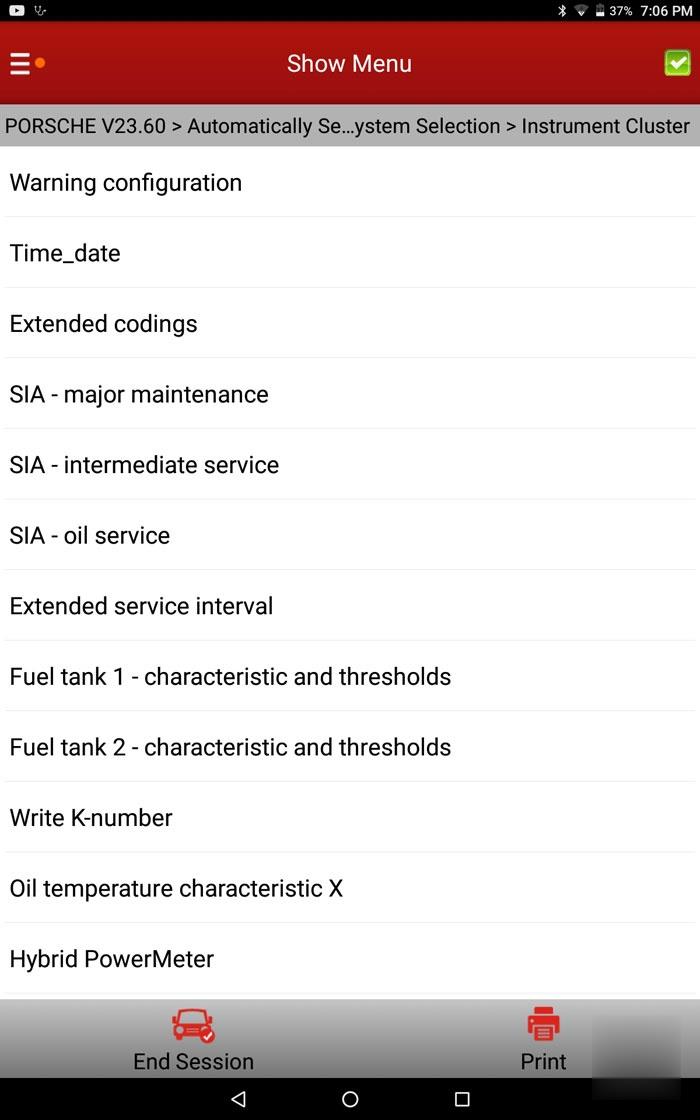
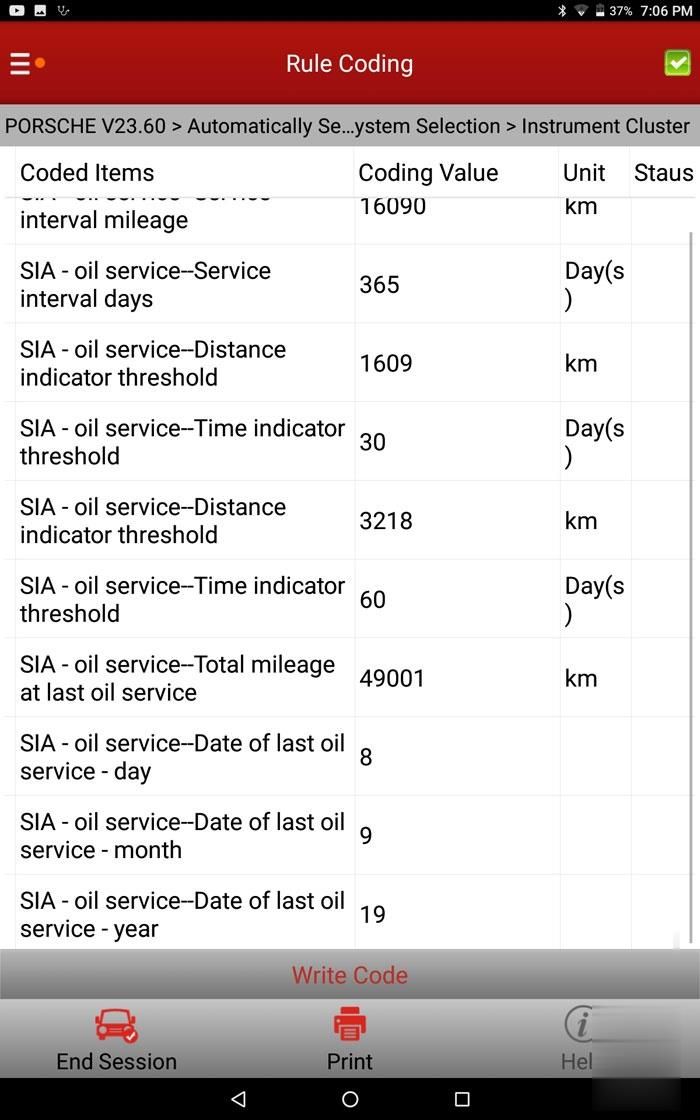
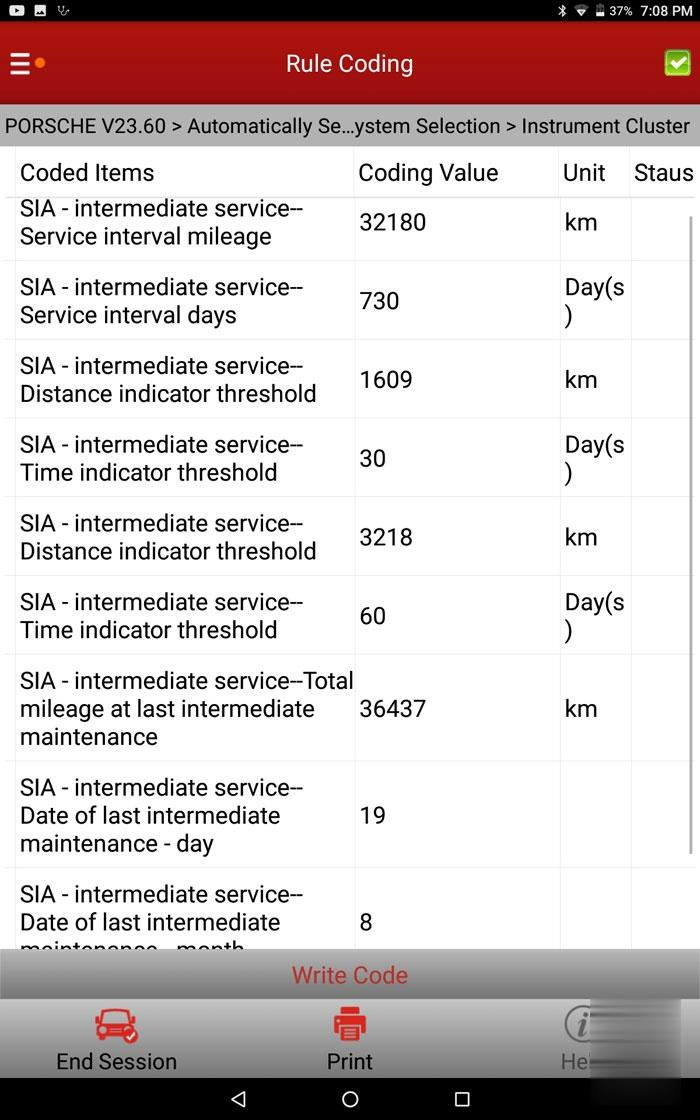
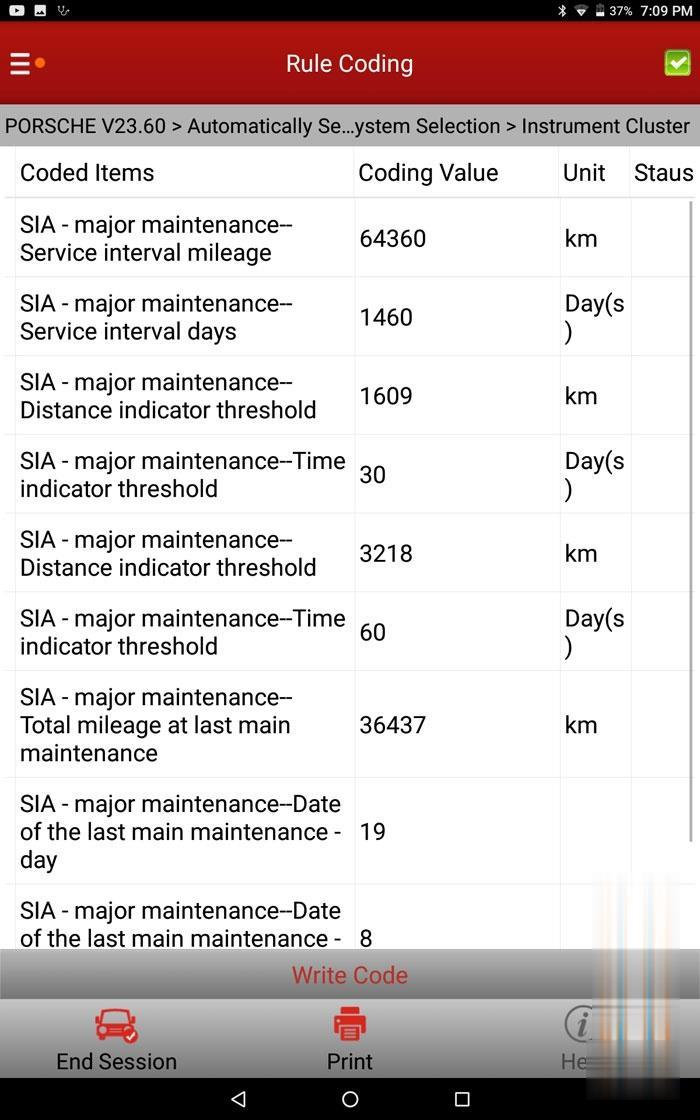
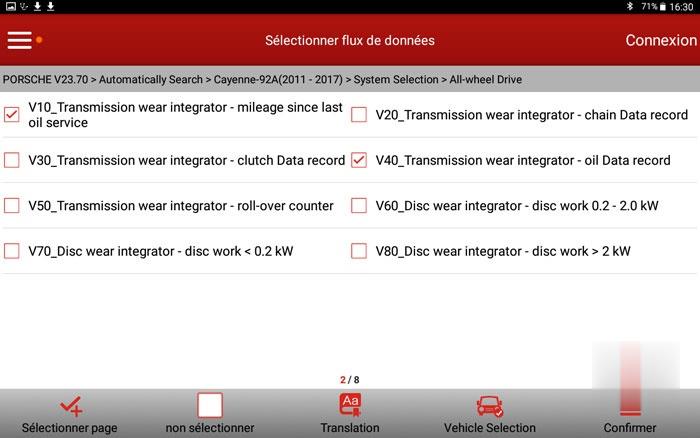
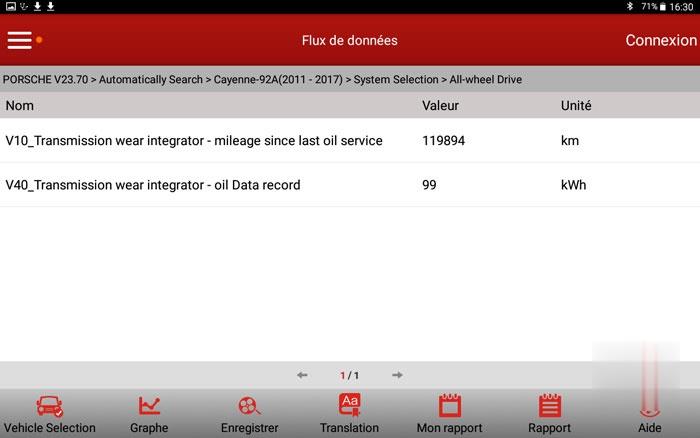
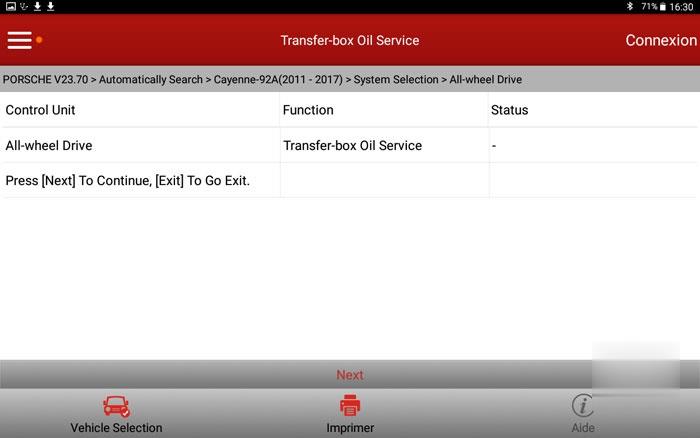
Leave a Reply