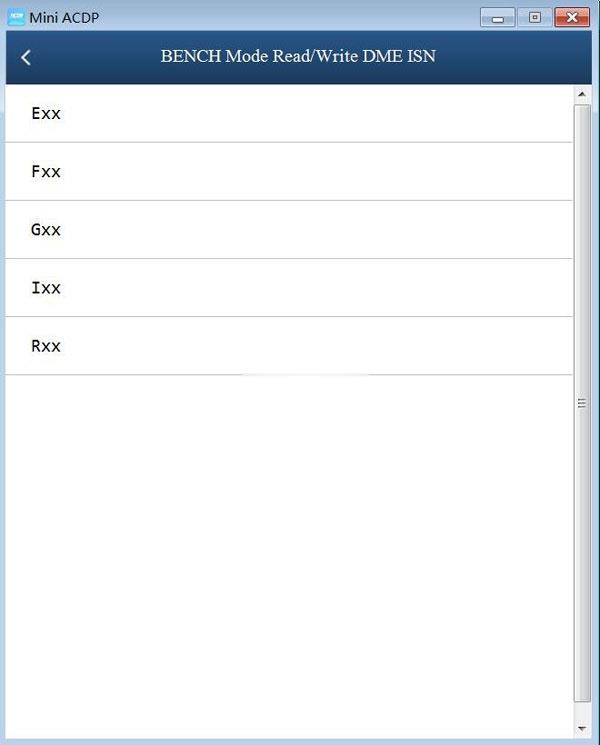
Yanhua Mini ACDP key programmer is the best solution of BMW DME ISN reading & writing. It covers a wide range of BMW DME models, and it is the safest and most reliable. ISN code is required when making BMW all keys lost.
To read /write BMW ISN code with Mini ACDP, you will need one extra #03_ISN Module, look at #03_ISN Module Feature:
1: Read ISN codes of N20/N55/N13 by OBD or without opening the DME shell.
2: Read ISN code of MSV70/MSV80/MSD80 without opening the DME shell.
3:Read ISN code of other models (B38, etc.) by opening the shell.
4:Read ISN code of MSV90/B48 by OBD. (Need to buy interface board)
5:Read & Write ISN code on Bench. Support full versions of N13/N20/N63/S63/N55/B38 etc.( Need to buy Bench interface board)
Image 1: Mini ACDP BMW DME ISN function menu.
Alright, for the details, please read the following tables.
Table 1: Yanhua Mini ACDP Bench Mode read & write BMW Exx / Fxx / Gxx / Rxx / Ixx ISN.
Bench Mode read & write BMW Exx / Fxx / Gxx / Rxx / Ixx ISN.
This article is not yet finished. Yanhua engineer is working hard to write up the left BMW ISN reading writing lists:
OBD / CAN Mode read /write ISN
Open DME shell to read / write ISN
Read B38 ISN by opening DME shell
OBD read B48 DME ISN (Support F Chassis)
Please wait patiently.
This is the method to read BMW ISN with ACDP:
The BENCH method is preferred ; if not, please read / write ISN in the wiring method; If both Bench mode and wiring method are not okay, punch to read / write.
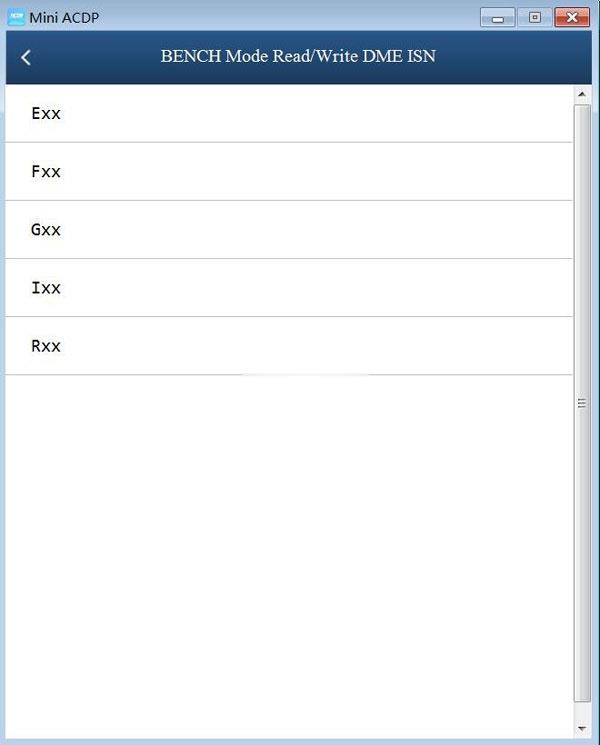
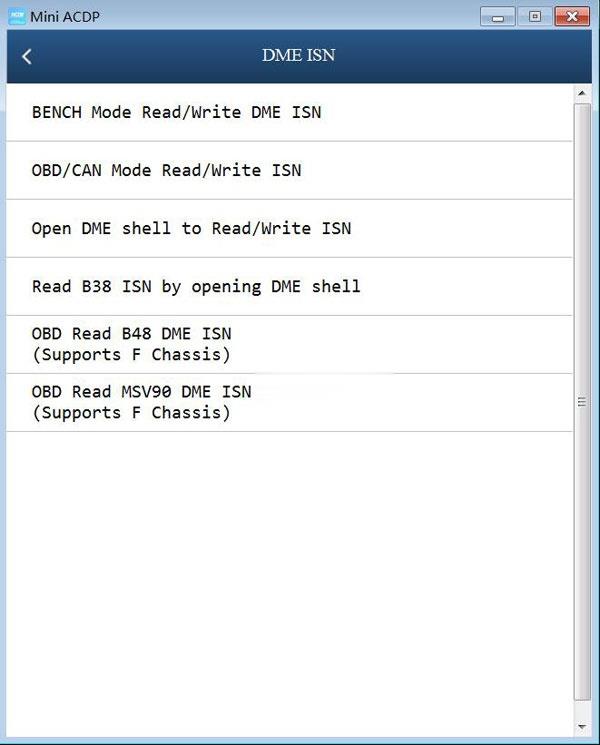
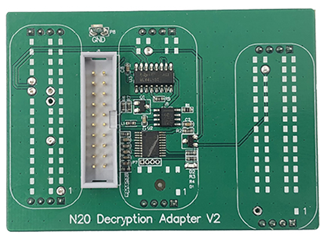
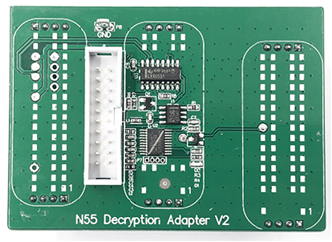
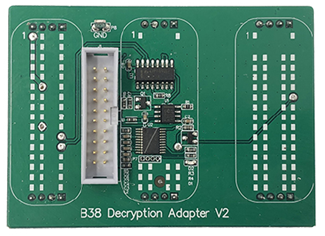
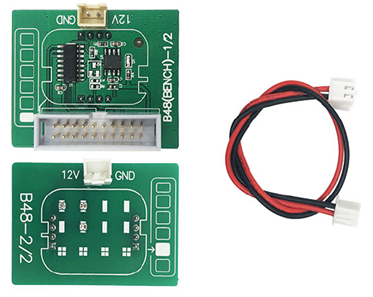
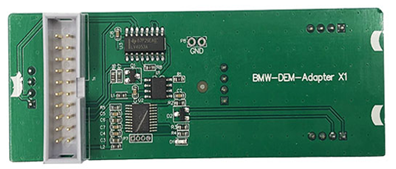
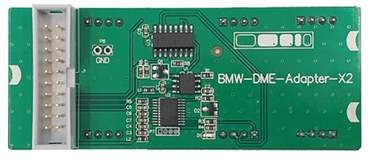
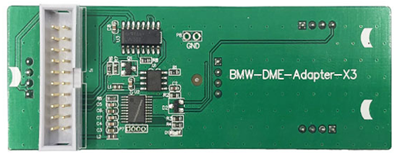
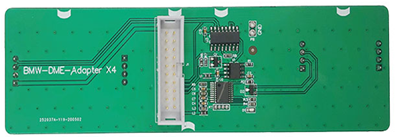
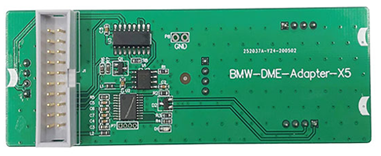

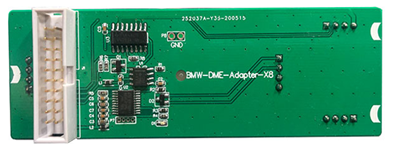
Leave a Reply