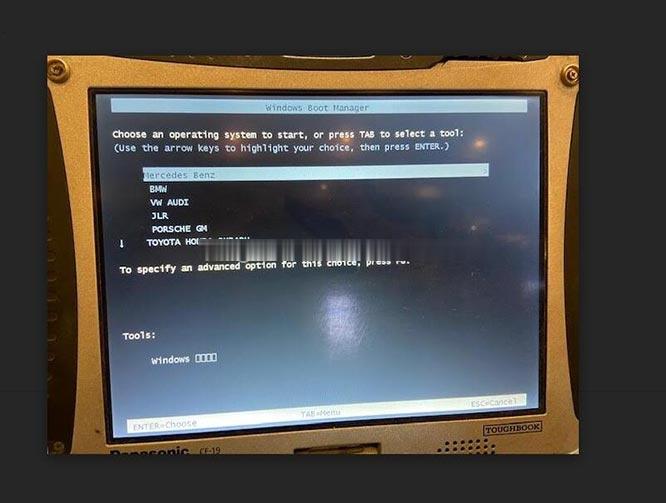
Here share a problem and solution about 2TB Hard Drive with all VXDIAG software cannot be installed on PC for VXDIAG VCX SE Benz DOIP.
Customer Problem:
I want to install all VXDIAG software HD on my Panasonic CF-19, but when I follow the prompt to select Mercedes-Benz operating system to start, I receive the error report “Windows failed to start. A recent hardware or software change might be the cause…” as shown in the pictures below.
Obd2tool.com engineer replied:
Please try to solve it by the following step-by-step operation.
Step 1: Press and release the power button to start the computer
Step 2: Press the blue ThinkVantage button [F12]
Step 3: Select [USB HDD] and press [Enter] button
Step 4: Select [Boot Win10x 64PE (2G above)]
Step 5: Open [BootFix] software
Select the BIOS (MBR Disk Boot Partition) and click “Yes”
Step 6: When repair successfully, it will show a success message.
If you have any VXDIAG VCX SE problem, please feel free to contact us.
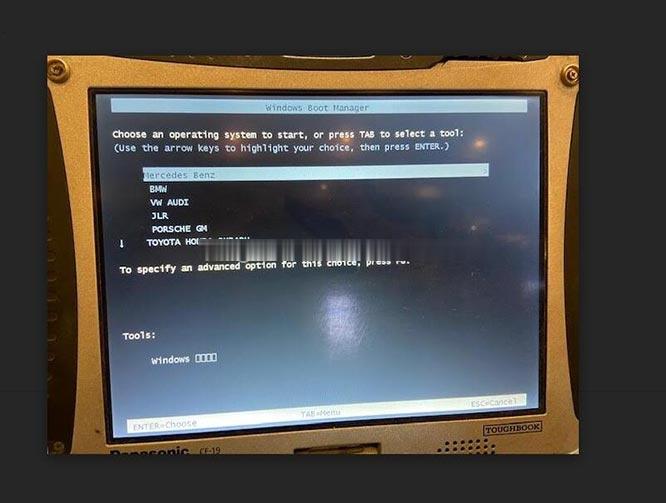
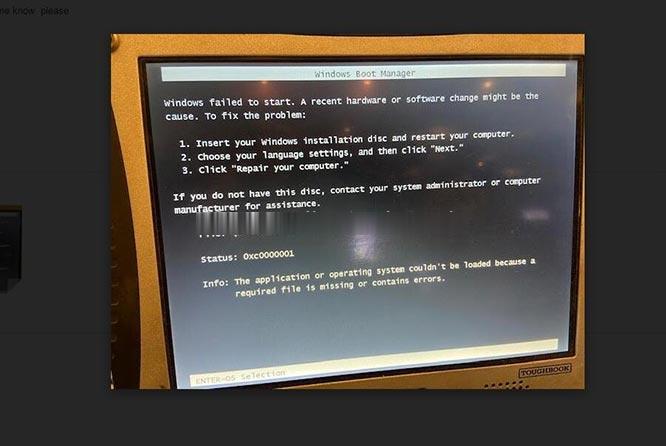
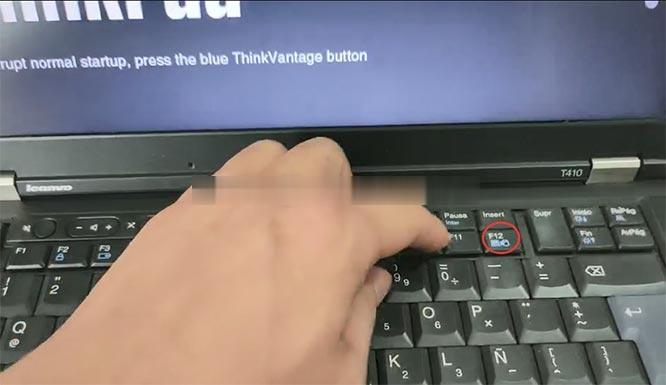
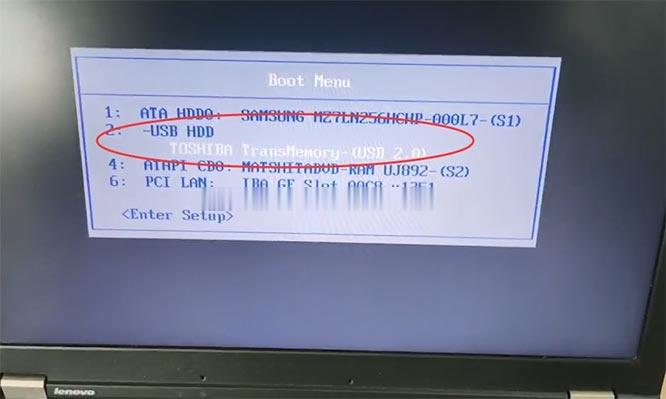
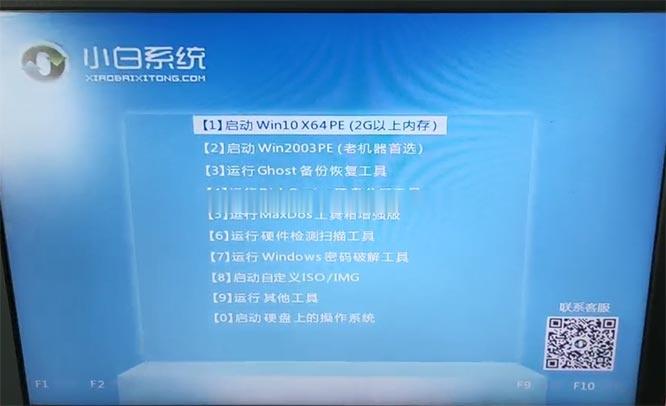
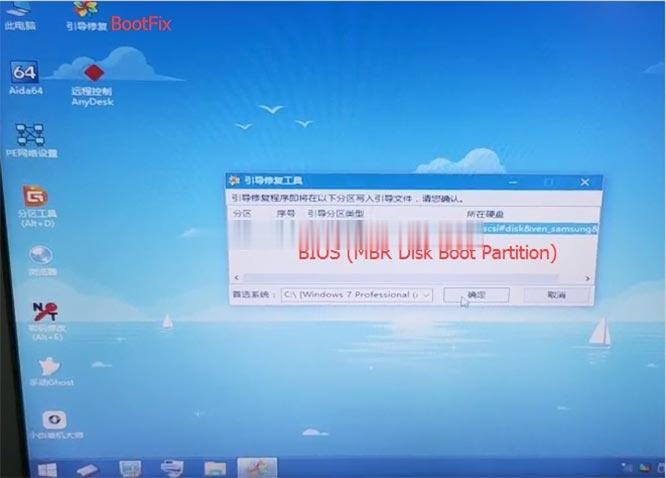
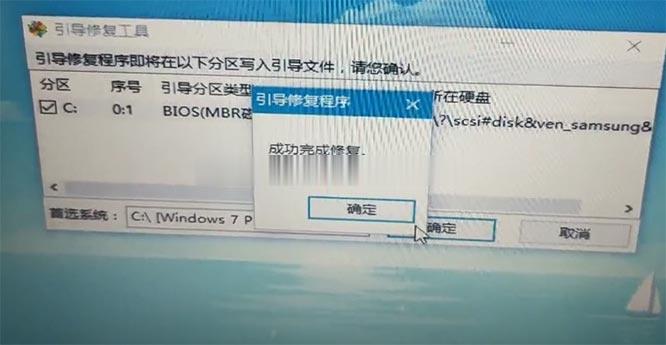
Leave a Reply