
Guide to Read EEPROM Chip Data by Xtool X100 Pad3, It need to work with Eeprom adapter. Step by step as the following:
Connect the Eeprom chip to the Xtool x100 pad3 eeprom adapter, and then connect the main cable. connect the power supply, be sure to connect the power supply adapter before operating.
Enter Xtool X100 Pad3 main interface, click diagnosis then click other service.
Choose eeprom adapter, choose eeprom program
Choose eeprom chip model then read eeprom data.
Name the data file and save it.
Back to Xtool X100 Pad3 main interface, You can check the the file in Report—File management—adapter.



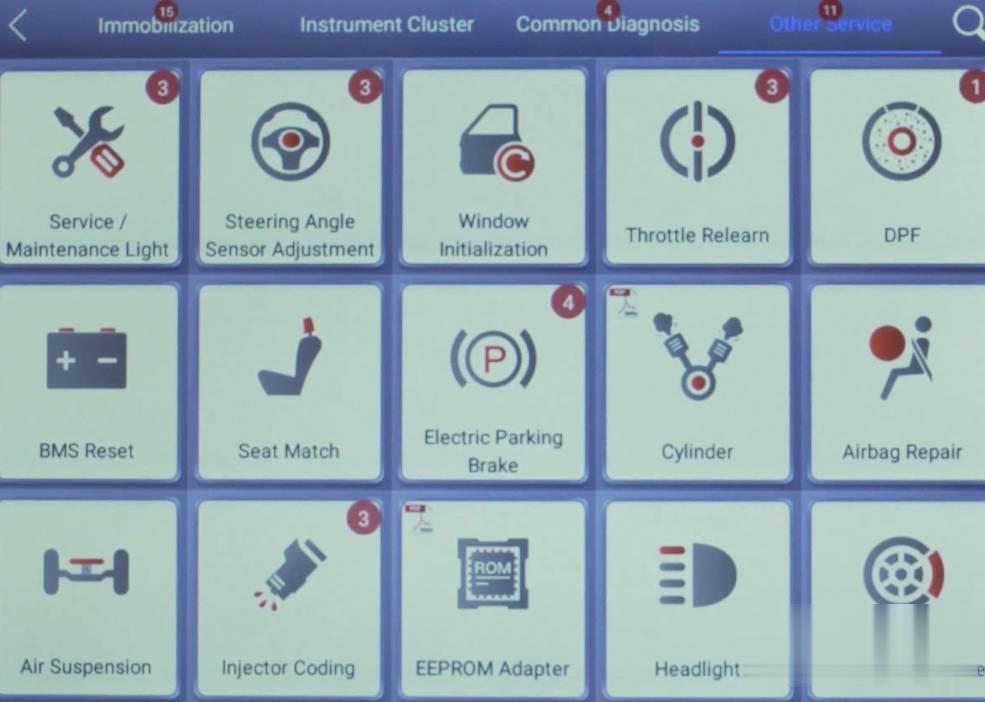
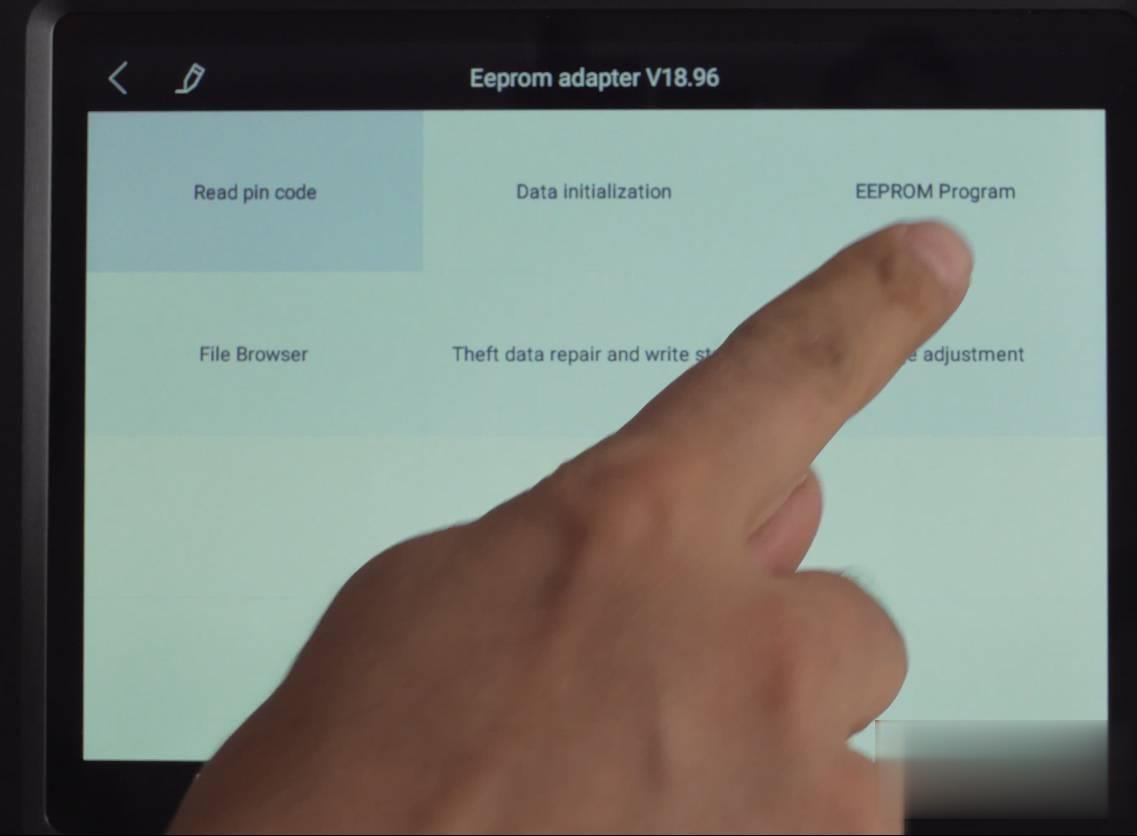
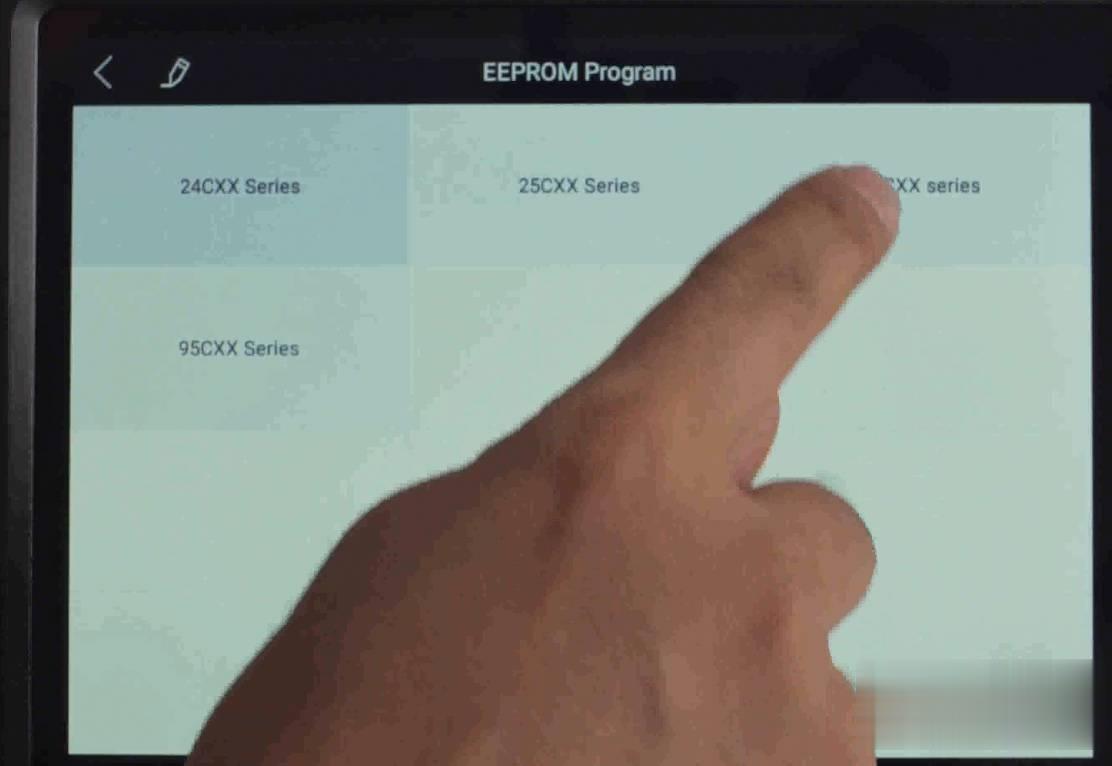
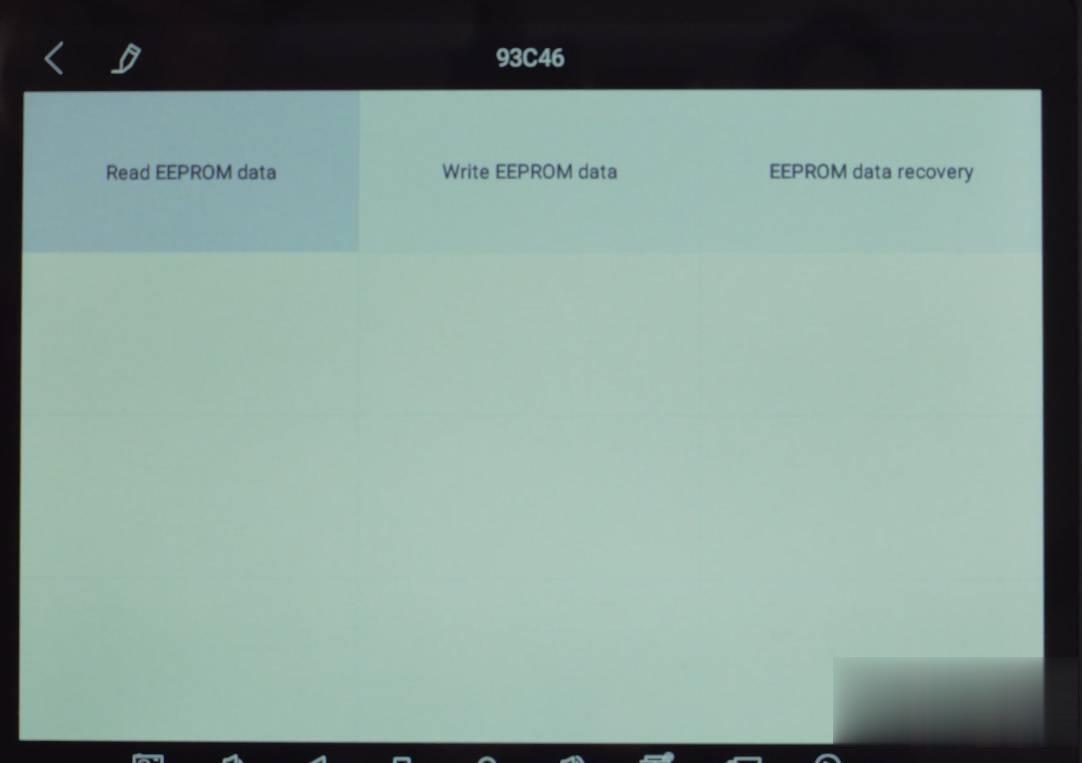
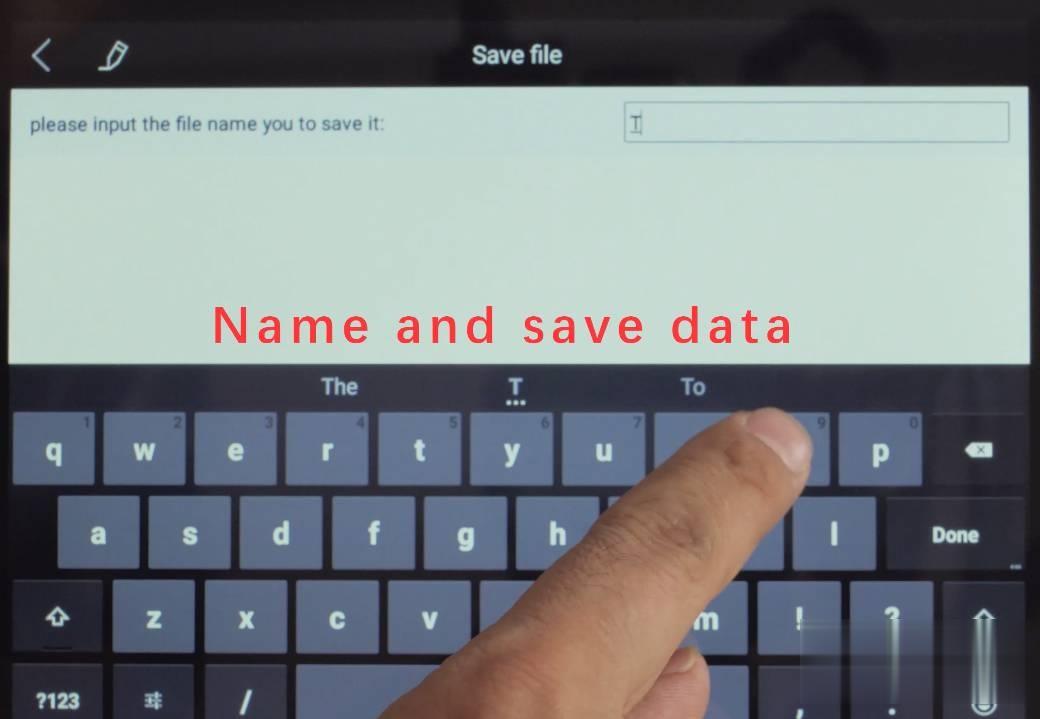
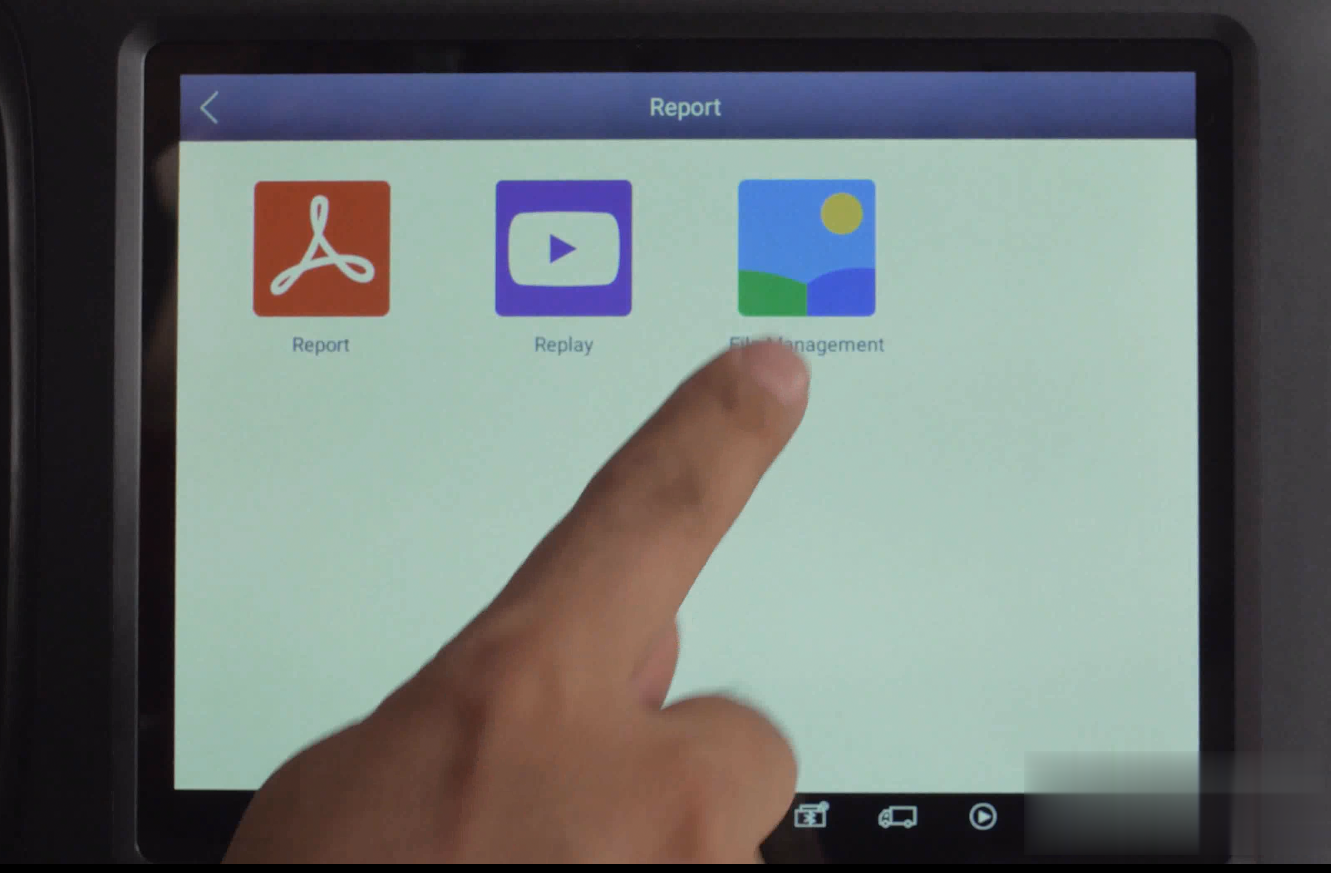
Leave a Reply