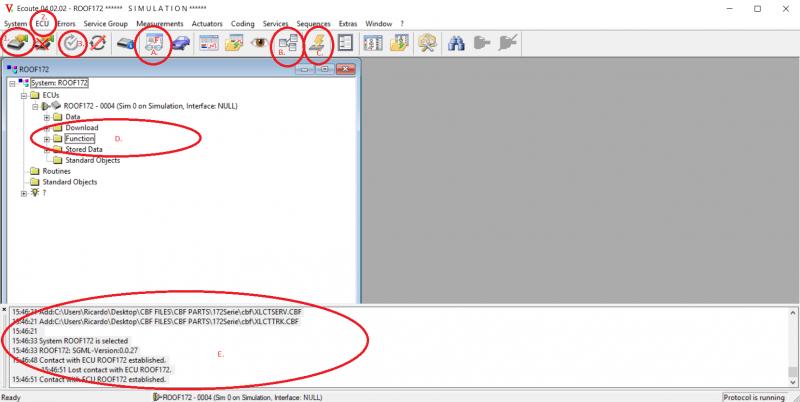
If you installed 2019 or earlier version of Xentry, you have an official CBF and a CFF database that you can use for Vediamo for coding and flashing.
Location of CFF database:
C:\Program Files (x86)\Mercedes-Benz\SDFlash\Release\PKW
The CFF files are contained in a series of compressed archives.
#CFF1.zip thru #CFF8.zip (#CFF8.zip appears in 2019 installations)
Extract using 7zip in numerical order so that at the end you have a complete list of folders for each ECU that have the lastest CFF files for use with Vediamo.
Beginning in Xentry 2020 installations, these CFF files are no longer included.
Location of CBF database:
C:\Program Files (x86)\Mercedes-Benz\DAS\comdat\pkw\cbf
Here you will find all the CBF files that Xentry/DAS uses. These will also be available in Xentry 2020 installations.
What are CBF files?
CBF files are descriptors, which Vediamo Ecoute uses to interface with a specific control module from the car. These files describe the parts of the memory the control unit has, and translates each pointed memory, and each valid memory values, to be human readable.
By having these translations, the user knows in which part of memory, what value is valid, in order to operate specific settings.
In Vediamo, you can see the current value assigned to a specific memory location, and the possible other values you can assign.
What happens if I use an incompatible CBF file?
Short answer: nothing.
Vediamo Ecoute will just not be able to translate the setting values and memory positions and interface them to you.
You see, apart from some control units being available to specific cars, these control units also have software versions on them.
You may attempt to use a CBF file descriptor, with an older version, on a control unit, which has a more up-to-date software, but it will not work.
The CBF file is backwards compatible, meaning that it will be able to interface with all the previous software versions, up to that point, but will not be able to interface on a control module with newer software.
What is Vediamo Ecoute?
Ecoute is the main module used for diagnostics, coding and flashing.
To connect to control units Ecoute relies on descriptor files (vsb or cbf) these files contain the necessary information to interface with a control module and execute defined functions and routines. These files are separate from the Vediamo installation and are control unit specific, however the same descriptor file covers all the versions of a control unit up to when that descriptor file was created. Selection of an incorrect file will not harm the vehicle but you will not be able to connect.
Flashing is done with cff files, these files contain the actual programming of a specific control unit in a specific version. Naturally extreme care should be taken when flashing as the use of an incompatible file or interruption in power can brick the control unit and this can be irreversible.
General Layout:
1. Load new descriptor file menu
2. Menu to ECU properties, needed to set connection speed on some control units
3. Initiate connection, if you have the correct file the system will automatically determine the variant (version)A. Fault code menu
B. Variant Coding menu
C. Flashing menu
D. Special functions, actual values and actuations can be accessed from here
E. Log, the log lets you know what’s going on, always pay attention to the log
Alright, if you are looking for xentry software, search on obd2tool.com, it has been updated to the latest version i.e Xentry DAS V2021.3, and for any question, the engineer will assist with teamviewer.
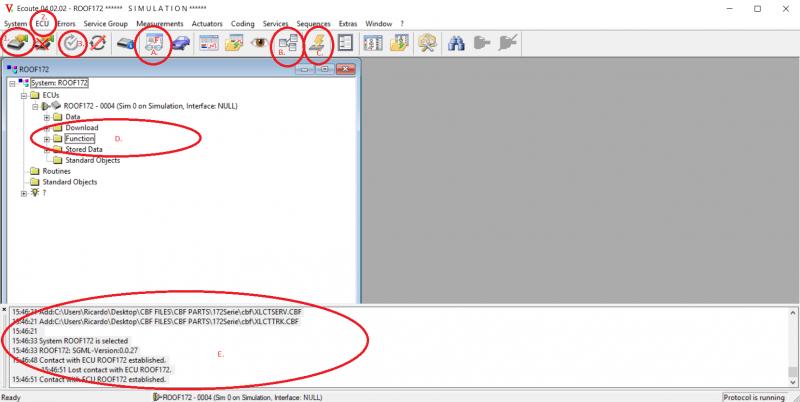
Leave a Reply