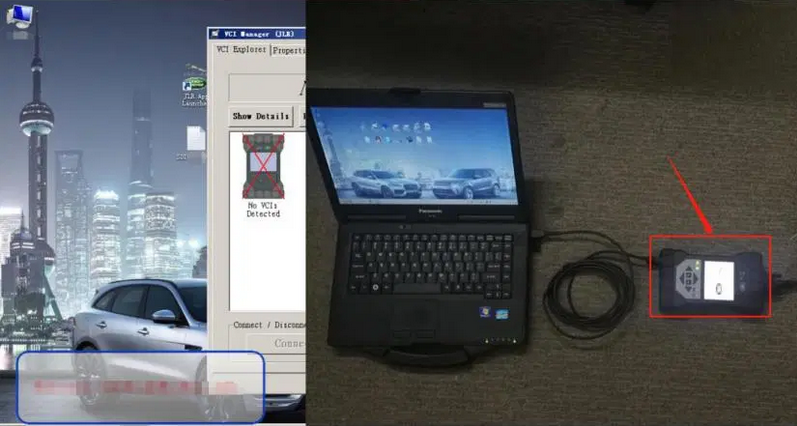
1.JLR Pathfinder VCI DoIP connects car and computer;
2.Open VCI Manager;
4.Start to update DOIP firmware
5.After the firmware update is complete, DOIP will restart, and the DOIP screen will display a Land Rover Jaguar picture.
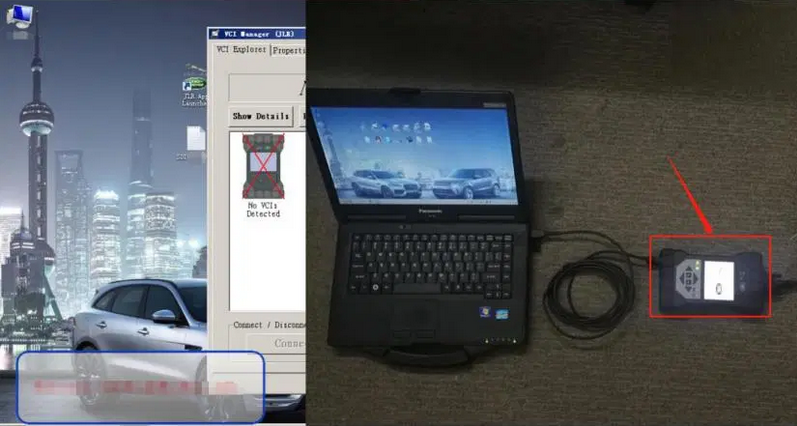
1.JLR Pathfinder VCI DoIP connects car and computer;
2.Open VCI Manager;
4.Start to update DOIP firmware
5.After the firmware update is complete, DOIP will restart, and the DOIP screen will display a Land Rover Jaguar picture.
Copyright © 2026 | WordPress Theme by MH Themes
Leave a Reply