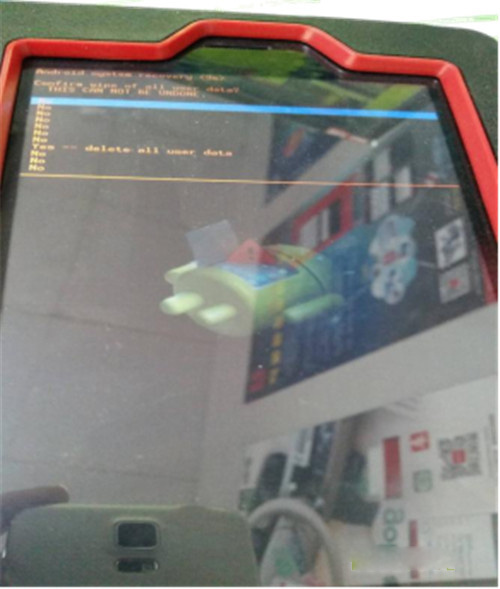
One customer gave feedback about Launch X431 V as below:
I used X431V to do DPF cleaning function. When the progress reached 9%, and it always prompted “the Diagnostic connector connection is abnormal or that the conditions are not right for a DPF clean.” I’ve tried it on multiple vehicles and it’s done the same thing on all after it said this, I’ve connected my older device and tried again and it worked no problem so the conditions and vehicles connections were fine just the new device was having issues. It’s been fully updated as is directed and it has taken more updates since the initial set up but there’s nothing left to update, and the device is still not working.
For this problem, Obd2tool.com engineer gave the following suggestion.
Please restore your X431 V 8 inch tablet to factory settings and download the software again.
Guide to restore factory settings:
Please use this function carefully, improper operation may cause the death of X431 V, besides, after the factory settings are restored, all user data will be deleted.
Step-by-step operation:
Step 1: Make sure power supply is 100% (at least 60% power or above), and shutdown X-431 V
Step 2: Long press the power button and volume up button at the side of Launch X431 V, to open the machine, and then come to the menu
Step 3: In the menu, power button = Enter key, volume button = up and down key.
Press the volume button moves to line 5 “wipe data/factory reset”, and press the power button to confirm.
At this time, come to the next menu, press the volume button move to the line with “Yes”, press the power button to confirm
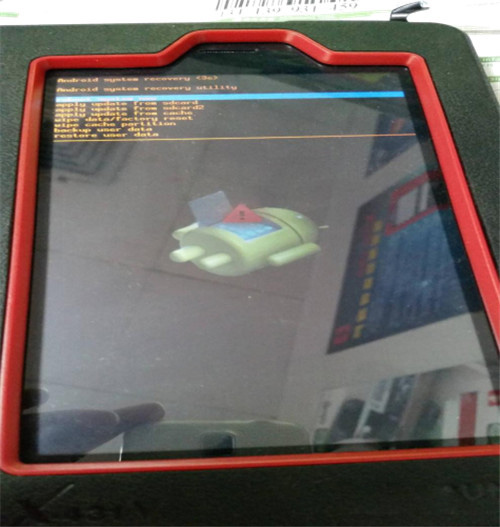
Step 4: After this step is done, it will back to menu 1 (step 1), then move to “wipe cache partition “.
Step 5: Finally, move to “reboot system”, confirm and reboot the machine, then X431 pro is restored to factory settings.

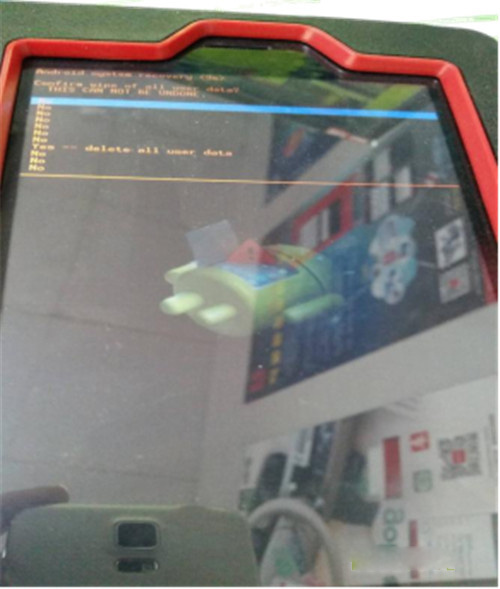
Leave a Reply