
There is something wrong with 2008 AUDI A4, the steering system has fault, but can continue driving. Here will share the guide to use Launch X431 Pad VII to solve.
Let’s go one by one!
Part 1: Perform basic setting with guide function
Enter X-431 PAD III main menu
Select car make “Audi”-> “AUDI Series V28.28 Full system” -> “Guide functions”
Select “Audi A4 2008”-> “2013(D)” -> “Sedan”-> “CADA 2.0I TFSU/ 155kw”
Select “Steering Assistance”-> “Power Steering” -> “G85 steering Angle Sensor, Calibration”
In this program the following test steps will be performed
1.Checking DTC MEMORY OF POWER STEERING CONTROL MODULE-J500-
2.Checking DTC MEMORY OF STEERING COLUMN ELECTRIC SYSTEMS CONTROL MODULE-J527
3.Required Auxiliary Equipment
4.6458 Steering Wheel Level
5.Calibration of G85-Steering Angle Sensor
Note: Connect the battery charger to the vehicle, and switch ignition on
1.Check DTC Memory:
“The DTC memory of the power steering control module –J500- Stores no malfunction requiring a calibration. Do you still want to perform the calibration?”
Click “Yes”
2.DTC Memory Check -J527:
Next, the DTC Memory of the steering column electronic systems control module-J527 will be read and checked
Click “Continue”
DTC memory will be checked, please wait…
Click “Continue”
No malfunctions are stored DTC memory of the steering column electronic systems control module-J527
Click “Continue”
3.Test requirement:
“The following requirement for the calibration of G85-steering angle sensor must be met:
-DTC memory of steering column electronic systems control module-J527 must be erased, only steering angle sensor-G85-, No or incorrect basic setting- malfunction may be stored.
-Control module must be coded correctly
Are these requirement met?”
Click “YES”
Perform Login:
The calibration of the G85-Steering angle sensor follows
Click “Continue”
4.Steering Angle Sensor Initialization:
1.Before calibrating the G85-steering angle sensor, the initialization of the sensor must be performed
2.Start engine
3.To initialize the G85-steering angle sensor, turn the steering wheel approx. 10” to the left, and then back to the center position
4.Check the straight ahead position of the front wheels
Installing steering wheel level:
Install the steering wheel level on steering wheel
Note: It will be OK if you don’t have it, just keep the steering straight ahead
Align the steering wheel to horizontal position using the steering wheel level (6458)
5.Perform calibration:
Before the calibration of the G85- Steering angle sensor can be perform. Different pre-conditions must be met. The related measuring values required for this will be read and displayed in the following
Are the pre-conditions for the calibration met?
Click “Yes”
Now the calibrations procedure will be started
Note: The steering wheel must not be moved during the calibration
The calibration of the steering angle sensor was successfully performed
Press “Continue”
Checking zero position of G85:
In the following the test of the zero position of G85-steering angle sensor will be performed
The zero position of G85-steering angle sensor is OK
Checking G85-initialization:
In the following the initiation of the G85-steering angle sensor will be checked
For this, the respective measuring value block is read
The calibration of G85-steering angle sensor is OK
Calibration of G85:
The calibration of the steering angle sensor- G85- is OK
Calibration test of G85:
Switch ignition off and on again
In the following the full-locks of the steering must be adapted, the relevant program is added to the test plan
Part 2: Check the trouble code and delete it
Select “System selection”-> “Steering assistance”
Read ECU memory
Return to menu
Select “Read DTC”
Read out the DTC info
Select “Clear Fault Code”
Click “Yes” to read DTC
X431 PADIII clear fault on B116854 successfully
B116854 steering angle sensor
Part 3: How to solve C10ACF0 Steering-end stops not learned?
Step 1: press the brake padel
Step 2: Engage gear
Step 3: Turn full anti-clockwise and wait the sound (5-1o second)
Step 4: Turn the steering back to center
Finally, all the trouble have been cleared successfully
Done!
Related posts:

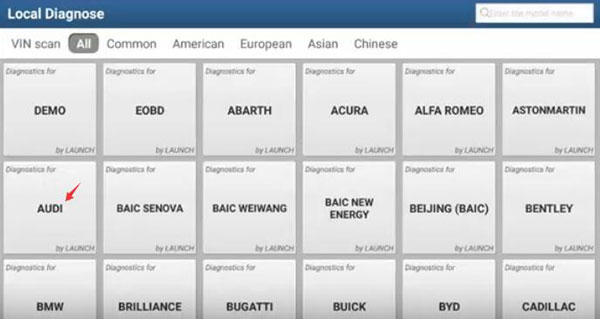
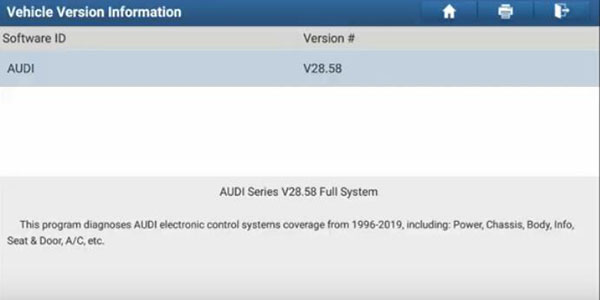
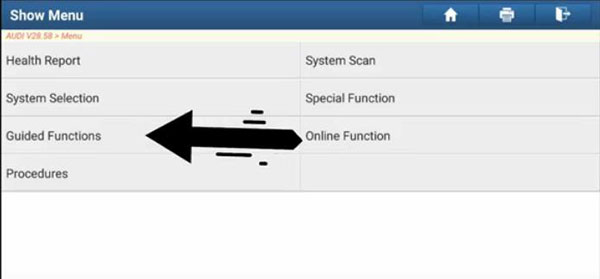


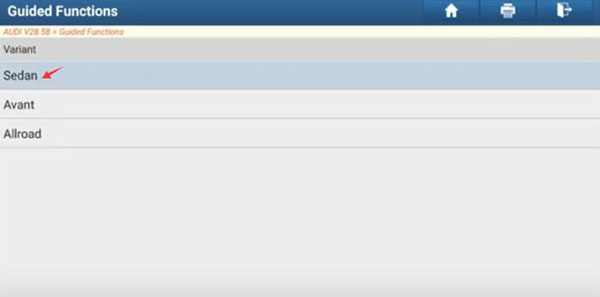
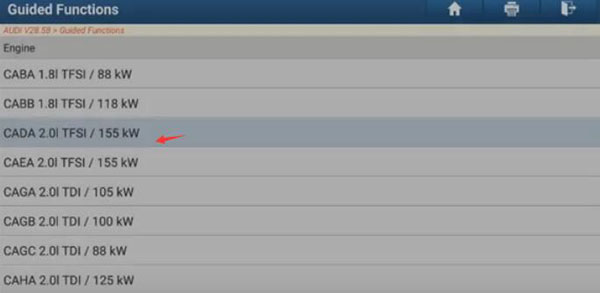
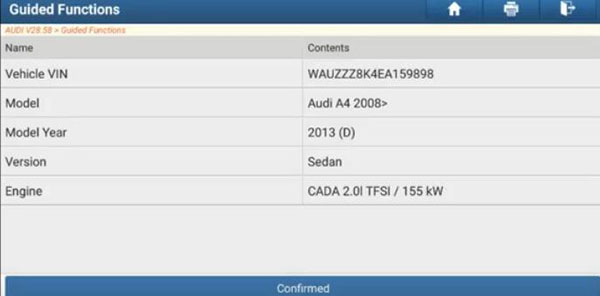
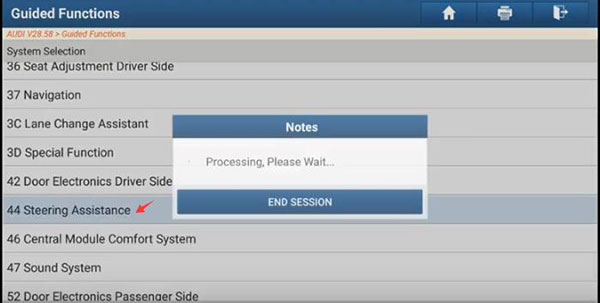
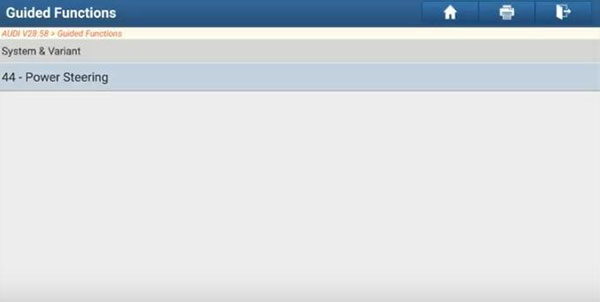
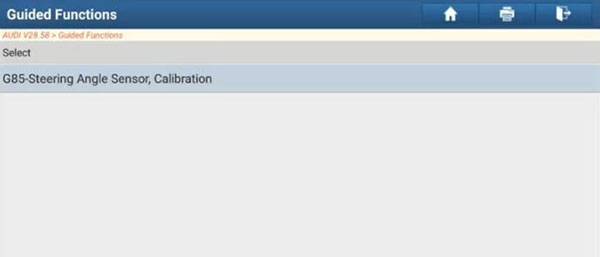
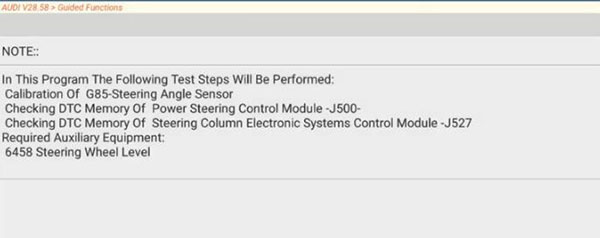

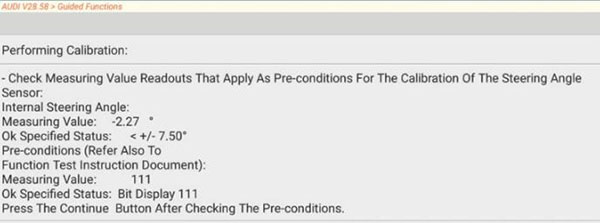
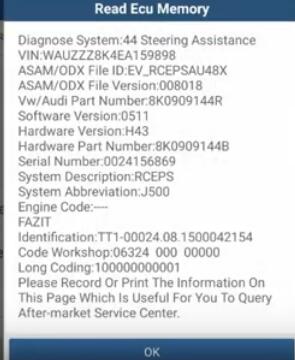
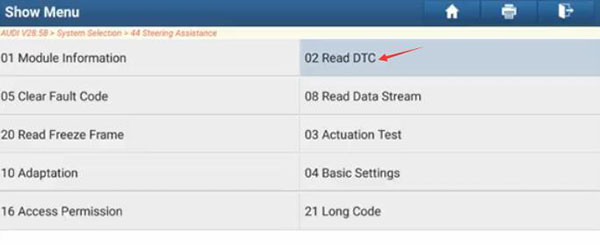
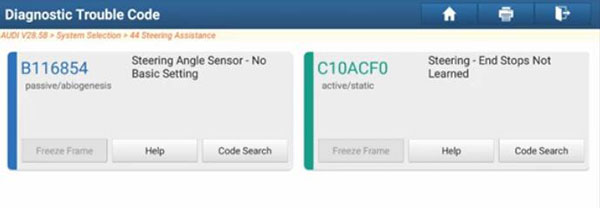
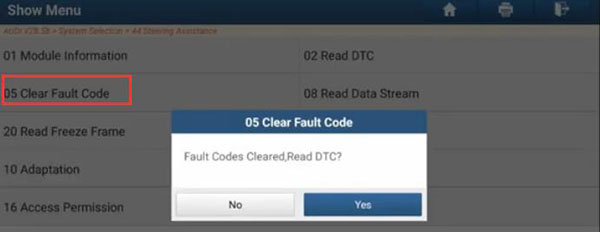


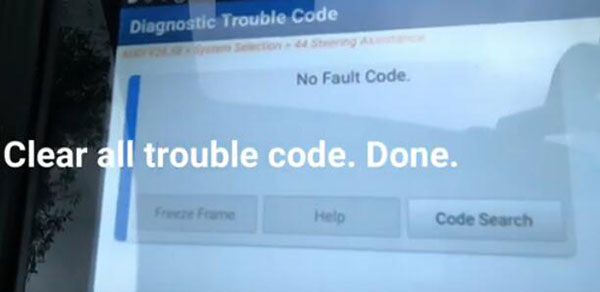
Leave a Reply