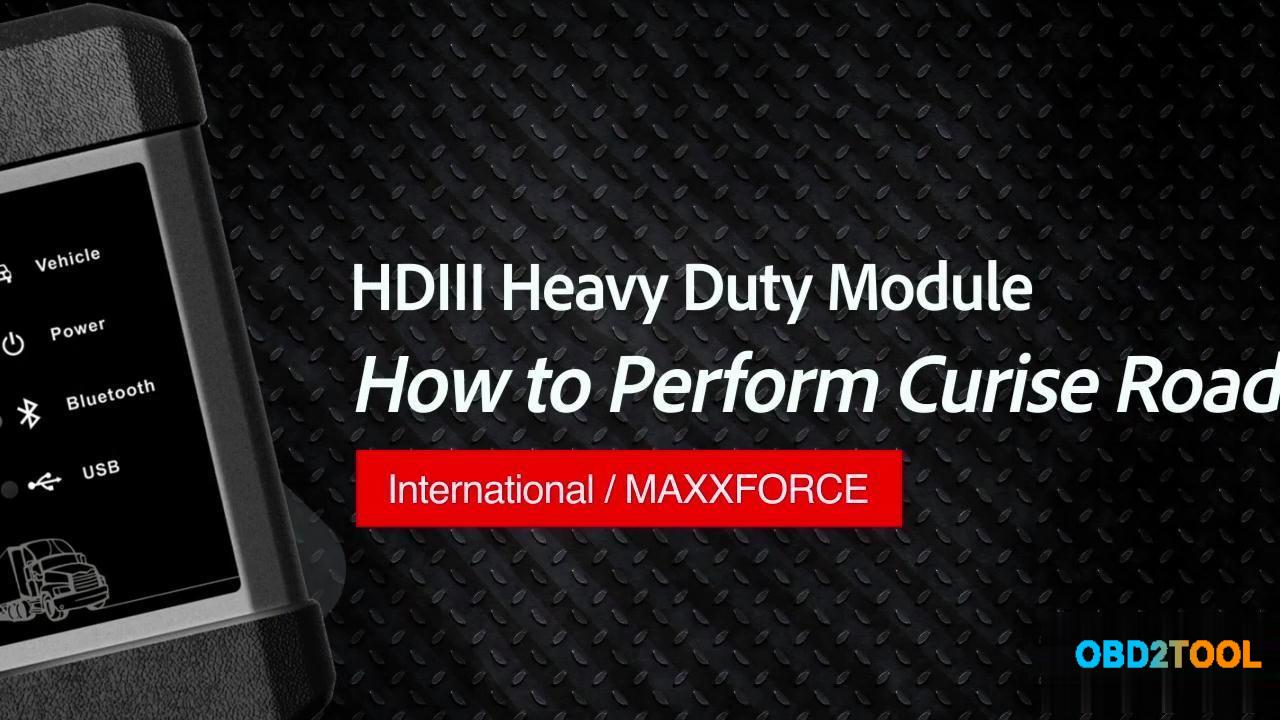
Launch X431 HDIII add-on module is being used with our Launch throttle today such as X431 V,X431 V+, it can also be used with ipad3, ipad2 AE, or our ipad2. We happen to be working on the International /MaxxFORCE truck today, we’re gonna show you four basic functions: injected programming, injector cutout, engine compression tests and we’re also going to show you how to do a parameter speed change on your cruise control.
Let’s go!
We’re using the type 29pin and then we’re going to connect it to a 4 foot cable and then we’re going to connect this to the vehicle (International /MaxxFORCE truck).
So today, we’re gonna show you how to change a speed parameter with your new heavy duty add-on module and we happen to be using a X431 Throttle pad today were to connect it to the vehicle.
We’re gonna be doing a short test.
So hit “Diagnose”.
This happens to be an international.
Then click OK.
Hit “Automatic search”.
We have finished the vehicle test, these are the modules that it found.
Since we’re going to do a parameter change, we’re going to go into the engine.
Hit “Automatic search”.
MaxxFORCE
Acknowledge all the information that’s correct, yes.
We’re going to click into parameters.
Follow the prompts make sure engines off keys on okay.
And we’re going to set the cruise control parameter.
And vehicle high speed limit is we’re going to change.
It is currently set to 90.
We’re going to set it to 80.
Type in 80 it okay.
Acknowledged turn the key off.
And you can go into the speed limit.
Vehicle cruise control has been changed from 90 to 80.
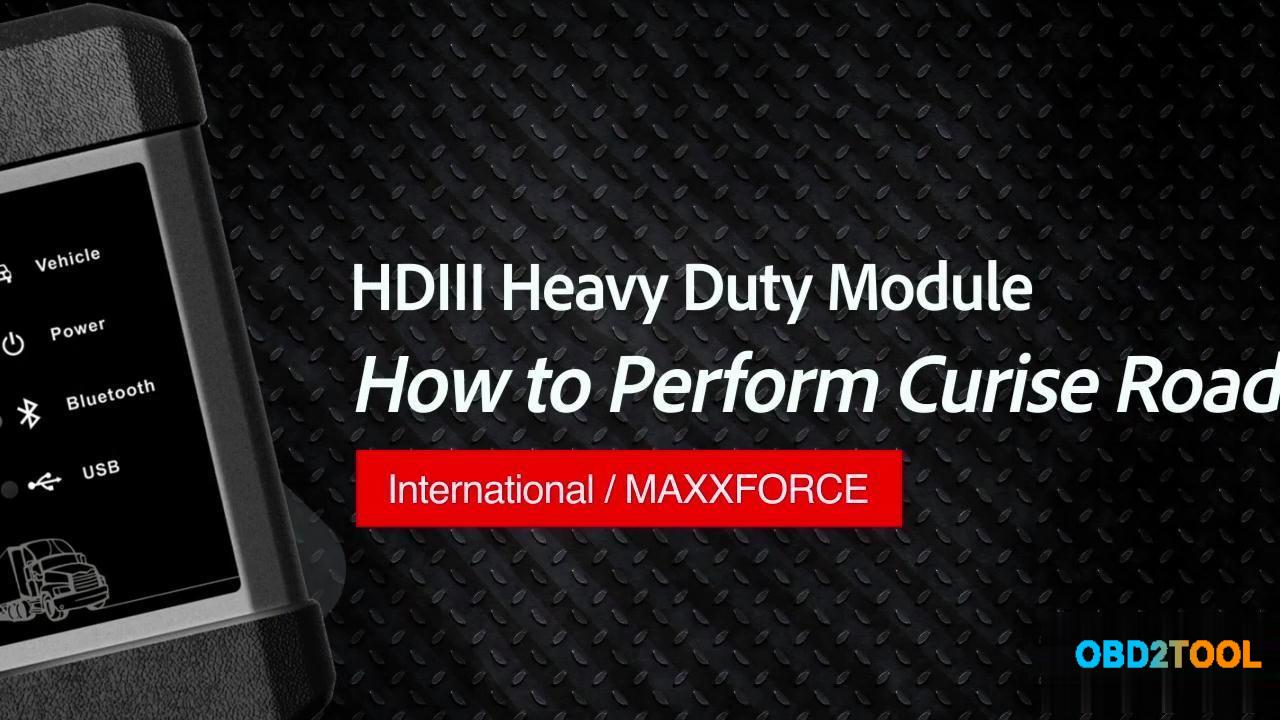


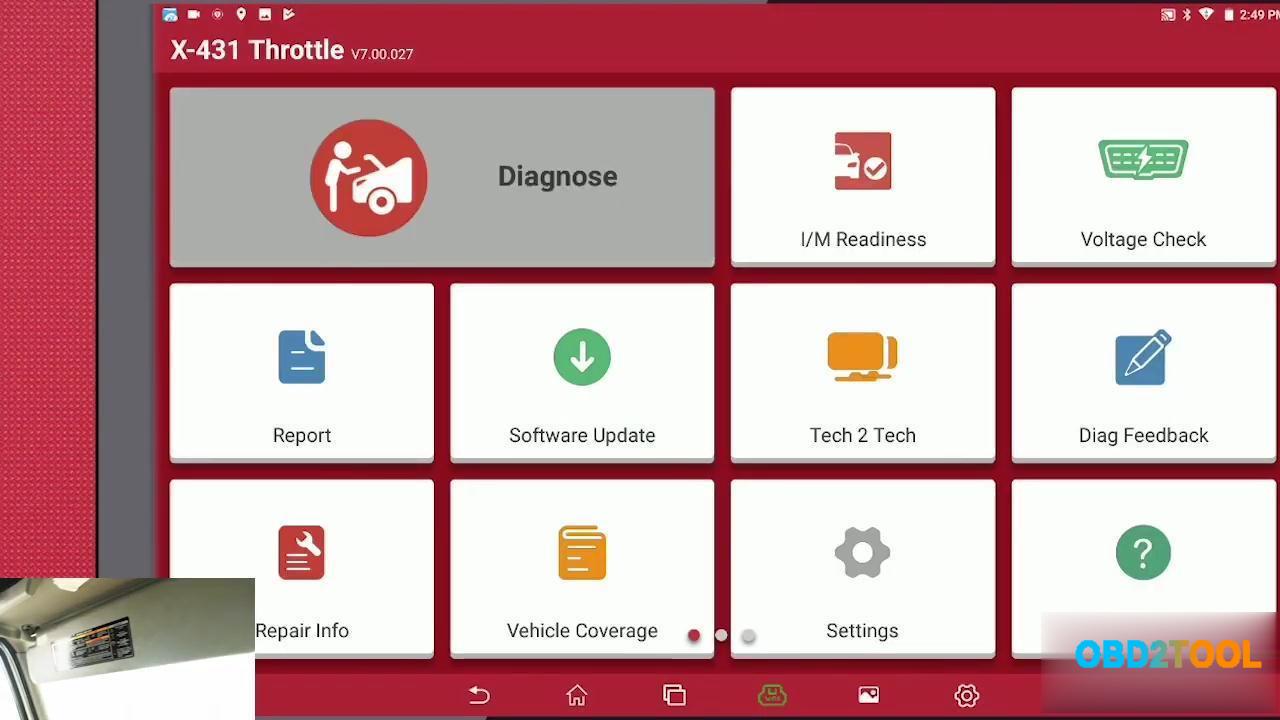
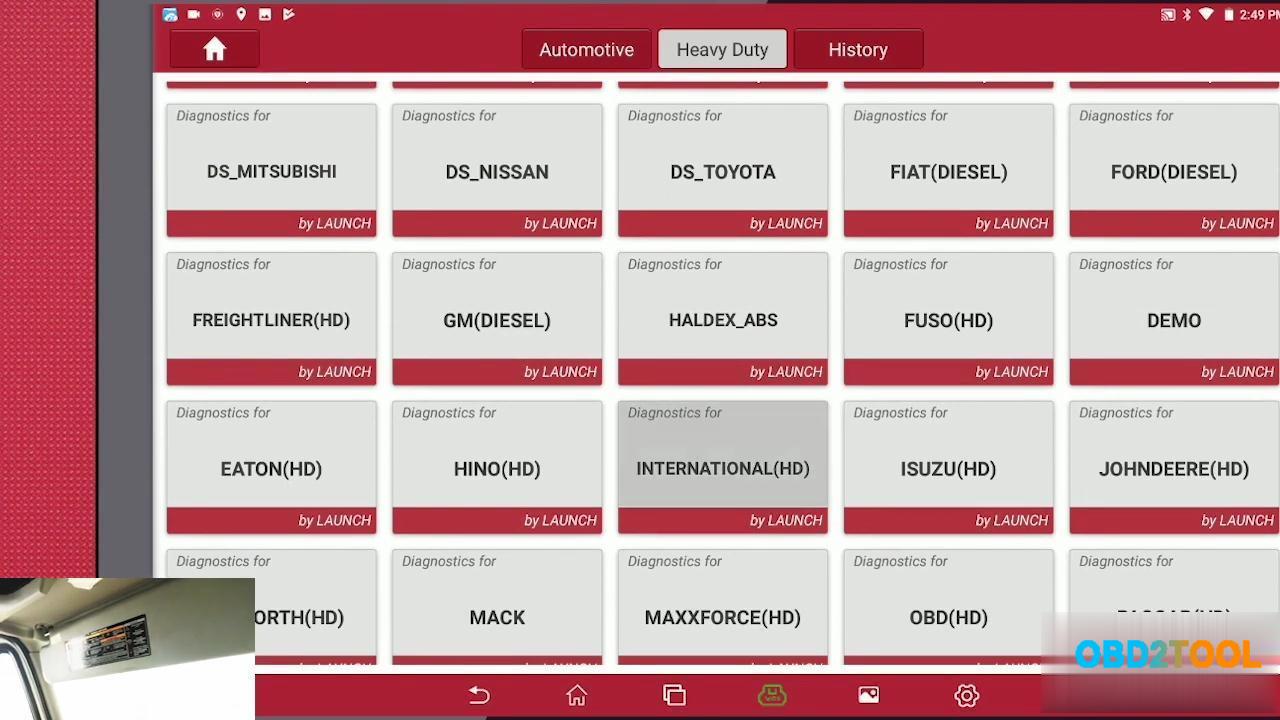
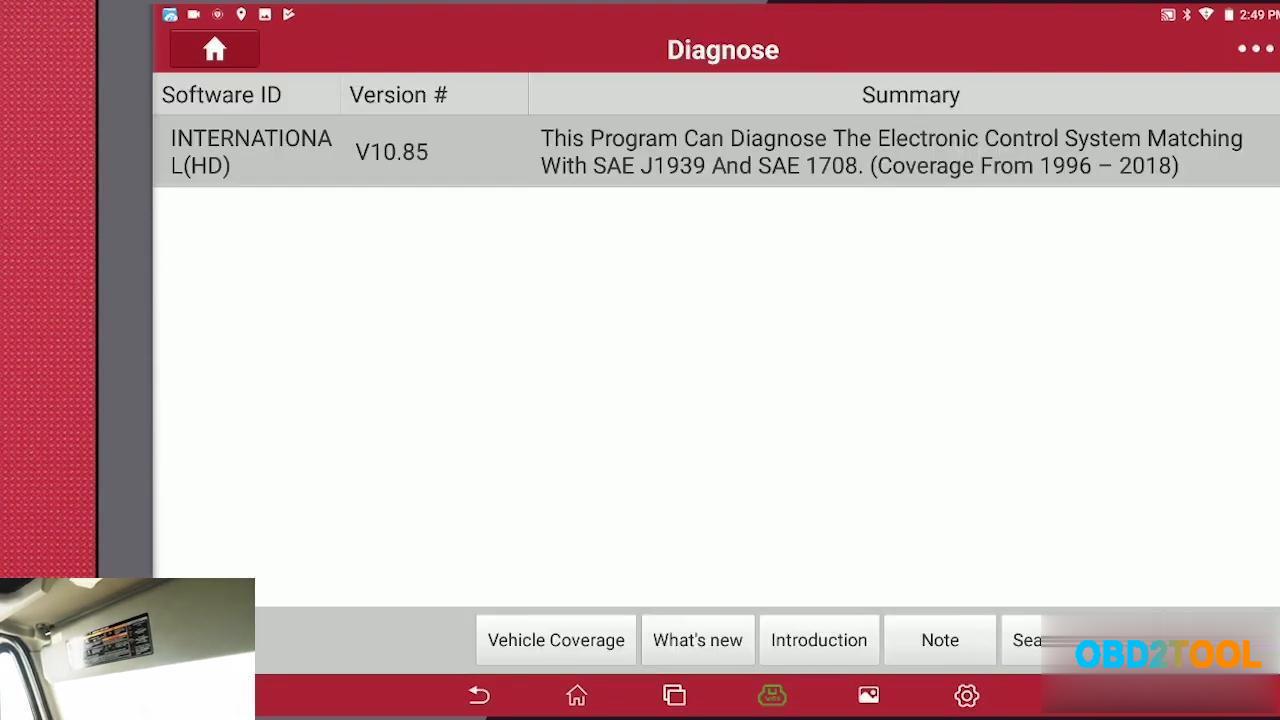
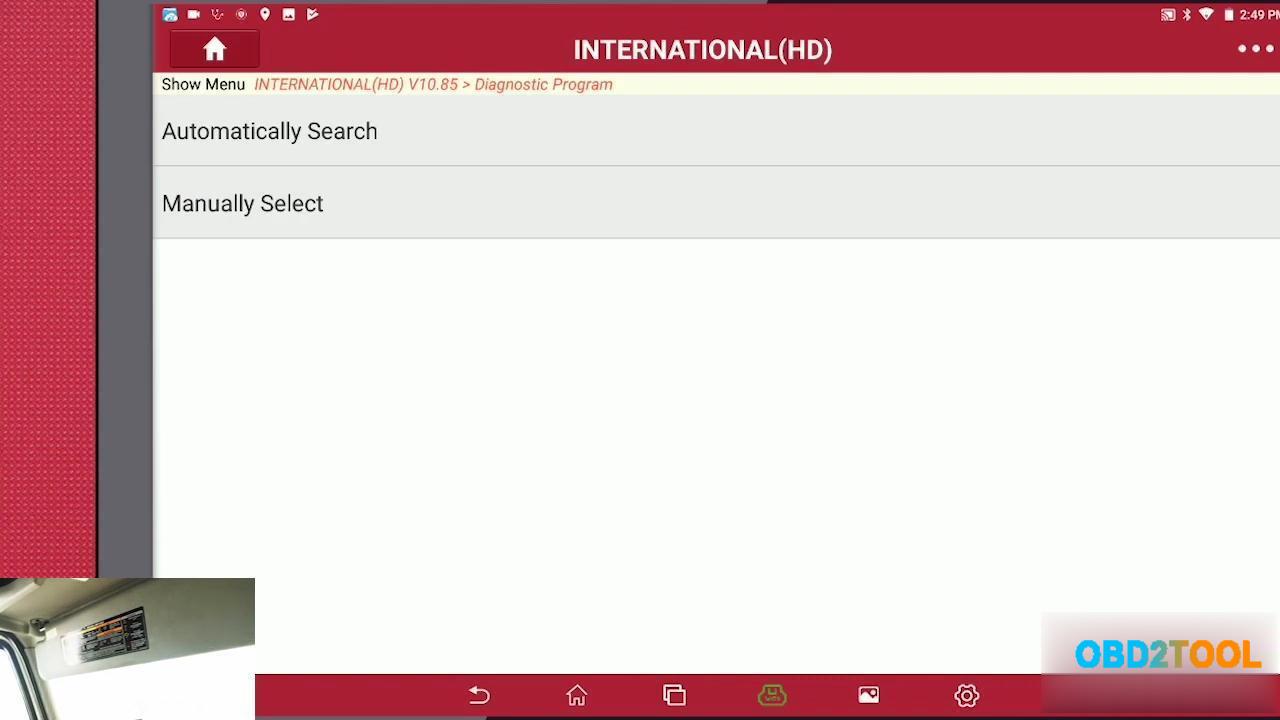
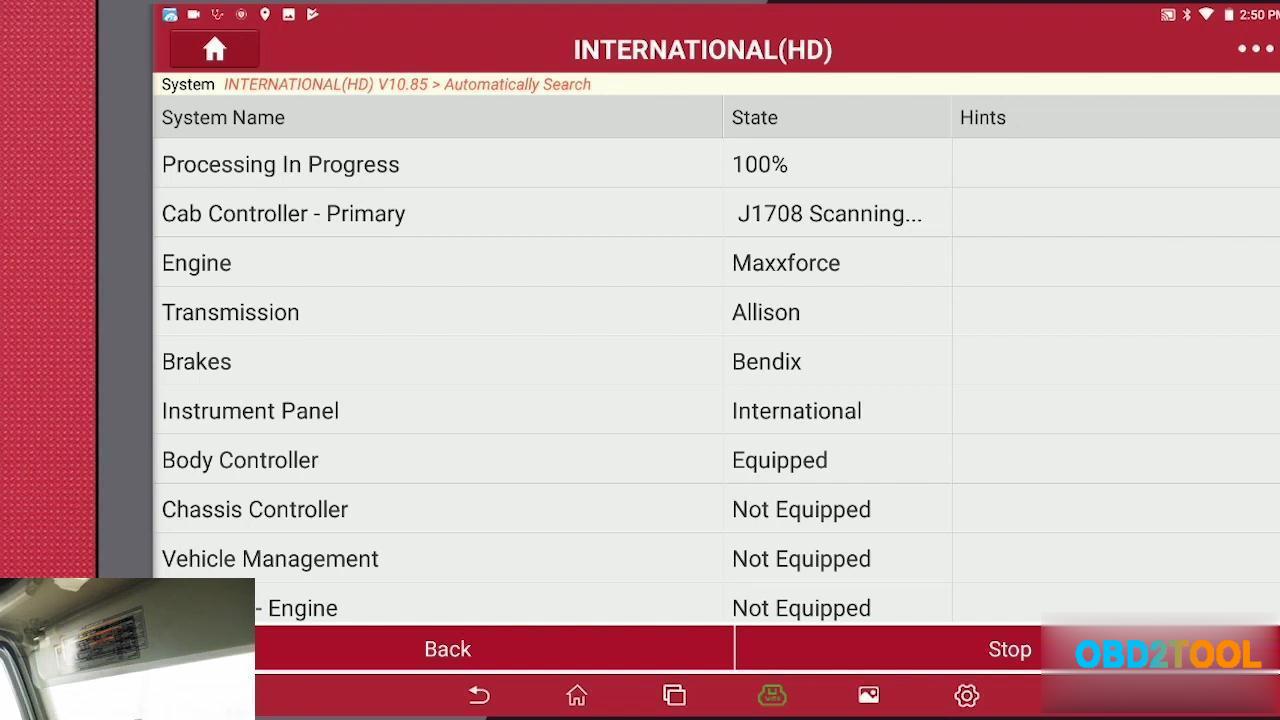
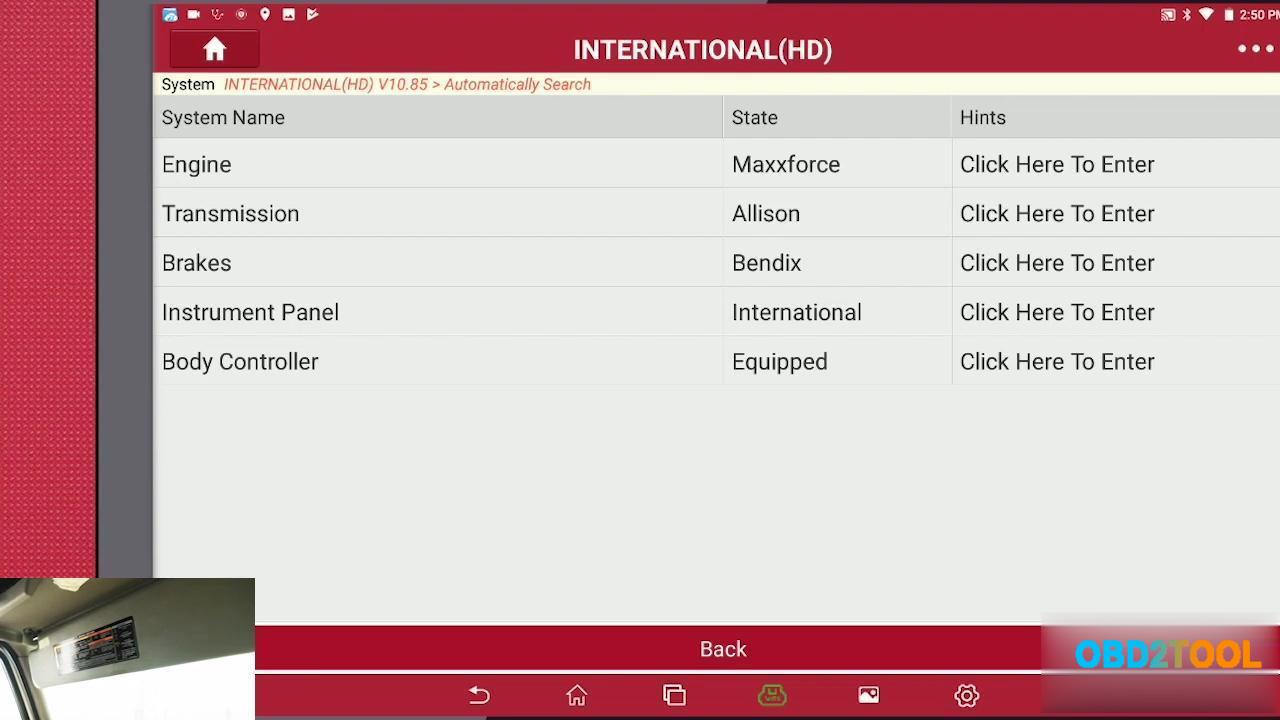
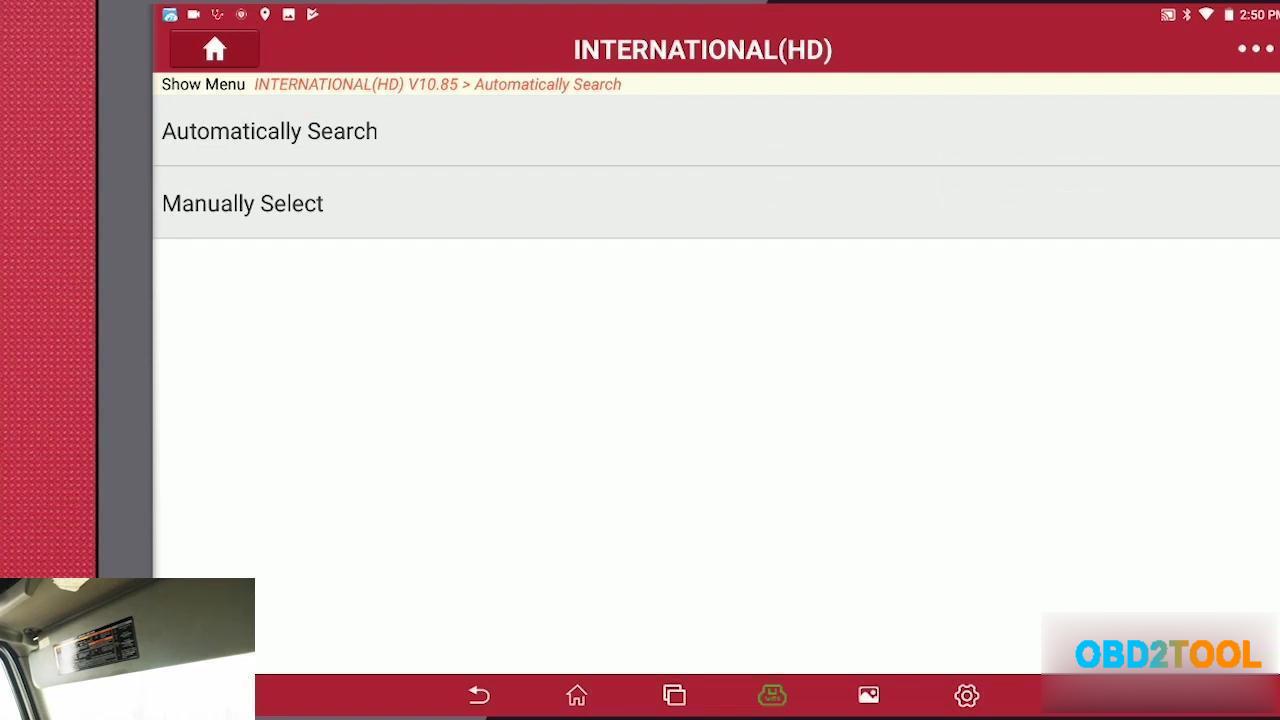
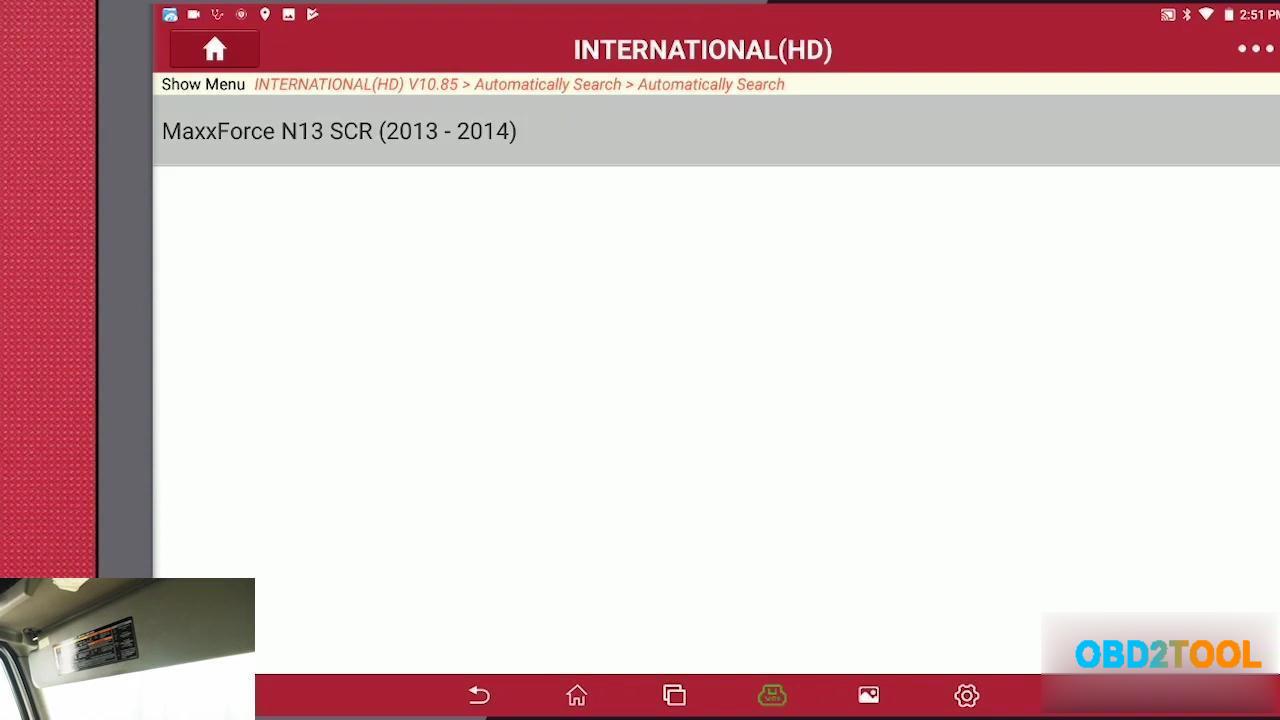
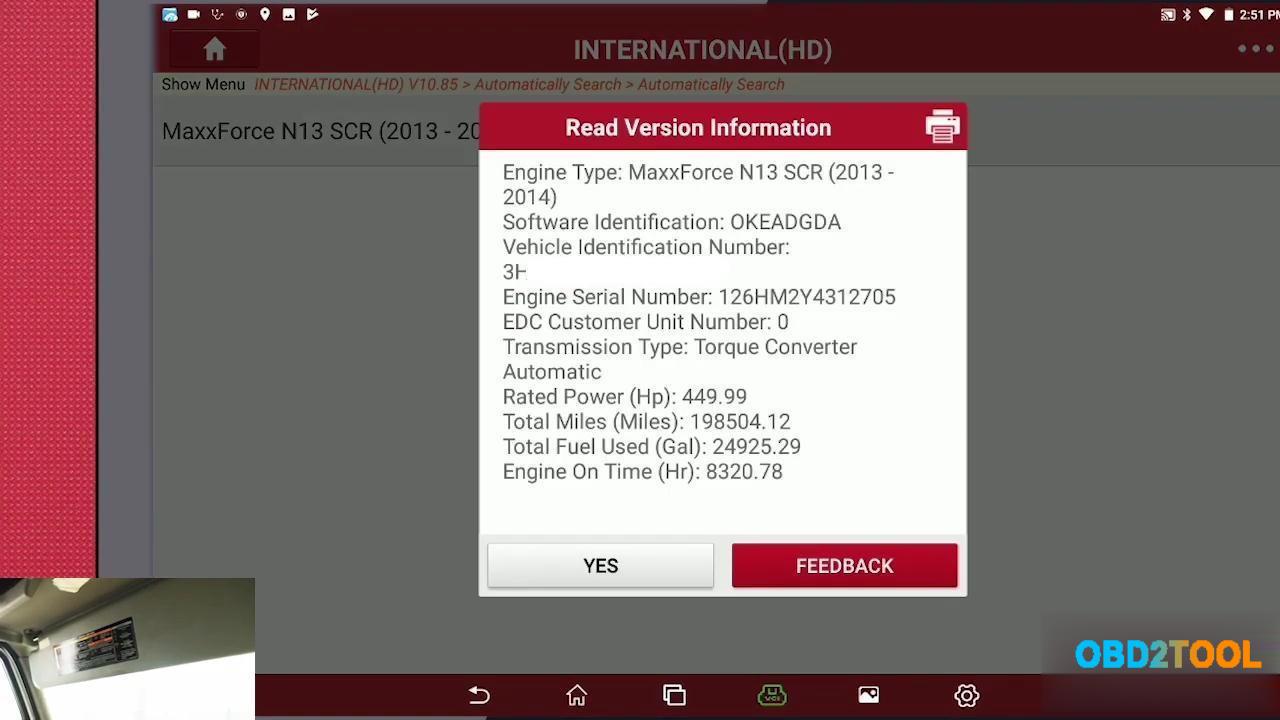
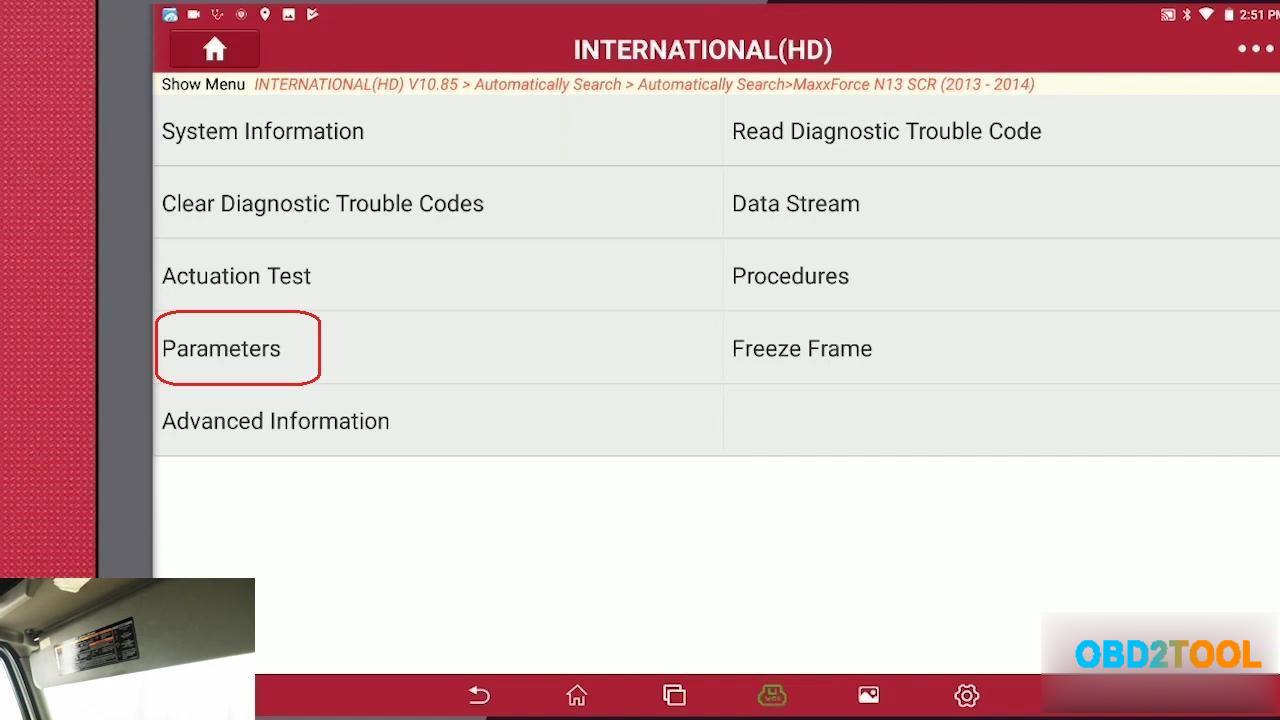
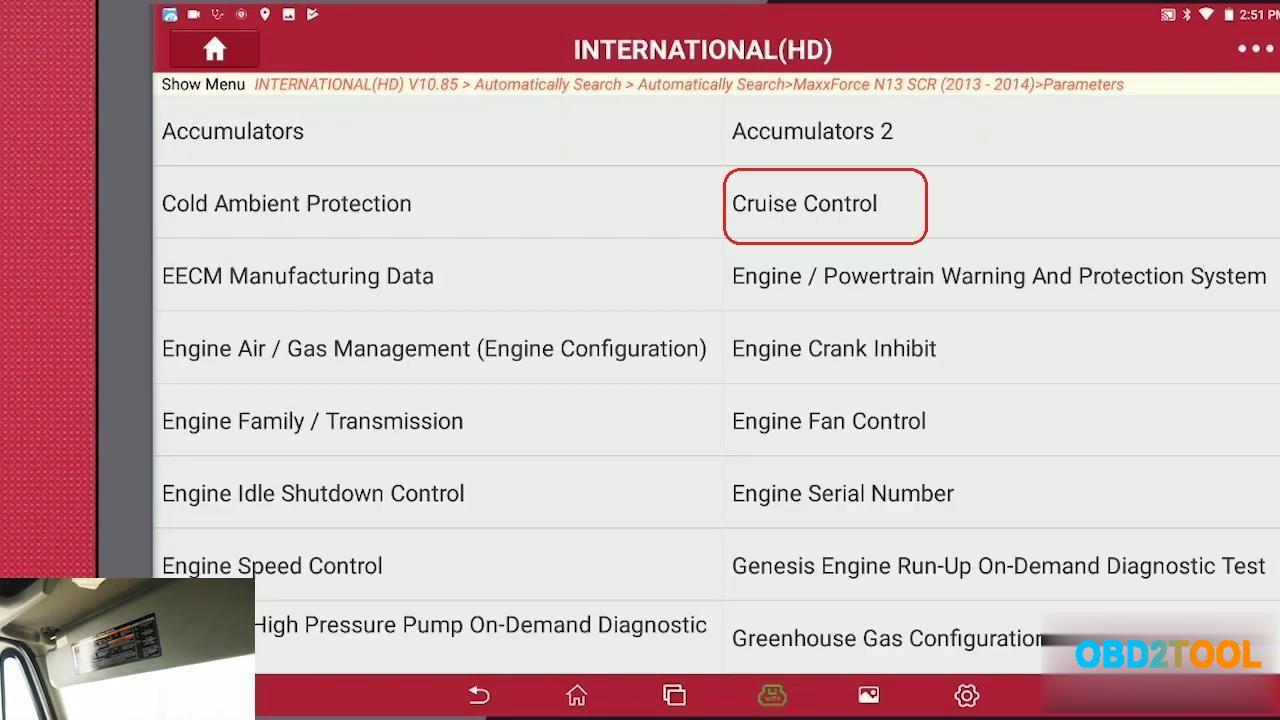
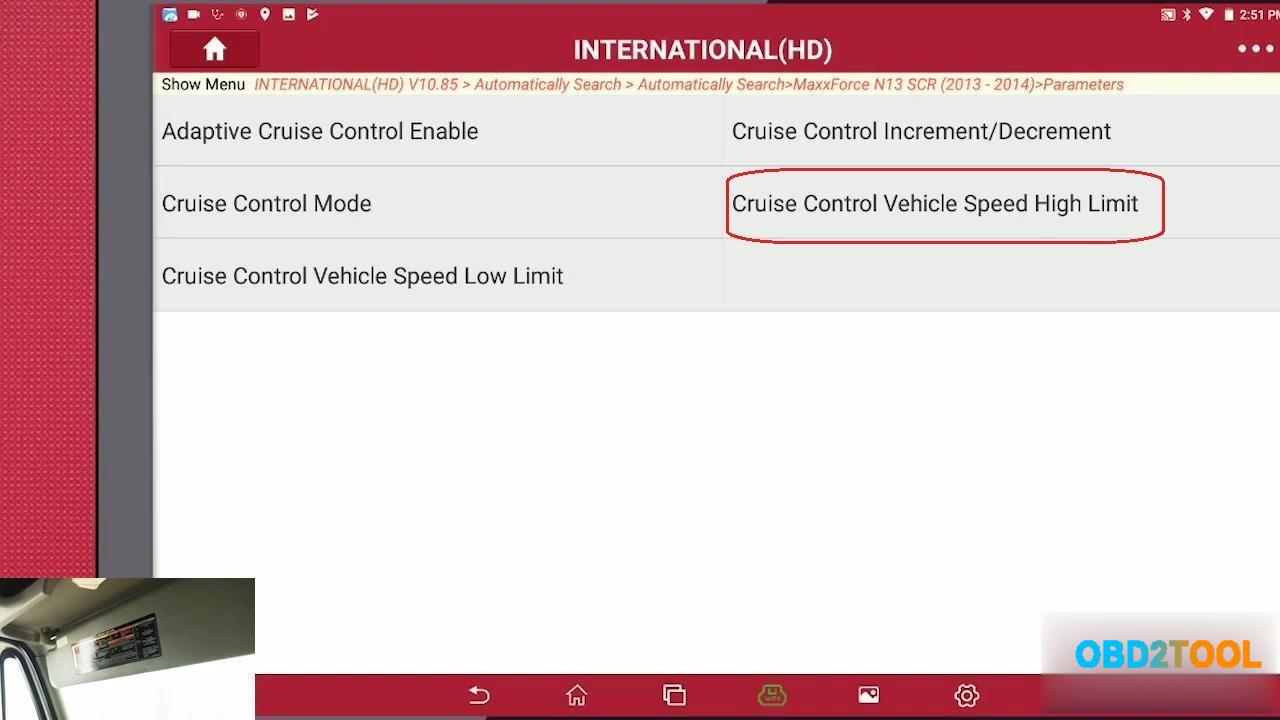
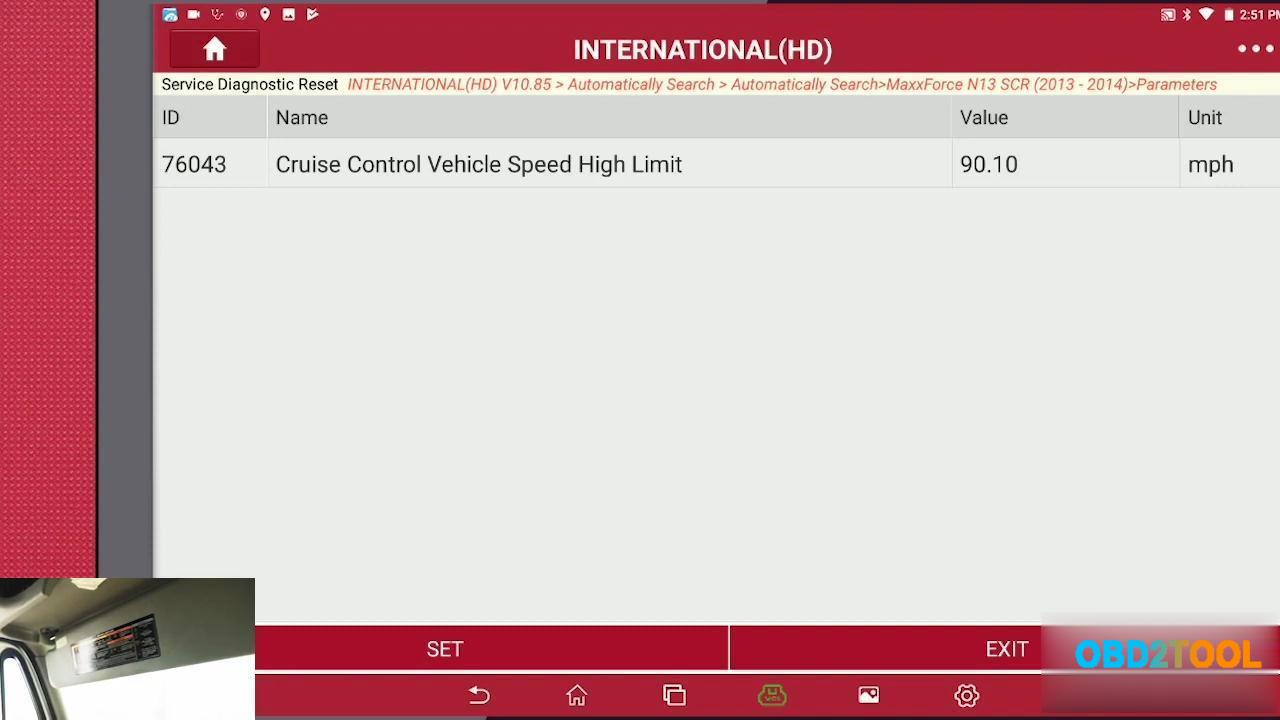
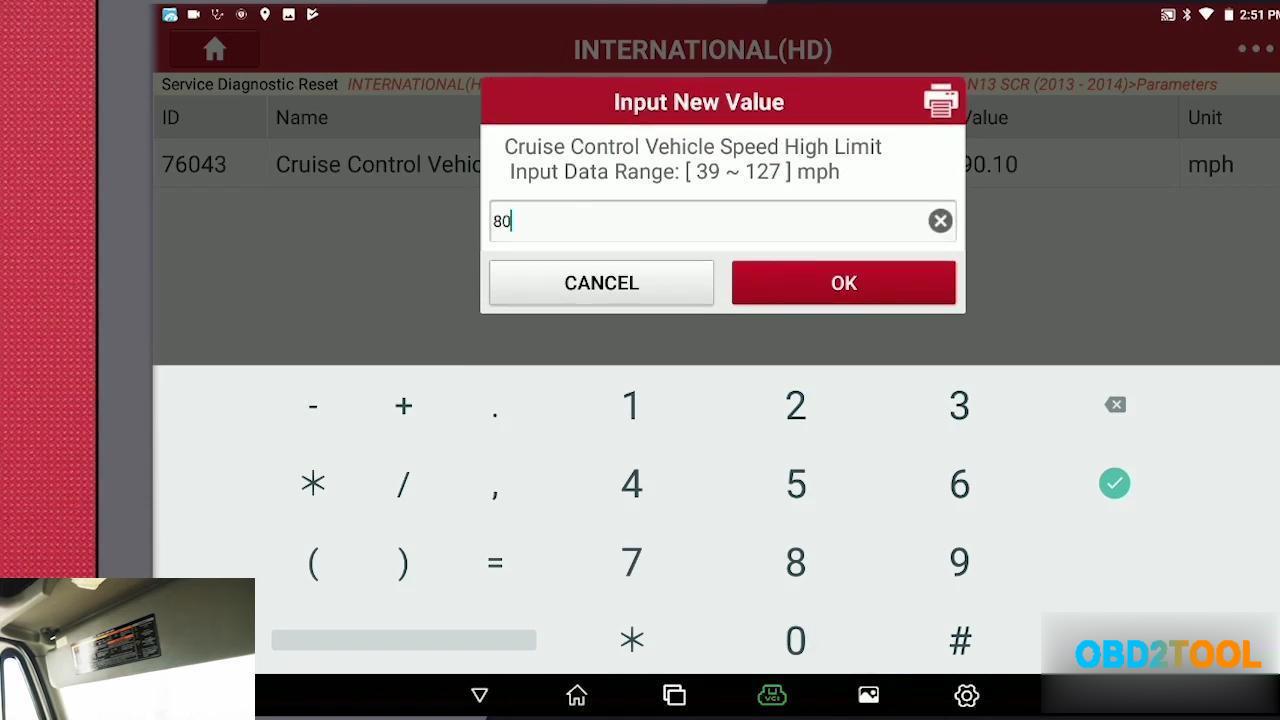
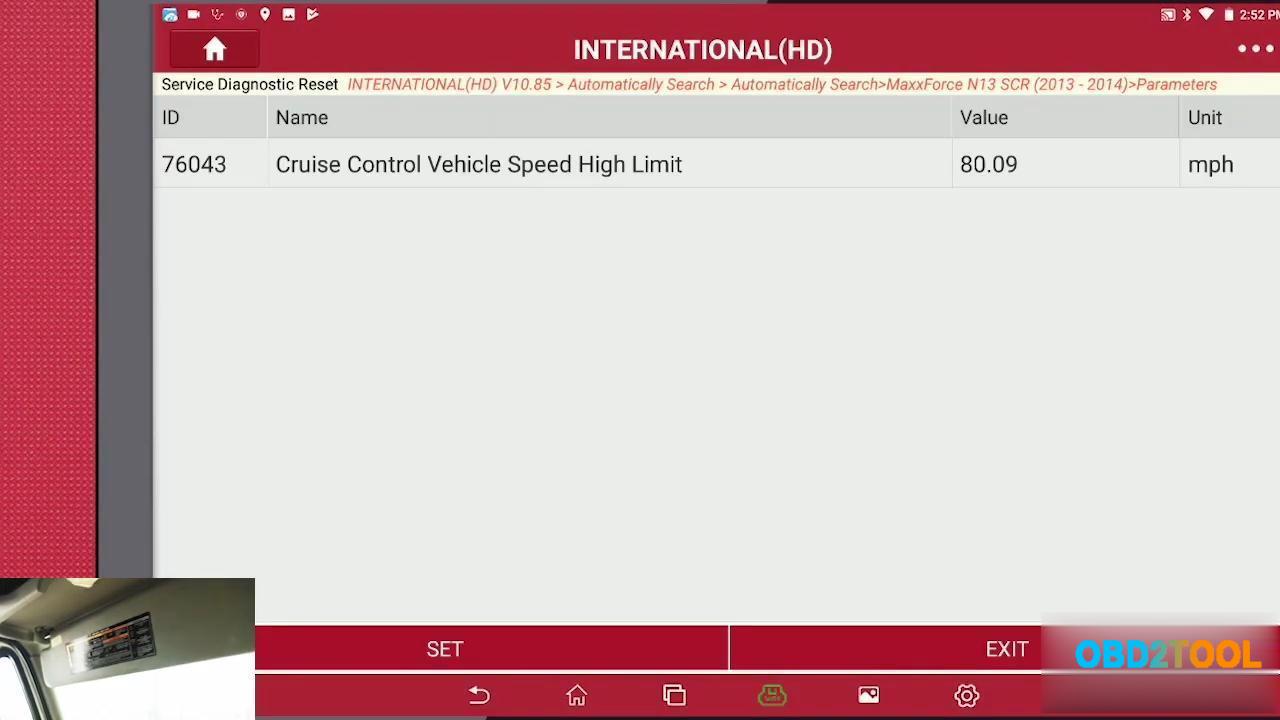
Leave a Reply