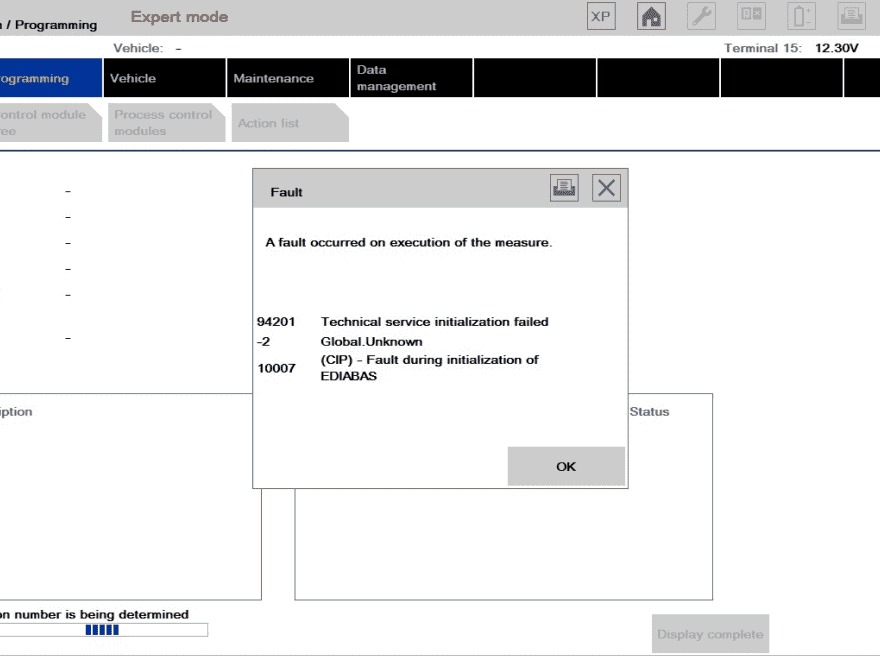
BMW ICOM ISTA/P: when starting programming dialog in ISTA/P appear the error message 94201、63031、63104
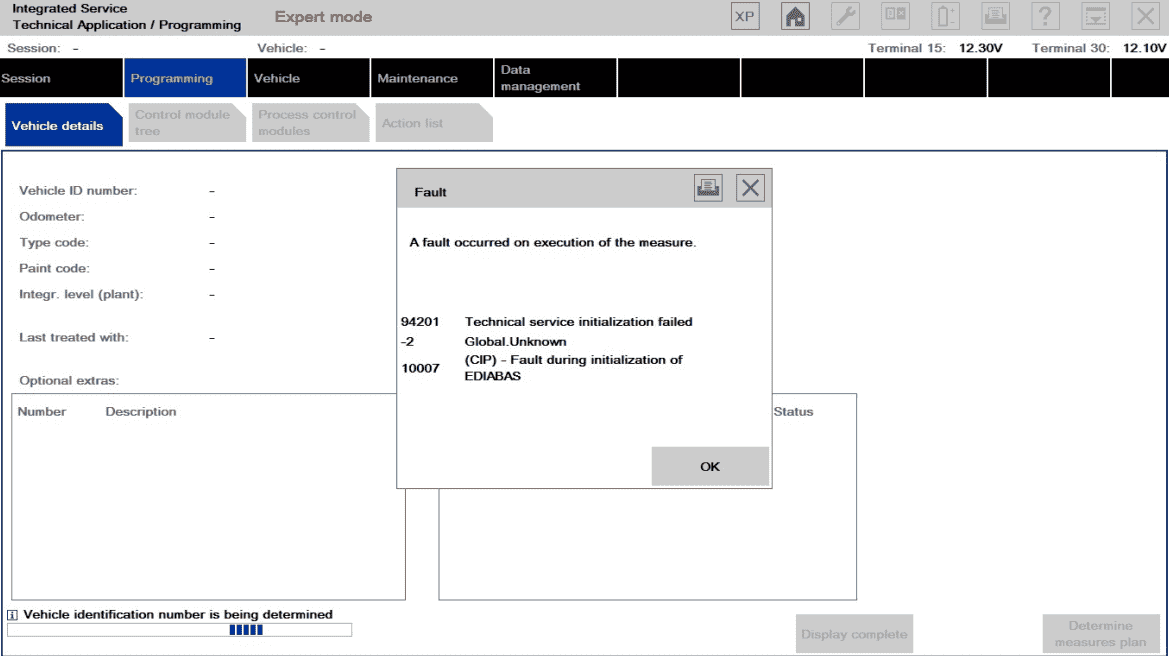
1. End the conversation
2. Disconnect the ICOM from the vehicle
3. Disconnect the vehicle battery for 10 minutes
4. Reconnect the battery and start a new ISTA/P dialogue
5. Turn on the ignition switch
6. Reconnect the ICOM to the vehicle
7. Select ICOM in the ISTA/P Connection Manager
8. Start a programming conversation
9. If the problem is considered solved, please do the following
9-1. End the conversation
9-2. Ensure workshop pre-activated programming dialog
9-3. Restart the programming device (PC, ISID or ISSS)
9-4. Start a new programming session with another ICOM. Remember to turn on the ignition switch before connecting the ICOM to the vehicle
Any question you have please contact us.
https://www.obd2tool.com/search-BMW+ICOM.html
Leave a Reply