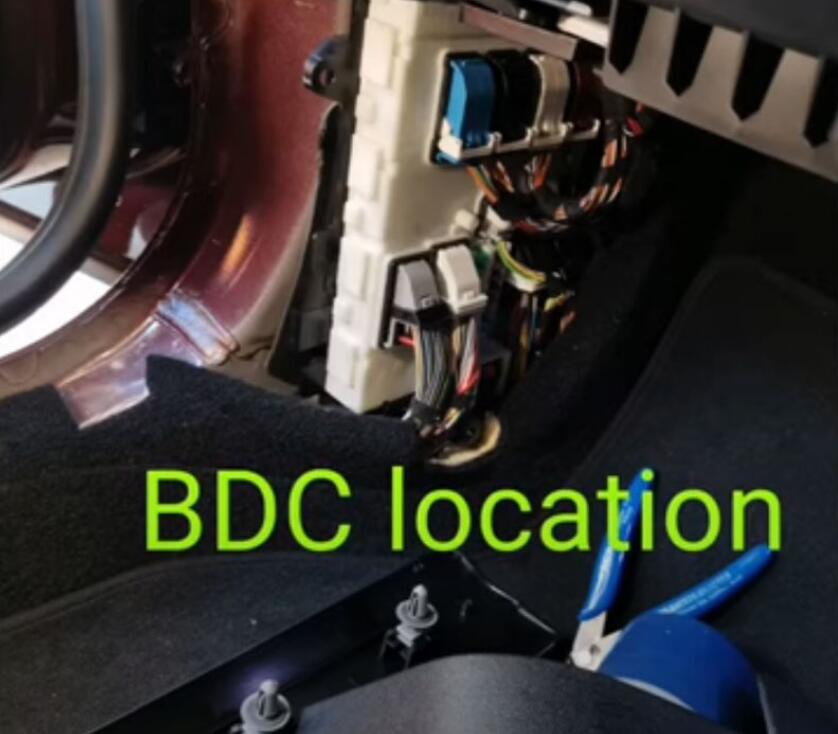
How-to: add a new smart key to a Mini Cooper 2017 BDC system with Xhorse VVDI Key Tool Plus tablet on bench.
What tool do you need:
Xhorse vvdi key tool plus
BMW FEM/BDC clip adapter
A working key and a new blank key
Preparation:
Remove BDC module under the dashboard instrument
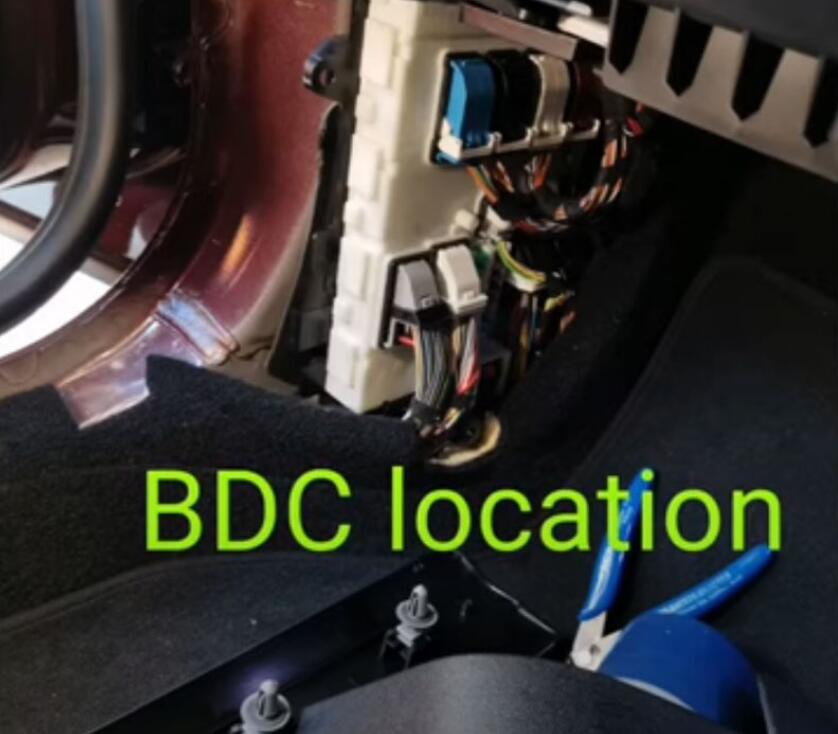

Dissemble BDC module, locate chip 95256, connect key tool plus with BDC module
Step 1: Unlock BDC Module
IMMO- Europe- BMW – Select from system – FEM BDC immo system- Key function – Start programming- Read key information

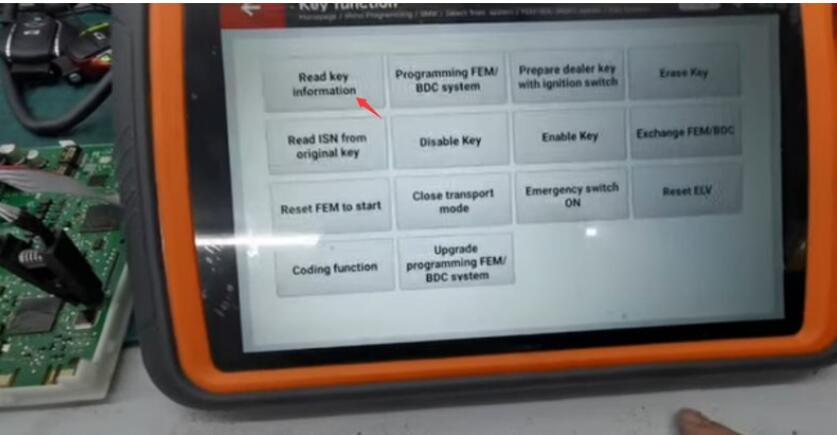
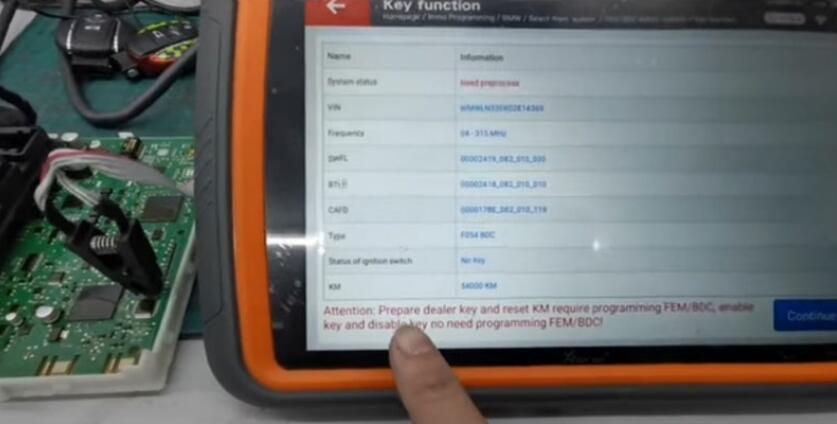
prepare dealer key requires programming FEM/BDC.
Select Programming FEM/BDC system >> Process Wizard mode >> Begin
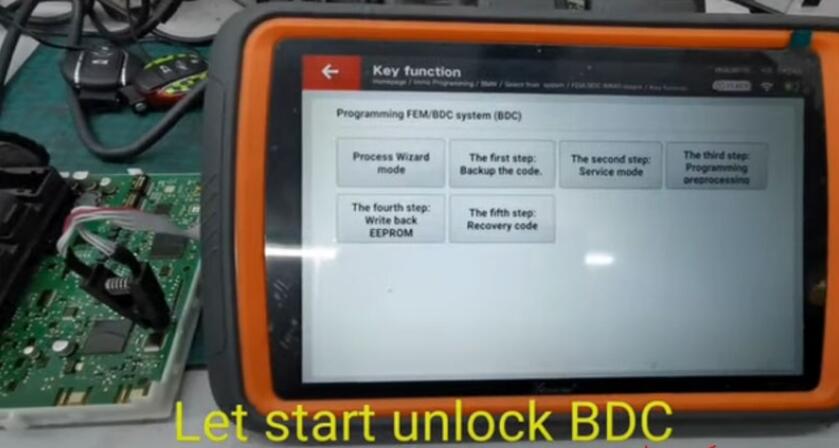
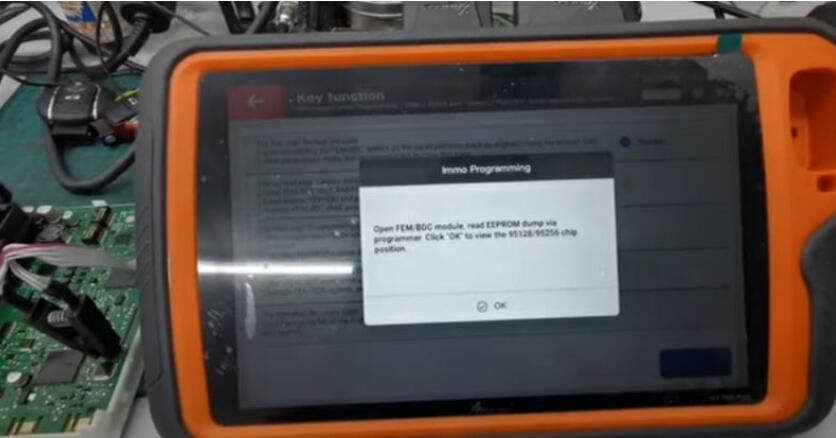
Read eeprom 96256 with xhorse key tool plus

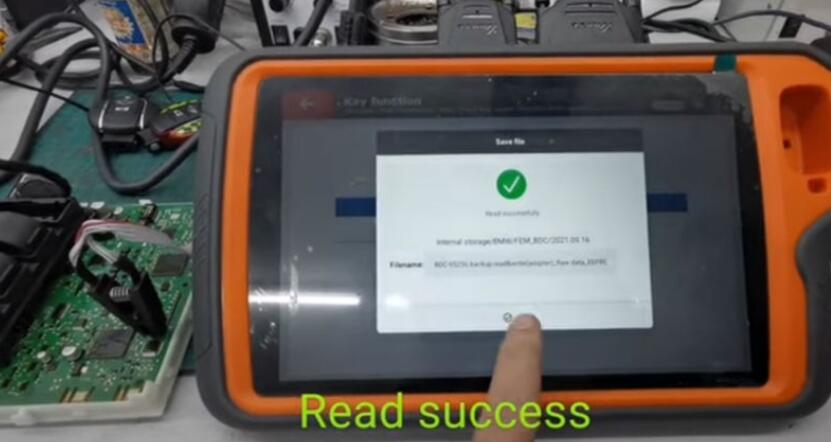
Save data

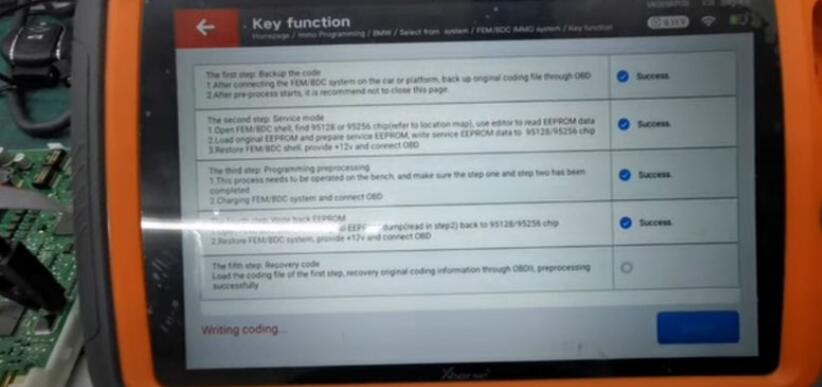
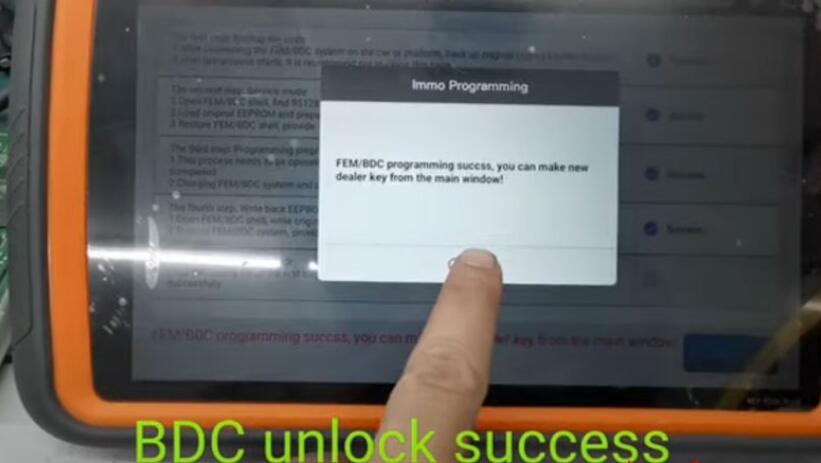
Write service mode
Write back original eeprom 95256
Write coding until unlock BDC success
For detail Unlock BMW FEM/BDC procedure, check the previous post here
Step 2: Program key
Select Prepare dealer key with ignition switch
Select new key position
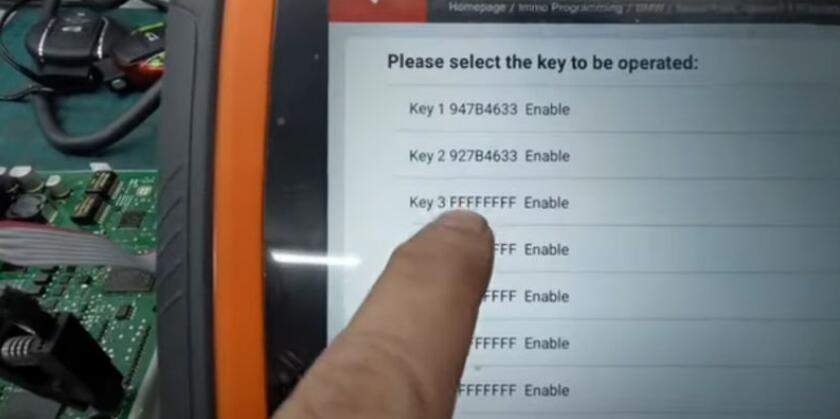
Select Have a working key, turn on ignition switch with working key

Insert a new key close to ignition switch
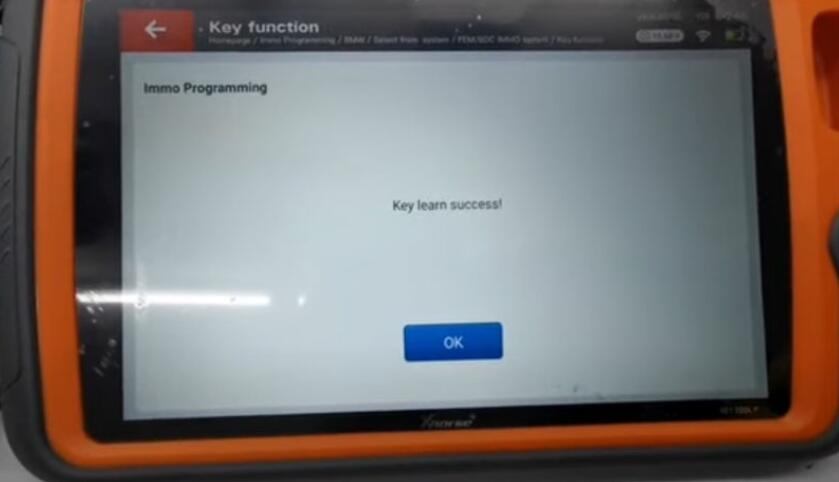
Learn key success
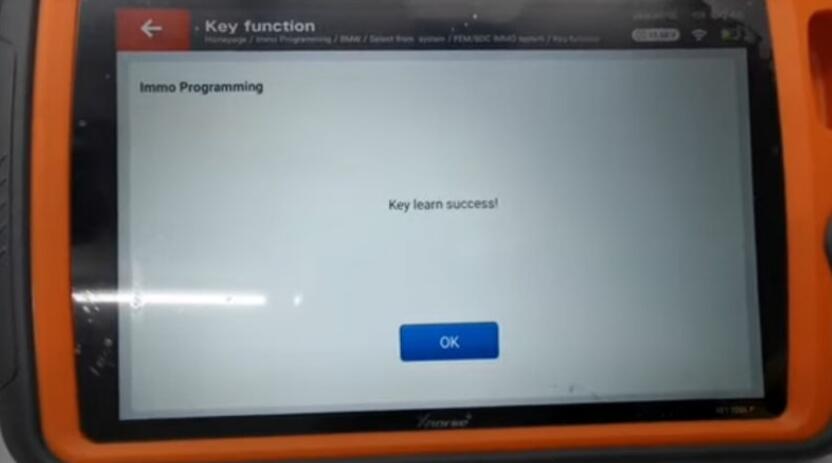
New key has been programmed
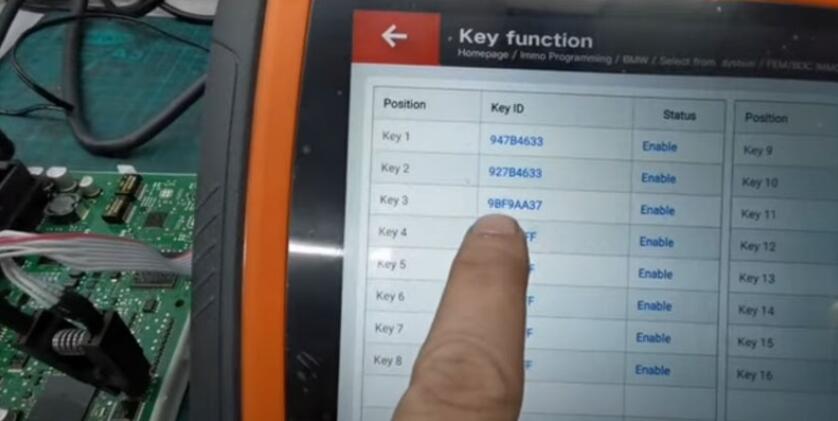
Reinstall BDC module back to vehicle.
Test both keys. Both are working fine.

Done.
Leave a Reply