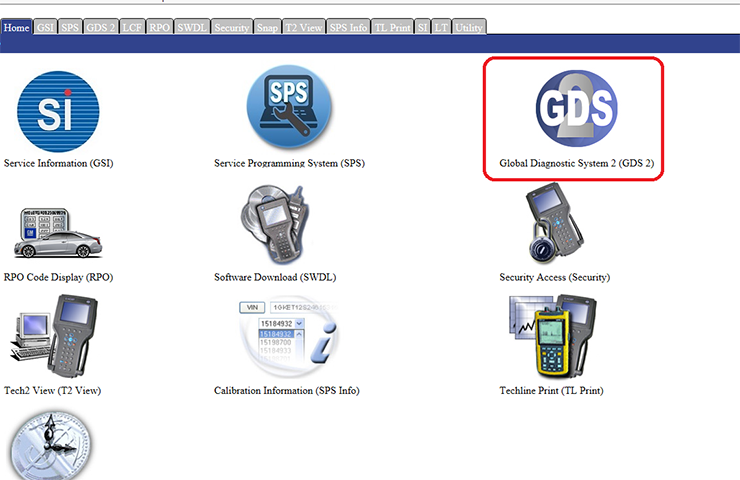
The latest update to the GDS2 core software (Version 21.3.06900) in TIS2Web recently released includes changes for Diagnostics over Internet Protocol (DoIP) diagnostics, new messaging for MDI 2/MDI usage on DoIP and dropped connection messaging.
In addition, changes to the Vehicle Wide DTC screen will include a check mark to allow the sweep to run continuously or only one time (the new default). The updated Vehicle Wide DTC sweep will reduce the amount of memory that GDS2 uses and the size of session files. These changes will be made to the CAN Bus Ping Test as well.
The GDS2 software update is available by selecting the GDS 2 icon in TIS2Web. (Fig. 36)
Updating Software
When updating to a new core version, many firewalls/antivirus programs will recognize it as a new application. It may be necessary to engage your local IT support to ensure GDS 2 is entered as an exception in these programs to allow normal functionality. GDS2 users also need full administrative rights to install the update. If issues are encountered with GDS2 not functioning properly, right click on the GDS2 icon on the desktop and select “Run as administrator.”
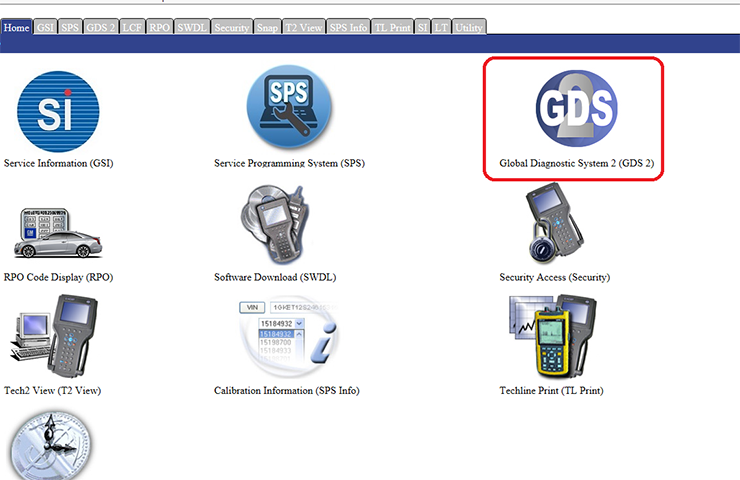
Leave a Reply