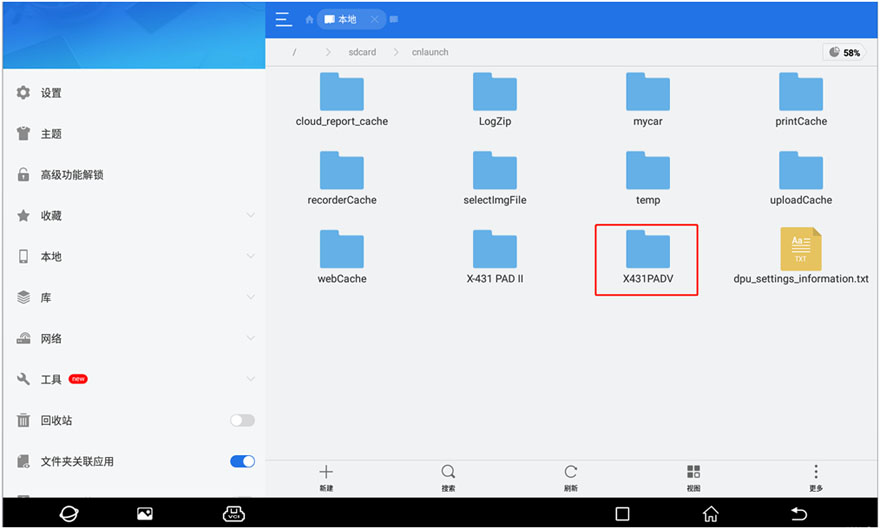
Operation steps of Launch X431 PAD 7 configuration online programming function:
Go to options:
Other—Equipment—File Management—-cnlaunch folder—-X431PADV—assets directory, find the file named StdCfg.ini.
Open StdCfg.ini with a text editor and click the edit button on the upper right to make the file editable.
Find the two fields “OnlineFlash” and “Flash”, their default value is 0, which means that the diagnostic software does not support online programming.
Change these two values to 1, and then save. After the save is successful, the corresponding value will become 1, as shown in the circled part in the figure below, which means that the diagnostic software can support the online programming function.
Note: In addition to North America, which is not supported, other regions can be set and operated according to the above method.
For devices other than China, the “Online Programming” menu option will not be displayed on the home page, and it will only appear after entering the corresponding diagnostic software.
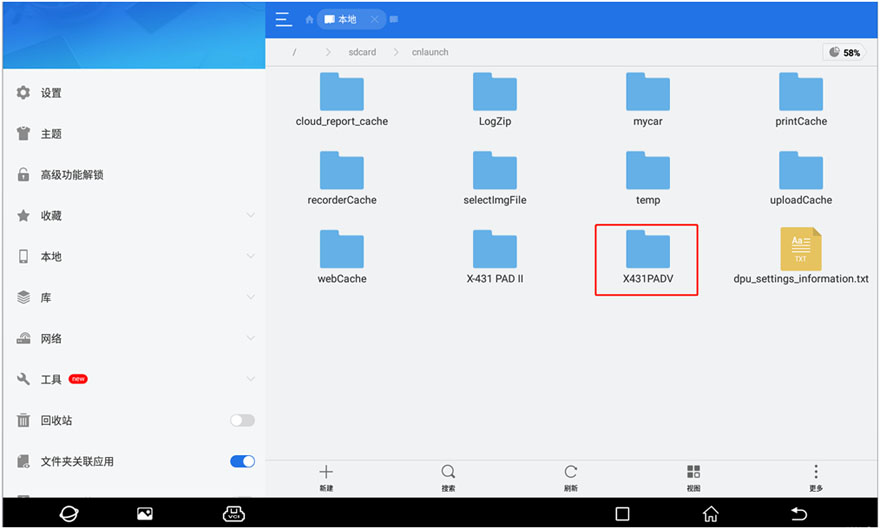
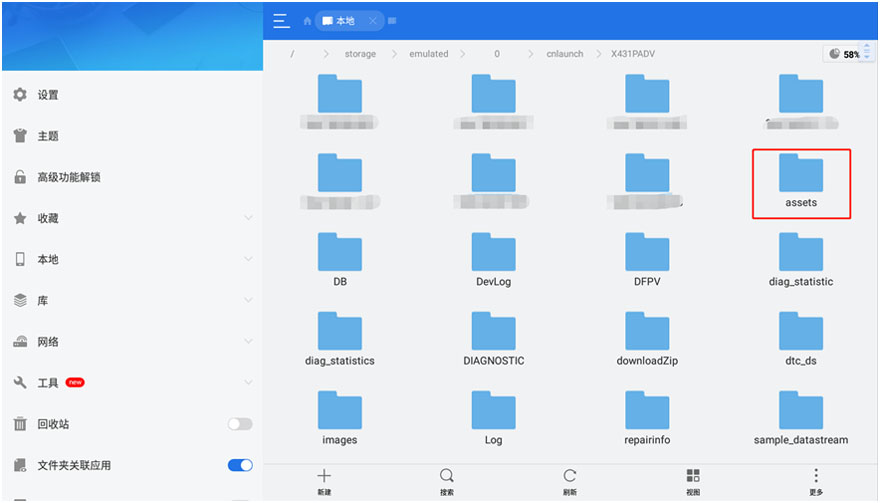
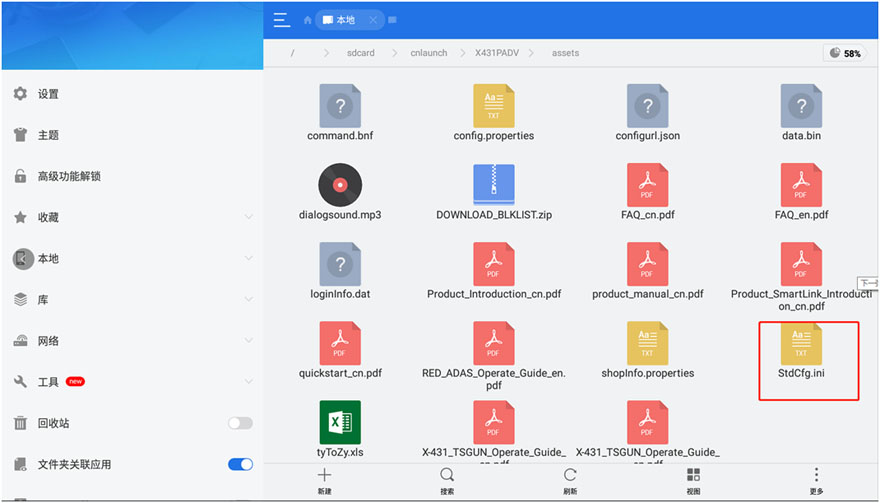
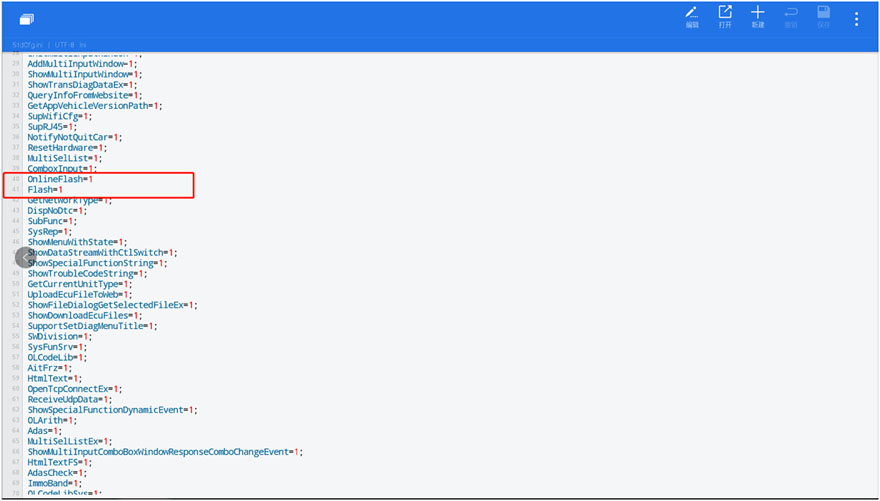
Leave a Reply