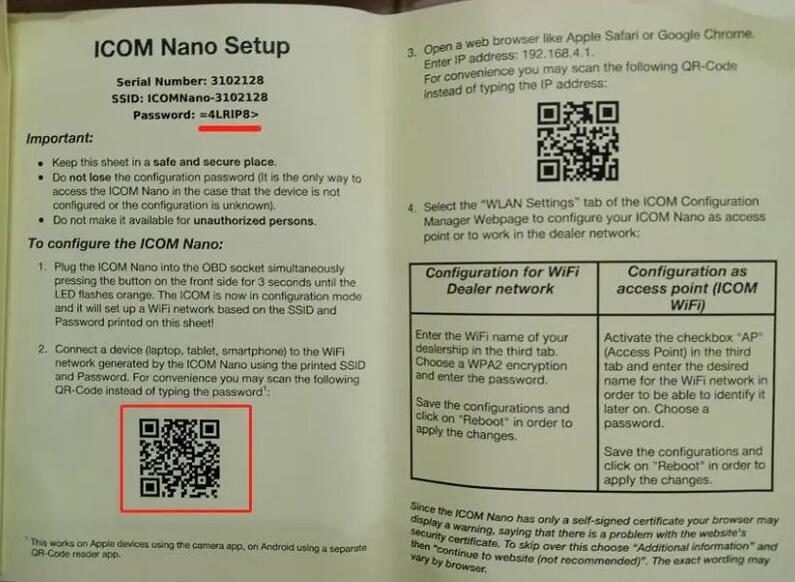
How to connect and configure BMW ICOM NANO
1.Check the manual. The SN serial number of the manual is the same as the SNX on the ICOM NANO label. Use the APP to […]
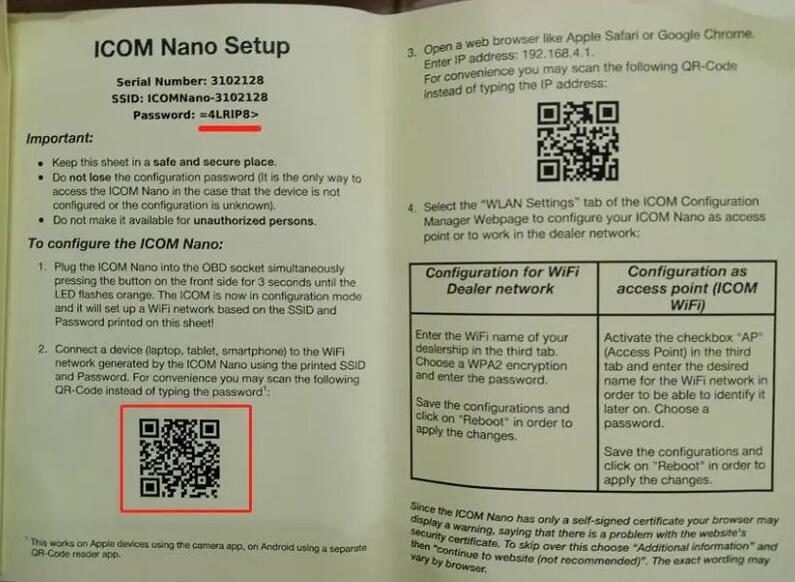
1.Check the manual. The SN serial number of the manual is the same as the SNX on the ICOM NANO label. Use the APP to […]
BMW coding for your BMW 1, 2, 3, 4, 5, 6, 7, X, I, (2004-current E, F, and G, I chassis), and BMW Mini (R5x […]
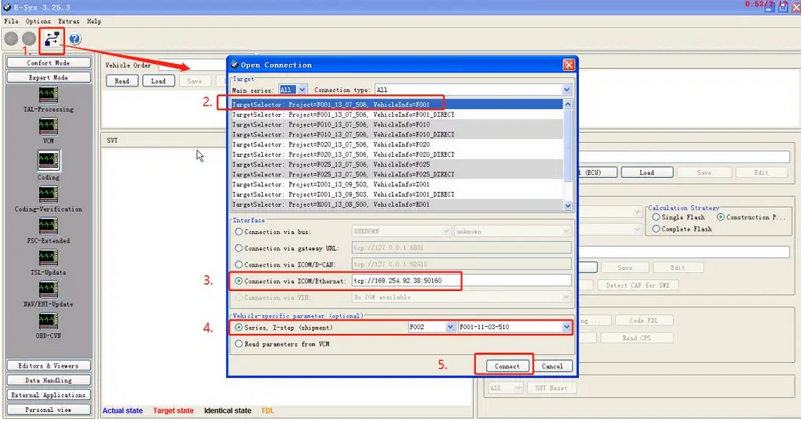
How to change FA code BMW ICOM with E-SYS 1.Connect E-sys 2.Read FA 3.Save and change FA code 4.Code ecu(What you need to pay attention […]
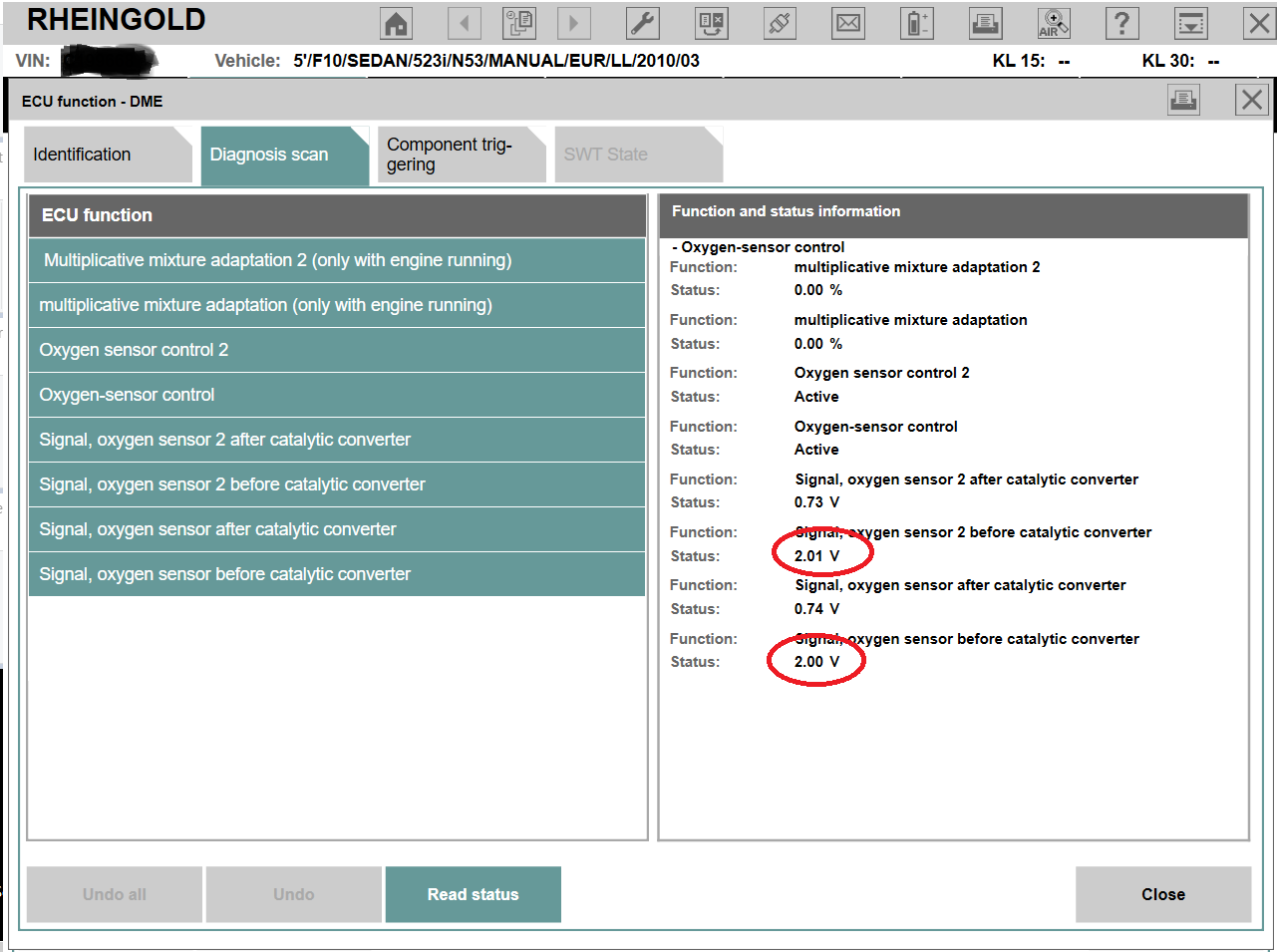
Testing of the performance modes of N53B30 for F10/F11 has certain specifics. The reason is the obstacle, that BMW has maximally hidden problems with the […]
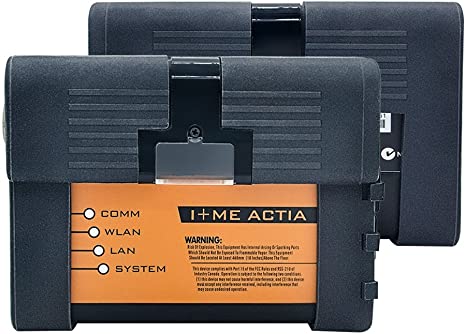
Hinweis: This hardware update is not for every customer, ONLY for those who owns the newest software and the newest software cannot be connected or […]
Question: May i have a question if somebody test already tactrix Openport 2.0 J2534 interface to make it works with BMW ISTA/D (ISTA+)? Solution: Confirm […]

The power-assisted steering fails with a warning lamp in the instrument cluster or a check control message in the Central Information Display. In some cases, […]
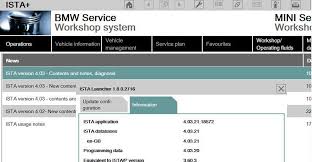
Is it possible to use an Older ISTA-D for example 4.15 with an newer DB 4.20 ? its possible, you have to make a new […]
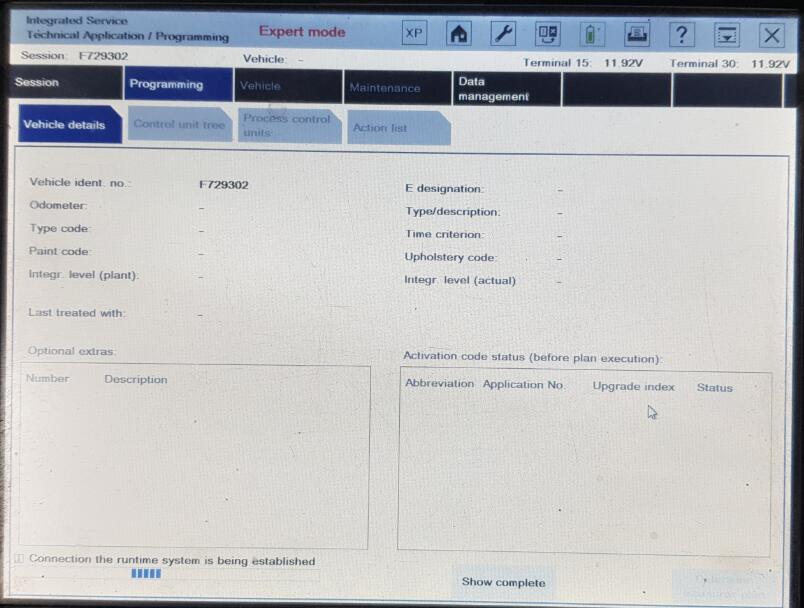
Problem: I had error when programming BMW F32 in ISTA-P 4.19.13 Expert Mode. Error: Vehicle programming with ISTA/P is no longer approved for the connected […]
Purpose: To see the BMW ISTA-D diagnostic options is working or not, on 525i with an engine N53. Diagnostic tool: BMW ICOM A2/ICOM Next with […]
Copyright © 2026 | WordPress Theme by MH Themes