(Solved)BMW ICOM A2 A3 NEXT got blue screen on Dell laptop
Customer’s problem: We had purchased one set BMW ICOM NEXT with HDD from obd2tool, We really appreciate the faster shipment, all is well packed dhl […]
Customer’s problem: We had purchased one set BMW ICOM NEXT with HDD from obd2tool, We really appreciate the faster shipment, all is well packed dhl […]
After the BMW ICOM host is connected to the car via a 16 PIN connector, and the other side is connected to the computer via a […]
This guide share by OBD2 engineer on how to update BMW ICOM Next firmware to v1.40 version,and you can download the firmware 1.40 version here. Free download […]
Introduction The Integrated Communication Optical Module (ICOM) is set of powerful vehicle inter- faces to be used with the Integrated Service Information Display (ISID) device. […]
Just for me , the super ICOM A2 tool has advanced configuration and high performance applications so that many people like it . There are some […]
BMW ICOM V2017.07 now has been released. Here is the firmware update guide and introduction of the newest ICOM. Device to use: BMW ICOM Laptop (win […]
Update Super BMW iCOM software to the latest version ISTA-D 3.54 ISTA-P 3.58 to get 100% fully functions as the dealer workshop use, including BMW Group […]
Copyright © 2026 | WordPress Theme by MH Themes