When installing John Deere 4.2, someone may run into an error ” Application not found” (Please look at the below image)
Solution to John Deere 4.2 error Application not found
Solutions:
Solution 1: use virtual drive software (alcohol120 or clonedrive) to setup JD SA. don’t start installation from a folder with extracted files.
Solution 2 (Supplied by obd2tool.com engineer)
For clone John Deere 4.2, the software is contained in one Hard disk, just plug the hard disk into the computer, start the program, then contact the supplier for remote activation.
Help with the installation John deere
John Deere Service ADVISOR v4.2.006 installation on WIN7 8 10
Good luck.
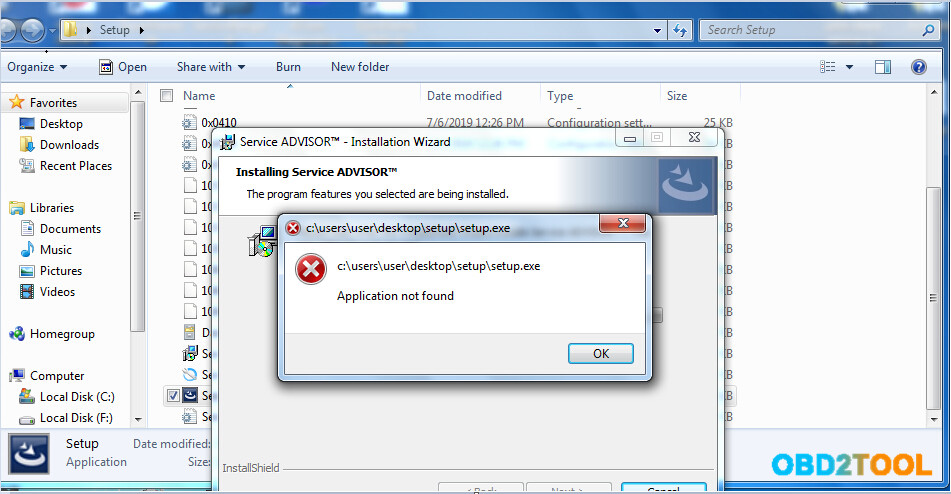
Leave a Reply