
Here share two Odo Master VW mileage adjustment test reports which have been confirmed by OBDIITOOL.CO.UK engineer.
Purpose:
Check if ODOMaster can adjust mileage for 2008 VW PASSAT and 2013 VW NEC24C64 or not
All need:
Device: OBDSTAR ODO Master mileage programmer
Car dashboard: 2008 VW PASSAT VDO K line, 2013 VW NEC24C64 color screen type
Preparation:
Record the original mileage
2008 VW PASSAT is 250000km
2013 VW NEC24C64 is 60000km
Connect ODO Master to car dashboard
Enter ODO Master main interface
Procedure:
Test 1: ODO Master correct odometer for VW PASSAT 2008
Select “Diag Program”-> Cluster Calibrate” -> “VW”-> “VW V31.99”
-> “Select from vehicle”-> “Passat”-> “VDO K line”
Reading mileage…
Read out the mileage is correct
Input new mileage: 230000km
Confirm the value just enter is right
Then start to adjust mileage
Finish adjustment
The new mileage shows on the car dashboard successfully
Test 2: ODO Master correct odometer for VW NEC24C64 2013:
Select “Diag Program”-> “Cluster Calibrate”-> “VW”-> “VW V31.99”
-> “Select from type”-> “Identify Odometer Types”
Indentify the odometer type is NEC+ 24C64 (2013 Color screen)
Then select “NEC+ 24C64”-> “Color Meter”-> “Type 2”
Click “Read EEPROM
Follow the prompt to turn on ignition first. If it is a smart key, please turn off ignition and then turn it on, press [Enter] key continue
Ensure the instrument in the black state
Reading data…
Save data with a filename
Select “Read write mileage”
Pay attention to the prompt “Adjustment mileage may cause the EEPROM data to be destroyed, please backup the EEPROM data first…”
We have backed up the original data in the previous steps, then go to turn on ignition
Input the new mileage: 55000km
Confirm the value is correct
Adjust mileage successfully and the new mileage appears on the dashboard
Result: OBDSTAR ODO Master correct odometer for 2008 VW PASSAT VDO K line and 2013 VW NEC24C64 color screen type successfully.





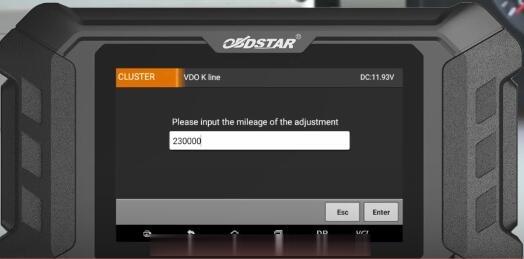












Leave a Reply