VCM 2 Ford IDS 108.01 how to use:
How to install…
Vehicle data reading
Module Programming
Self Test
DataLogger
Powertrain
Electrical
Chassis
Body
Oscilloscope Tools
IDS language setup
In detail…
How to install Ford IDS 109 software for VCM II
1- Install the ids 86 before changing the date to 1 07 2015
every time you restart your computer, check the date, if it is on 1/7/2015)
2- install patch ( choice option 2 )
3- Make a backup of your windows system (I recommend, this is optional)
4- Open the program with the interface connected ,,( choose NON DEALER,when open program for first time ) , keep vcm turn on,on the computer.
5 – create a restore point,,,then turn off vcm of the computer
6 – Okay, now install the new version, v109.01, before installing, changing the date of your computer, to the current day
7- After installing, go back to the restore point, which you created in step 5, activate this restore point, and then open the program
8- Finally, install FordExtendProgram (click right mouse button click on, run as administrator)
Done, will work in the new version
Note, here’s solution of VCM II IDS software update error
Error message in update IDS 109:
vcm-ii-software-ids-109-update-error
VCM II – IDS software version mismatch (update IDS)
The software version on the VCM II is newer than the IDS software version.
Select Tick to install the latest version of the IDS software.
Select X to cancel and then roll back the VCM II to an earlier level of software.
vcm-ii-software-ids-109-update-error-message
se ha producido un problema al actualizar el software vcm ii
es nece sario realizar un restablecimiento de fabrica de vcm ii
pulse el icono de confirmacion para realizar el restablcimiento
pulse x para cancelar
There was a problem updating the vcm ii software
It is necessary to carry out a factory restoration of vcm ii
press the confirmation icon to perform the reset
press x to cancel
How to use VCM2 IDS 108 to read vehicle info:
Run IDS Integrated Diagnostic Software
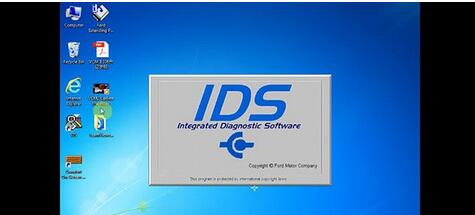
Click on the VCM 2 icon on the bottom left for diagnostic
Start New Session, then All other
Vehicle specification: 2011 MY
Check vehicle info
Vehicle: Mondeo
Engine Type: DURATECH-HE/I4
Capacity: 2.3L
Transmission: Automatic
Fuel Type: Gasoline
Continue
Complete
How to use IDS 108 for Ford module programming:
Module Programming
Programmable Module Initialization:
ABS, ACM, AHCM, BCMII, CCMII, CDP, CMR, DSM, HCM, HVAC, IPC, IPM-A, PAM, PBM, PCM, PDM, PSCM, RCM
Module Reprogramming:
ABS, ACM, AHCM, BCMII, DABM. IPC, PAM, PCM, RFA, TCM, VDM
Programmable Parameters:
Odometer Write, Car Configuration Parameter(s)
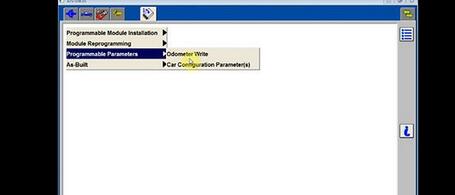
As-Built:
IPM-A, TCM
Exit
How to do v108 Ford IDS Self Test:
Self Test
All CMDTCs
Reading DTCs
All CMDTCs explanation
Exit
How to do DataLogger in IDS 108 Ford:
DataLogger
Body, Chassis, Electrical, Powertrain, Module
Engine
Set the ignition switch to ON
DTCCAT
How to use Ford IDS108 for Powertrain:
Powertrain
How to use IDS108 software for Electrical:
Electrical
How to use IDS108 software for Ford Chassis:
Chassis:
How to use VCM 2 IDS108 for Ford Body:
Body: Security, Service Functions, BMS Reset, Power Seats
How to use Ford IDS 108 Oscilloscope Tools:
Oscilloscope Tools: Oscilloscope, Oscilloscope with Hookup, Alternator Ripple Test
How to change a language in Ford IDS program:
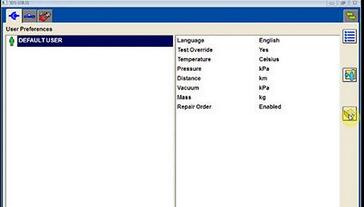
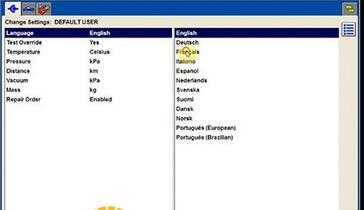
IDS languages: English, Deutsch, Fransis, Italiano, Espa?ol, Nederlands, Svenska, Suoml, Dansk, Norsk, Portugues (European), Portugues (Brazilian)
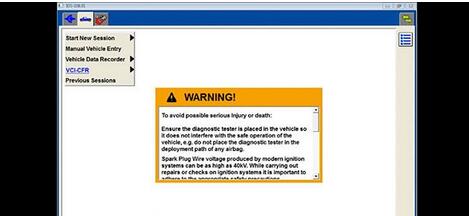
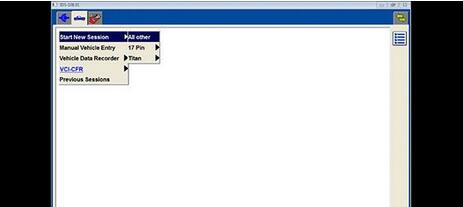
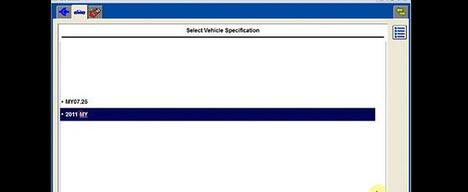
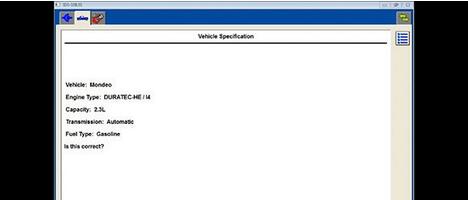
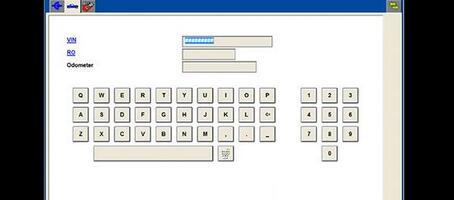
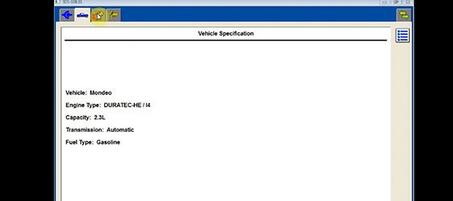

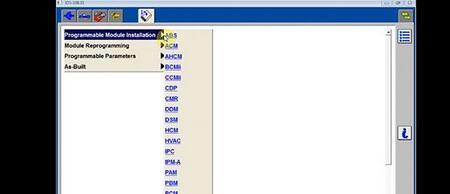
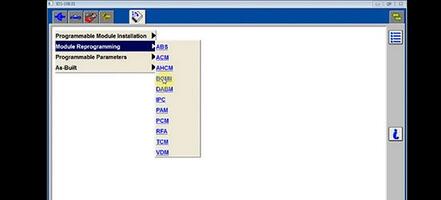
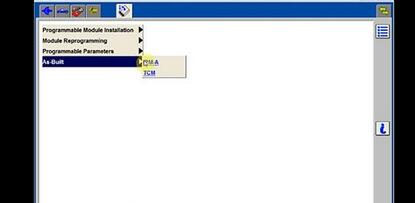
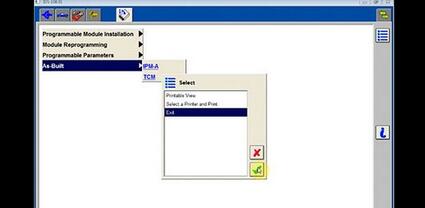


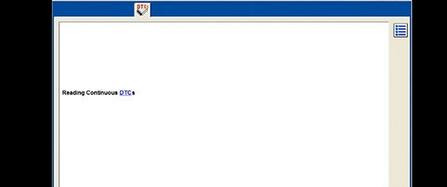
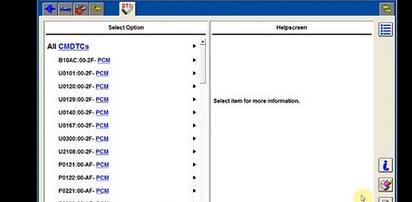
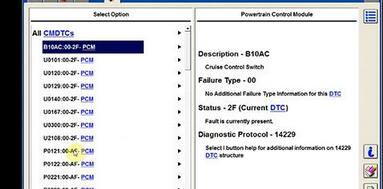
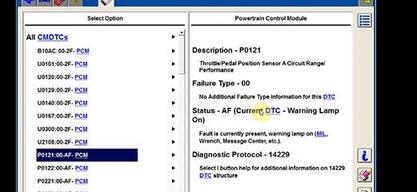
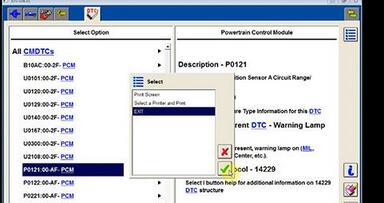




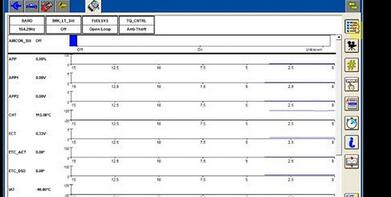
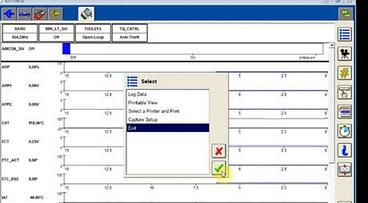
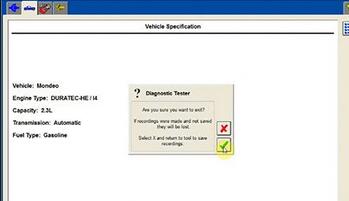
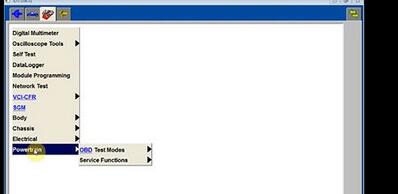
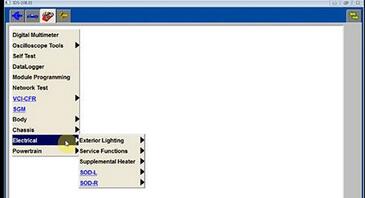
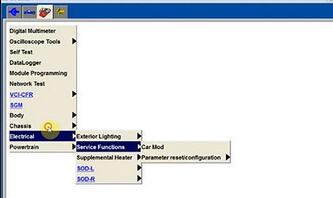
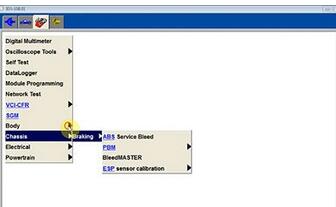
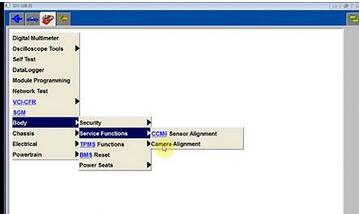
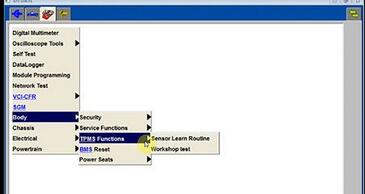
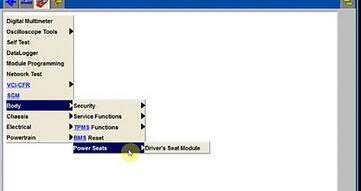
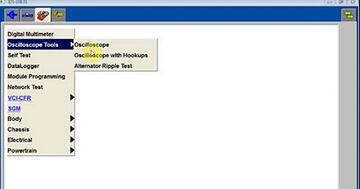
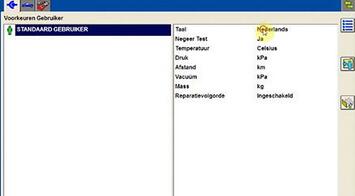
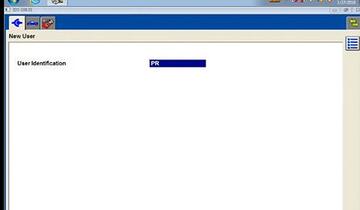
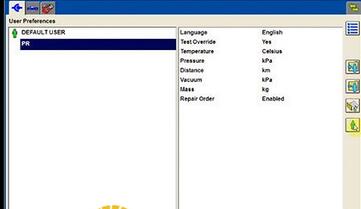
Leave a Reply