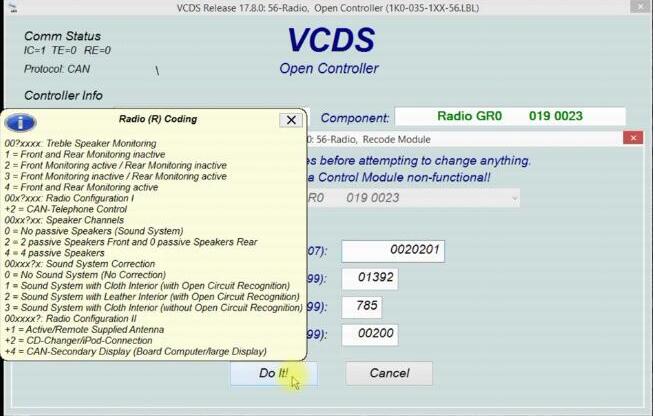
In this guide i will show you how to use VCDS to active AUX function for RCD300 by yourself.It is very easy steps,just take you several minutes to finish it.
Preparations:
VCDS Software Download & Installation
AUX Function Activated by VCDS:
Connection your VCDS interface to vehicle obd port,then enter menu to select “Control Module”
Select “56-Radio”
Select “Software Coding (0-8388607)” input filed,it will show you the detail of coding number
Here change it to “0020201”,then click “Do it!”
Then it will prompt you “Coding accepted”
Exit VCDS software,now you back to run RCD300 to check AUX IN function

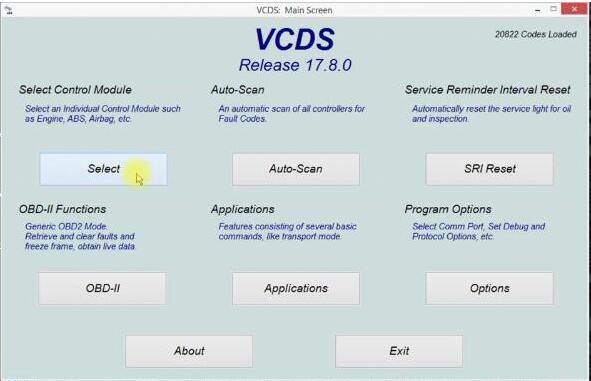
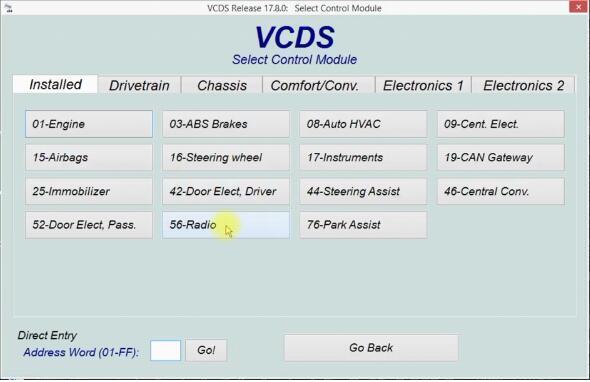
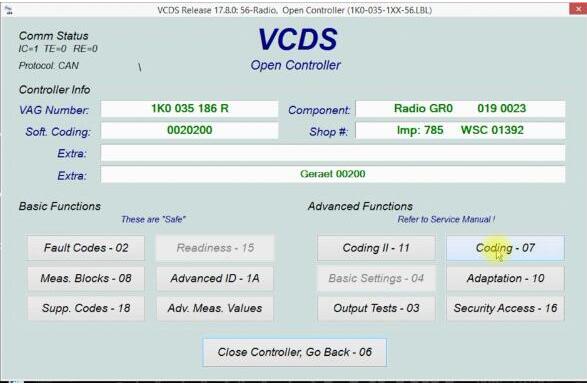
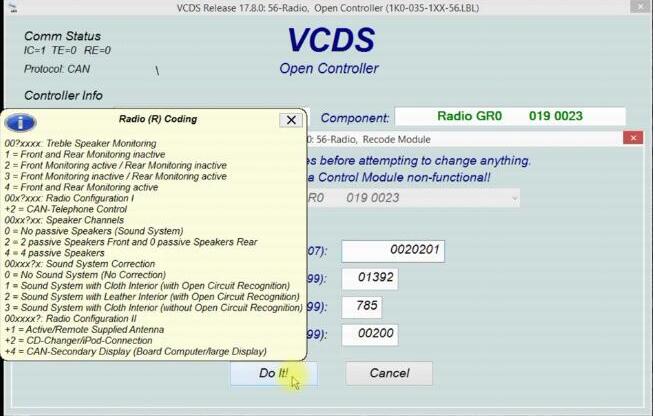
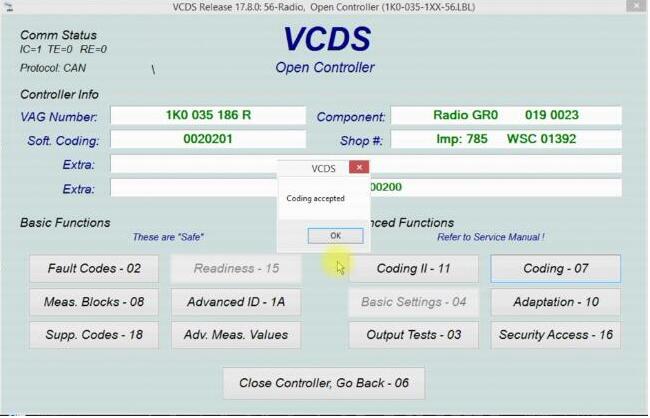

Leave a Reply