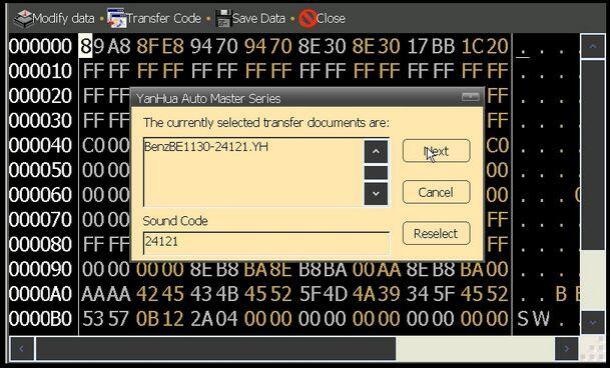
Yanhua Digimaster 3 works with various types of adapter you can easily achieve odometer correction, Audio decoding, airbag resetting, engine ECU resetting, IMMO, programming key for Benz & BMW etc. Here share the instructions including:
Files Operation
– IC Programming
– CPU Programming
– Signal Generator
Audio Decoding
-Audio Code Management
-Address Code
In detail…
Files Operation:
In this function, you will see IC programming, CPU programming, Odometer adjusting, Audio decoding. It shows the current data read from the IC by HEX format. You can adjust or save the data in this interface.
HEX address is in the left column. Data area is in the right column. Data ASCII display is in the bottom when you move the scroll bar.
IC Programming
Step 1: Connect the chip De-solder or link the chip to the OBP adapter according to the instruction
Step 2: Choose the corresponding chip in this interface to begin read or program the chip
CPU Programming
Step 1: Connect the chip De-solder or link the chip to the OBP adapter according to the instruction
Step 2: Choose the corresponding chip in this interface to begin read or program the chip
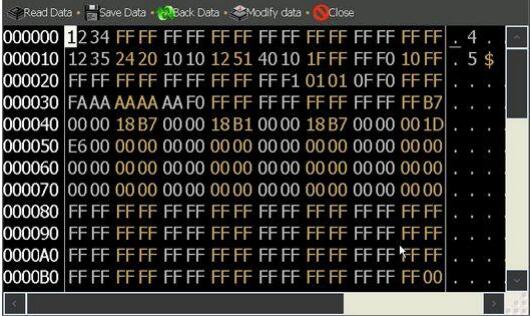
Signal Generator
Frequency signal generator can generate the specified speed signal, connect to the signal pin in the odometer and then used to run the odometer
Audio Decoding:
When the vehicle audio was power off because of buttery damage, the audio will start the anti-theft system automatically. Digimaster III can calculate the audio code out or initialize it.
Audio Code Management
Step 1: De-solder the corresponding chip according to the software prompts. Click “Next” to begin decoding
Step 2: Please remember the code in the pop-up dialogue box, click”Next”, the code was written in the chip
Step 3: Solder the chip back to the board, and then use this new code to decode the audio.
Address Code
These models only need to short-circuit some welding spot to reset the code, the software will give a specific method.
Enjoy!
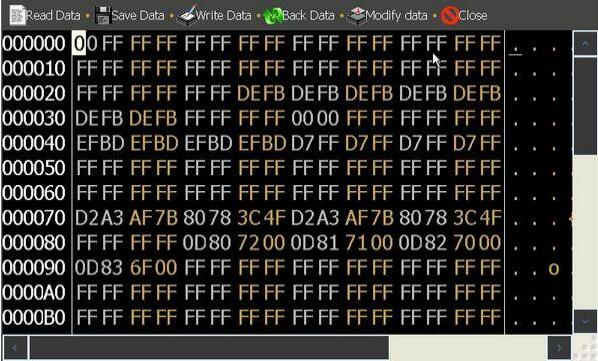
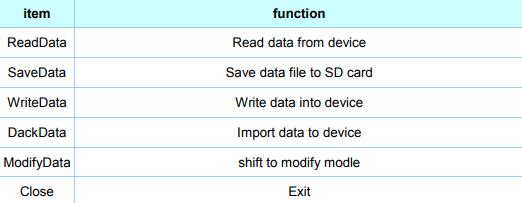
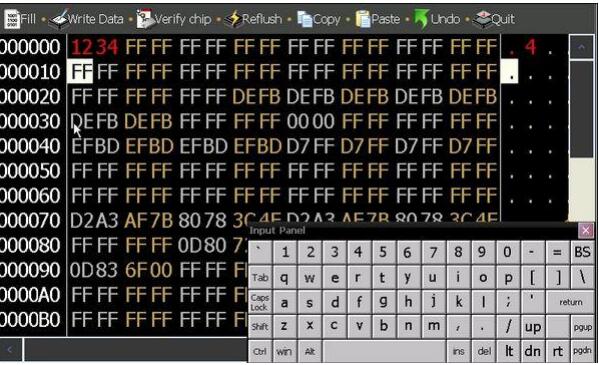
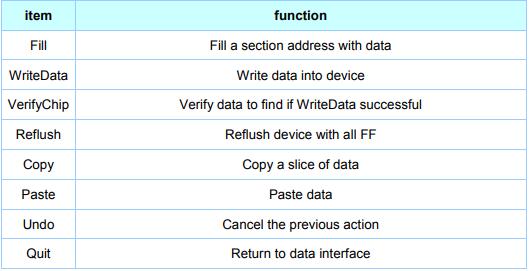
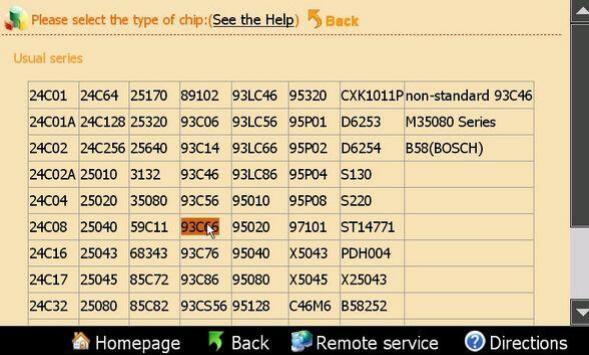
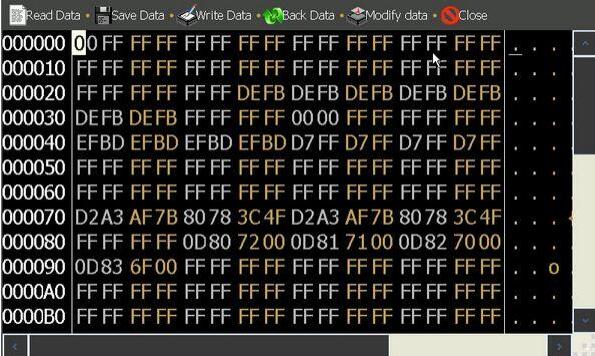
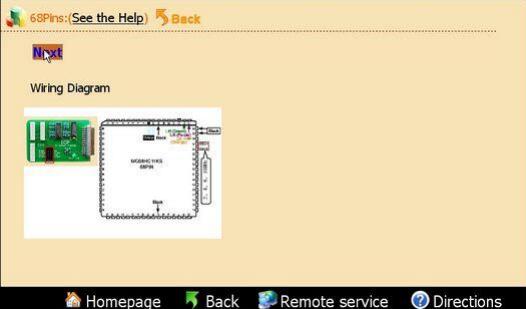
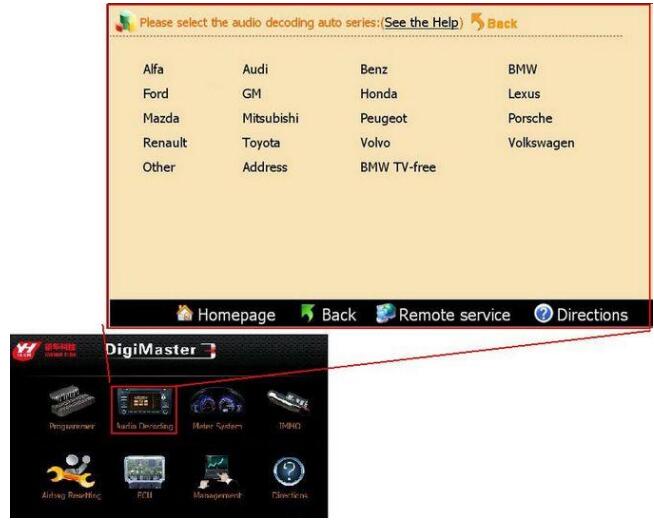
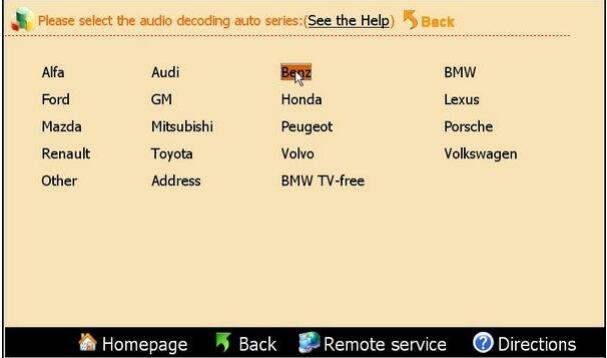
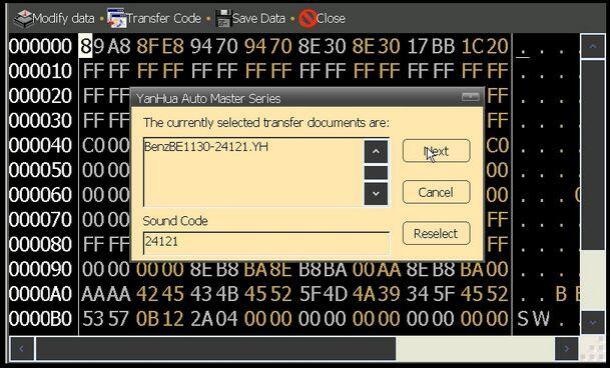
Leave a Reply