Obd2tool.com engineer offers the 100% working solution to Xhorse VVDI MB can’t read Read ESL /ELV data when using together with ESL /ELV emulator. That is you don’t need to return back the emulator.
Firstly, please download XHORSE ESL file
https://mega.nz/#!sIYxjQSL!mKUNAQ6mSVR6xseZIncXf-Jx1ofgl69t2i1W1TpsQ18
No password.
Procedure:
Connect ESL /ELV emulator to the VVDI MB and one computer.
Click on “Read ESL data”.
And EIS can’t read successfully.
Click on “Load EIS data” to load ” XHORSE ESL file” downloaded above.
Click on “Write” until 100%.
Again, click on “Read EIS data” until 100%.
And do like the following image (hold on for 10 seconds)
Read EIS data successfully.
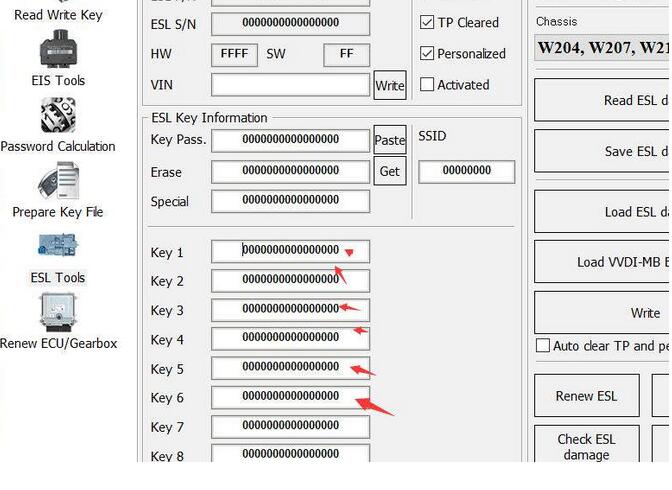

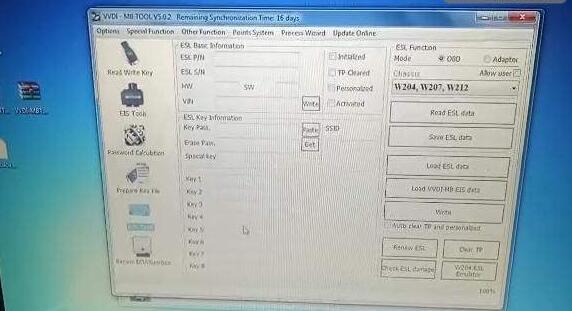
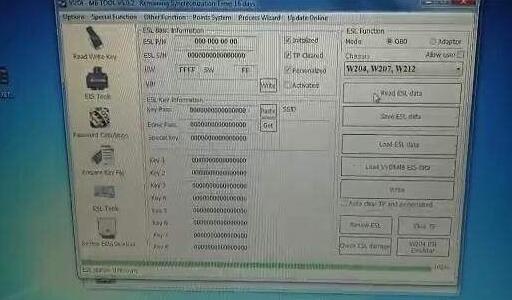
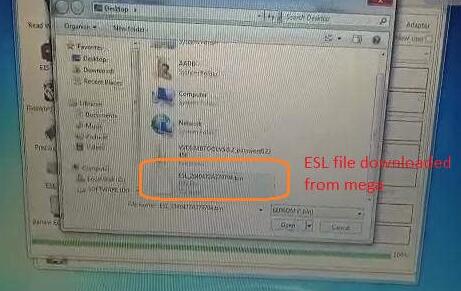
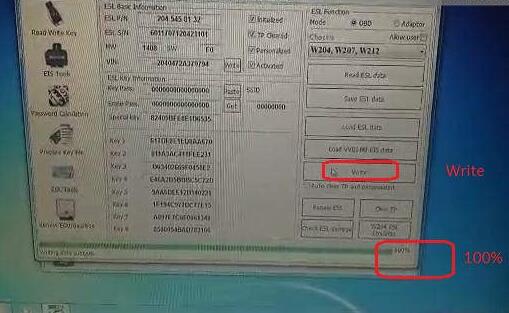

Leave a Reply