Instruction: How to use Porsche Tester Piwis III to read and clear fault codes
The software:
durametric version 3.0.15.0
The cable:
This is the only Chinese clone cable confirmed to work with durametric 3.0.15.0
Reset service reminders: confirmed!
Reads diagnostic trouble codes: confirmed!
Displays actual values: confirmed!
Shows ECU information: confirmed!
Clears diagnostic trouble codes: confirmed!
Turns off check engine light: confirmed!
Turns off airbag light: confirmed!
Porsche Diagnostic Connector Locations
The location of diagnostic connectors on most cars is under the dash on the driver’s side. Here are some
common connector locations:
* 944/968 – Under the dash on the passenger’s side
* 928 – Under the side cover of center console next to passenger’s seat
* 964 – On the passenger’s side kick panel behind a round cover
* 993
o 1994 – 1995 – For models with the 19-pin round connector, it is located on the passenger’s side kick panel behind a round, plastic cover
o 1995 – 1998 – For models with the 16-pin OBDII connector, it is located on the driver’s side of the center console behind a round, plastic cover
* 986 / 996 – Under the dash on the driver’s side
* 987 / 997 – Under the dash on the driver’s side
* 981 / 991 – Under the dash on the driver’s side
* Cayenne – Under the dash on the driver’s side
* Panamera – Under the dash on the driver’s side
Connect the piwis cable
WARNING: Do NOT use a power inverter to power your computer when using Durametric.
Depending upon the kit you ordered, you will have one, two, three, or four cables. Before starting the
Durametric program, connect the tool to your car as follows:
* Switch the car’s ignition to its accessory position.
* If the car is a 2005 model or newer, turn on the hazard lights (emergency flashers). This will help keep the car’s CAN bus awake during diagnostics.
* Connect your Durametric cable(s) to the car.
* If you are using only the Durametric USB-to-OBDII cable, connect this cable to the OBDII diagnostic port in your car.
* If you are working on a pre-1996 model year car, connect the round adapter cable to the round diagnostic port in the car and connect the Durametric USB-to-OBDII cable to the round adapter cable.
* If you purchased the 50’ extension cable, connect it directly to the car (or to the round adapter cable) and connect the USB-to-OBDII cable to the extension cable.
* If you are working on a Porsche factory racecar and have the Durametric cup adapter cable, connect it between the USB-to-OBDII cable and car or between the 50’ extension cable and the car.
* Connect the Durametric cable to the USB port on your computer.
* Confirm a steady green LED at the OBD-end of the Durametric cable, that your computer recognizes the attached Durametric cable, and – with the first connection – the computer indicates the hardware is installed successfully.
Using Durametric
Durametric is equipped with many of the same capabilities and features of the Porsche factory tools.The following sections guide you through the many features of the program to help you get the most from your tool.
Start Durametric
Connect the cables before starting the program. To start the program after its initial installation double click the Durametric 6 desktop icon, or:
* Click the Windows Start button.
* Select All Programs
Upon starting the program, you will see the Durametric logo screen(s) of the main program.
Choose a vehicle
The first screen to appear after successful installation of the software is the Choose Vehicle dialog. Here you can choose a car based on make, model, series, and year. Alternatively, you can choose a specific control unit from the list of all supported control units found under the Individual Control Modules tab of the Choose Vehicle dialog
Fault Codes/Shadow Fault Codes
Fault codes, shadow fault codes, their descriptions, and fault status information are included in the display when supported by the control unit. The codes displayed are the same codes used by the factory tool and can be directly referenced in the factory service manual or other reputable repair manuals.
Freeze frame details are included with supported engine control units. Freeze frame information includes various operating and environmental data taken at the time the fault appeared. You can use this information to aid in troubleshooting and to help resolve improper operation.
Control units store some faults for information-only purposes. In these cases, there is no repair action necessary. Durametric indicates the difference between actionable faults and information-only faults using two icons. The yellow circle icon with the exclamation point in the center indicates an information- only fault.
The red circle icon with the exclamation in the center indicates an actionable fault. Refer to your car’s service repair manual for more information on information-only faults.
Erase Fault Codes/Erase Shadow Fault Codes
To clear fault codes or shadow fault codes from the control unit’s memory, click on the Erase Fault Codes or Erase Shadow Fault Codes option, respectively, for the control unit selected.
Alternatively, you can select to erase fault codes in all control units at once by selecting the Functions menu option and selecting Clear faults in all units.
It is not possible to erase only one fault code. If faults remain after attempting to clear them, it indicates the problem(s) causing the condition still exists. For example, if the fault you see is “Electrical fault,oxygen sensor ahead of catalytic converter bank 2,” and you have not repaired the problem, you will not be able to clear the fault
Durametric clone cable reviews:
Review 1:
I bought one for 20 usd, found it useful and actually reset the airbag light with it.
You can also delete error codes, read a lot of live and stored performance data off it, etc etc.
It’s a previous version of Durametric.
It works as long as you know the limitations, major one being XP only unless you install the Durametric V6 drivers then you can get it to work on Win8 and presumably previous versions of Windows too.
I’m not sure re using Durametric V6 in its entirety though, I thought you needed a specific proprietary cable for that which is why the clones are always supplied with an older version of Durametric.
Useful tool if you are not willing (or needing) to commit to anything special.
Review 2:
I have a cheap Chinese copy and it works. but it only allows me to use an early version of the Durametric software which is why it comes with the software on CD Rom. i cannot for example download version 6 from the Durametric website and use it with the copy cable.
Review 3:
You can update some of the Durametric clone cables, but most of them are bricked if you go beyond around version 5.0.6 of the Durametric software. Others are bricked way before that. So as Clint would say “Do you feel lucky?” They usually come with V3.1 software, which is hopelessly out of date, and very limited on what you can do on a 9×7 onwards. OK-ish for 9x6s though.
If you want something that will read and reset fault codes, and read live data, from all the control modules of everything from a 9×6 up to a 9×1, including Panameras and Cayennes, take a look at the iCarsoft i960 hand held scanner. About £100. It won’t reset service indicators, but is a useful tool for diagnostics, and resetting things like airbag lights. (No affiliation, by the way).
Review 4:
I bought something similar for E20 and it seems to work OK although I think after trying the Cd it came with I ended up downloading software from Durametic site.
Review 5:
yes i can confirm it works fine. Ordered from them last week. Ive been able to reset my airbag, sort service light etc and saved me an expensive trip to my local Porsche dealer.
Review 6:
Used this. direct off Obd2tool.com not resold and marked up.
Search for Porsche PIWIS.
Yes if your car is listed it will generally work, but you need Win XP ideally though bodging some drivers for a later version of Durametric gets it to work on Win 8. Looking into this for you, I downloaded Durametric 5 or 6 and used the drivers. Or just source a cheap Win XP laptop.
“YMMV” but if you just want to fool around no harm in trying. I got some interesting info off this, and also reset an airbag light (oddly, via 993 model selection despite being a 996).
My conclusion, if you are half hearted about this and don’t really see the need to splash out on a Durametric kit, then yes, this is worth having, and useful.
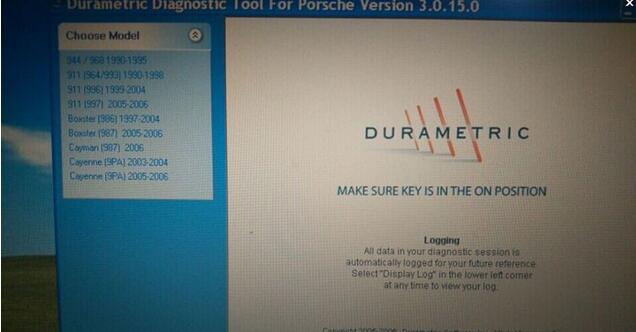
Leave a Reply