There are two ways to update Handy baby II key programmer. You can upgrade on the computer side or on the phone side.
Computer upgrade:
1. Connect Handy-baby II to the computer
2. Open the client software, then select “FIRMWARE UPGRADE”->”HB UPGRADE”,click “updating”
3. Then wait for the upgrade to complete.
APP upgrade:
1. Open Handy-baby II Bluetooth and connect to the phone APP.
2. Select the firmware upgrade.
3. Then wait for the upgrade to complete.
PS:
Handy baby 2 software Client Download:
http://www.handy-baby.net/download.html?lang=enUS
Handy baby 2 APP download:
Scan the Handy Baby II APP QR code to download, both IOS and Android are ok.
Hope it helps!

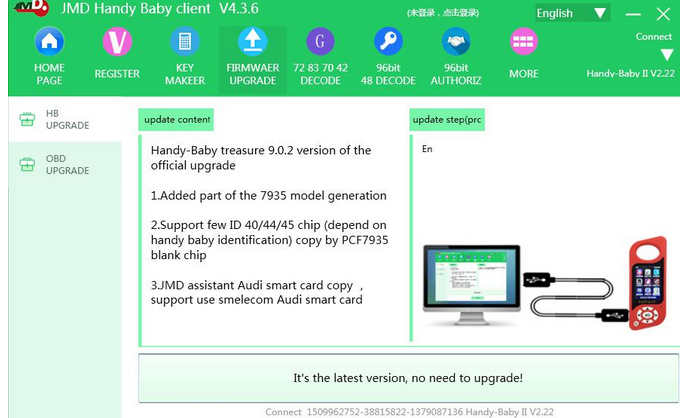
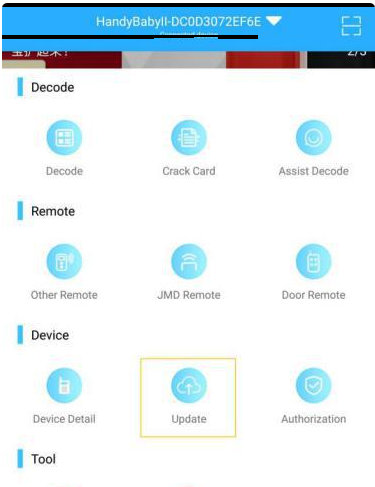
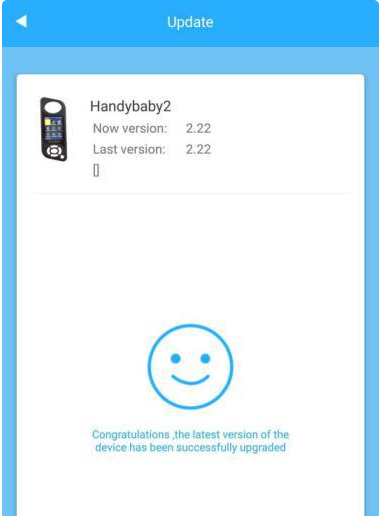
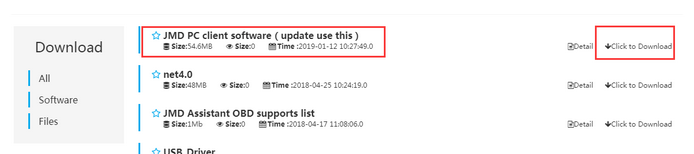
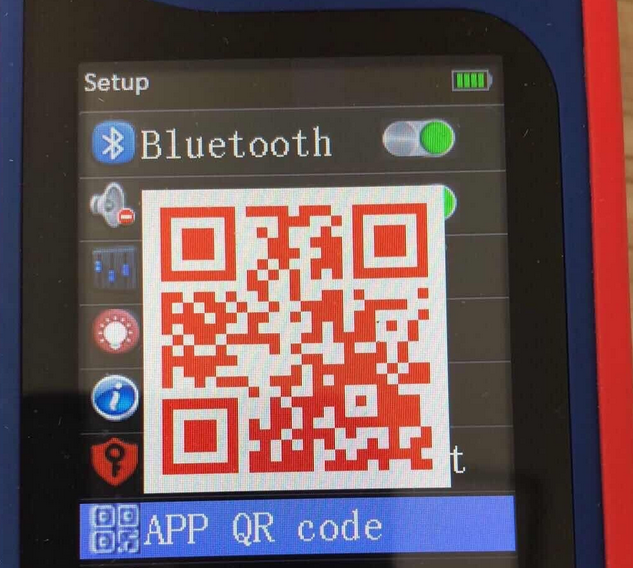
Leave a Reply