
OBDSTAR X300M is ideal kilometer adjustment tool for Hyundai Mistra 2017, because it complete new kilometer adjustment via OBD without dismantling the cluster.
As you can see on the Hyundai Mistra 2017 dashboard, the old value is 20685KM.

I will connect OBDSTAR X300M to the Hyundai via OBD2 cable, power on it and go to the menu “Cluster calibration”, you can see the car makes option, choose “Hyundai”.
Hyundai V30.70.
Loading…
Initializing…
Authorizing…
As you can see, this is Hyundai supported list, choose ” Mistra”.
Select “Kilometer”.
Communicating…
X300M reads out the old mileage: 20685 kilometer, then you can see the dashboard info.
Input the new value 10650KM
Communicating…
Adjustment complete. You can see the dashboard display 10650KM.
Done!
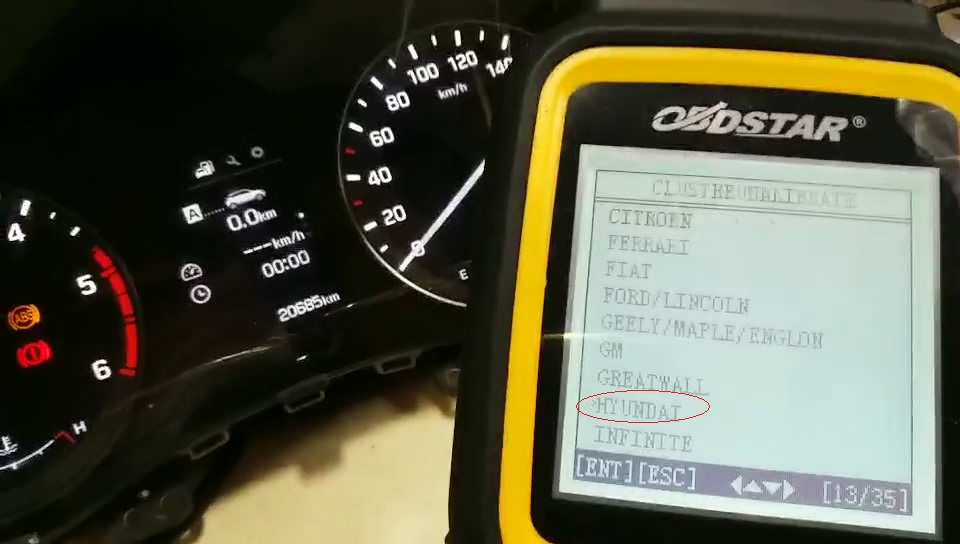

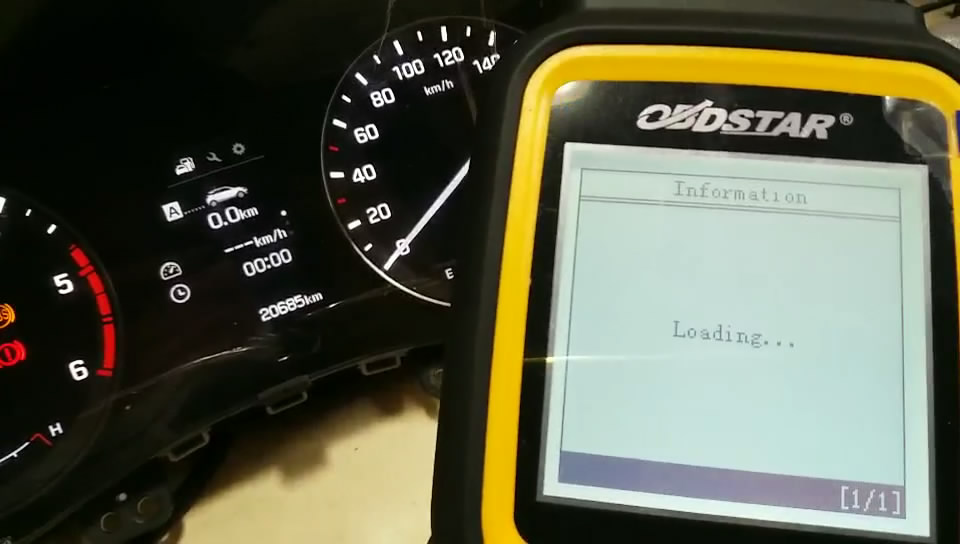
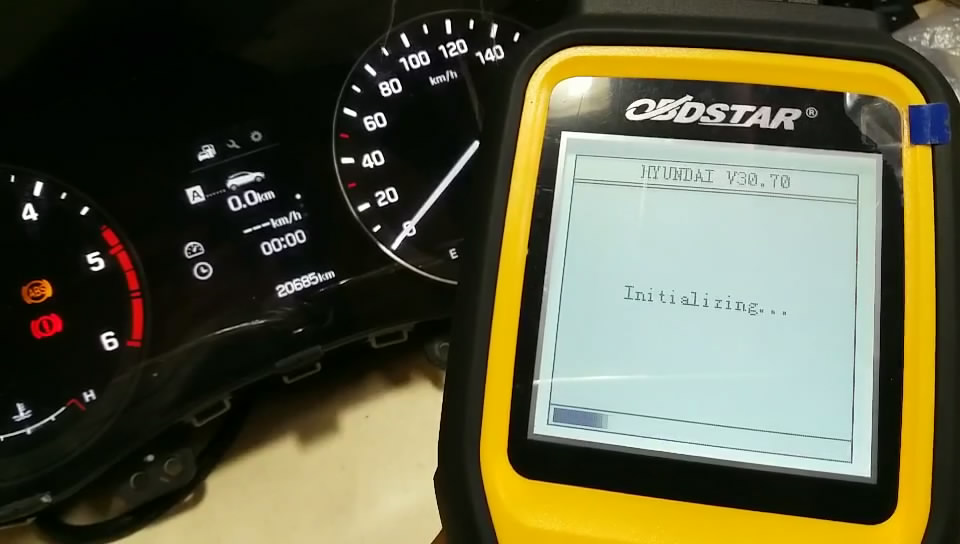
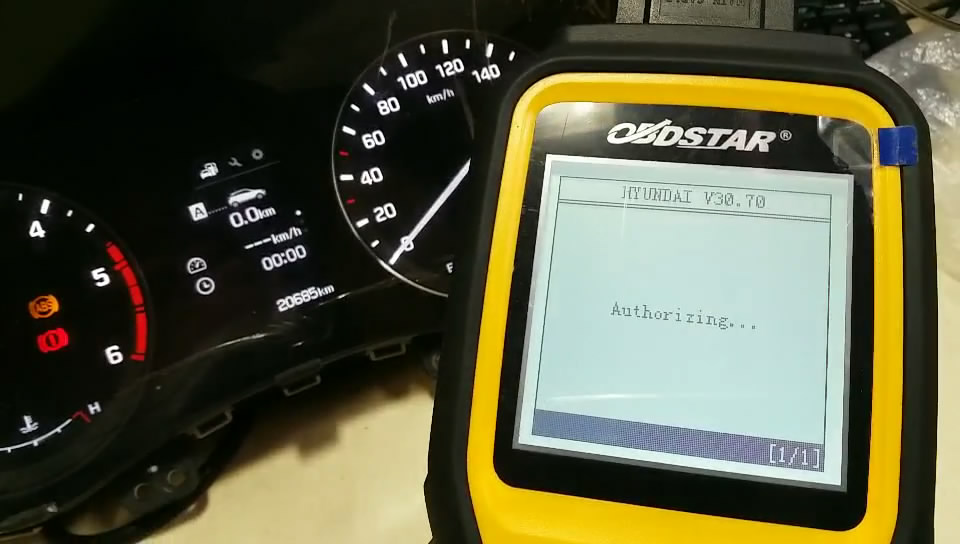
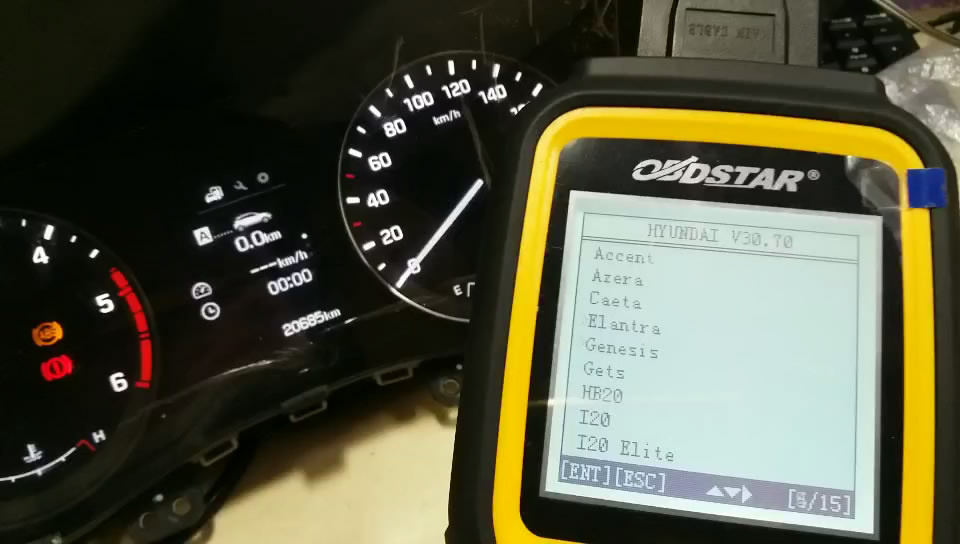
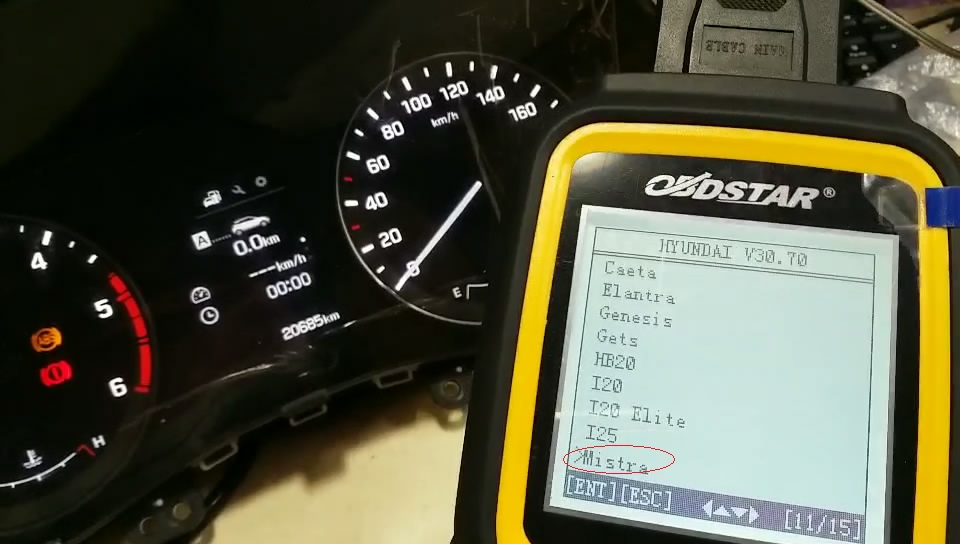
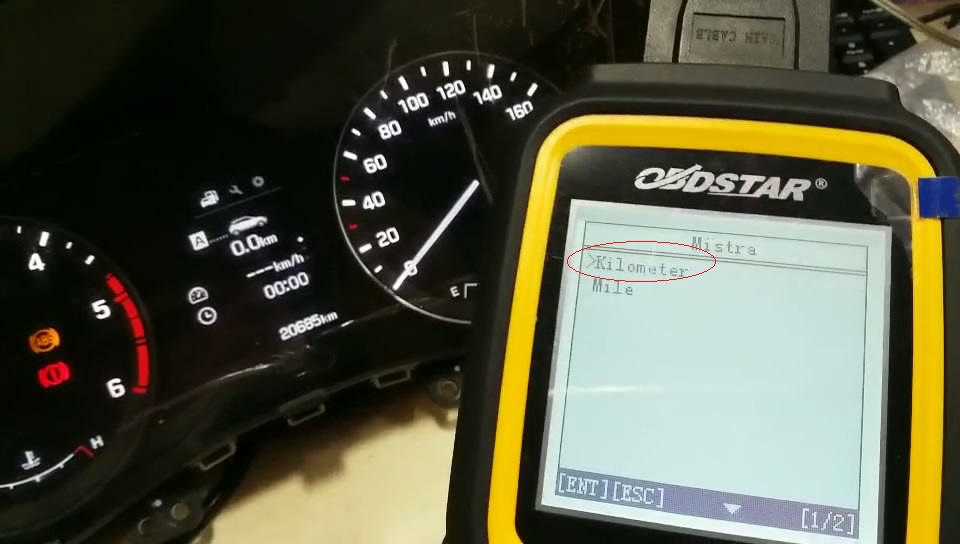

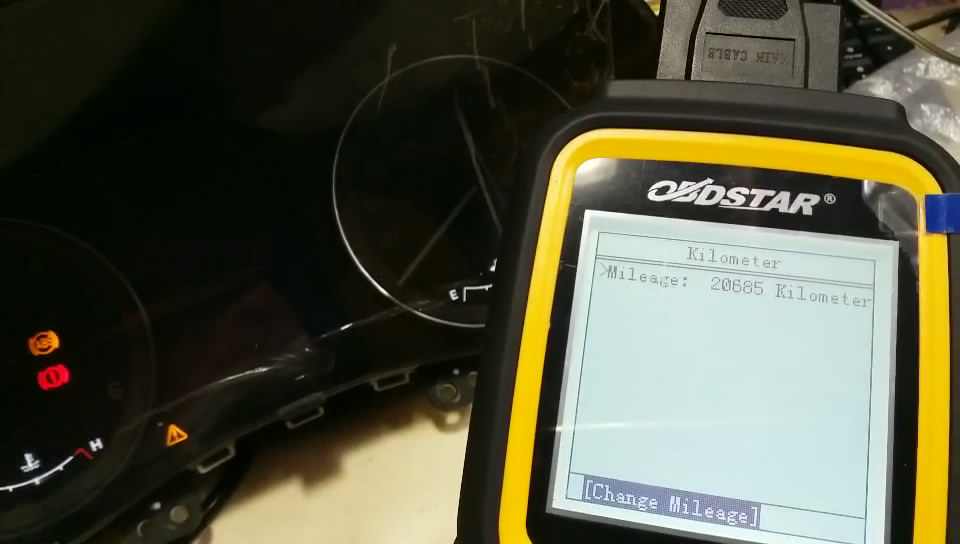
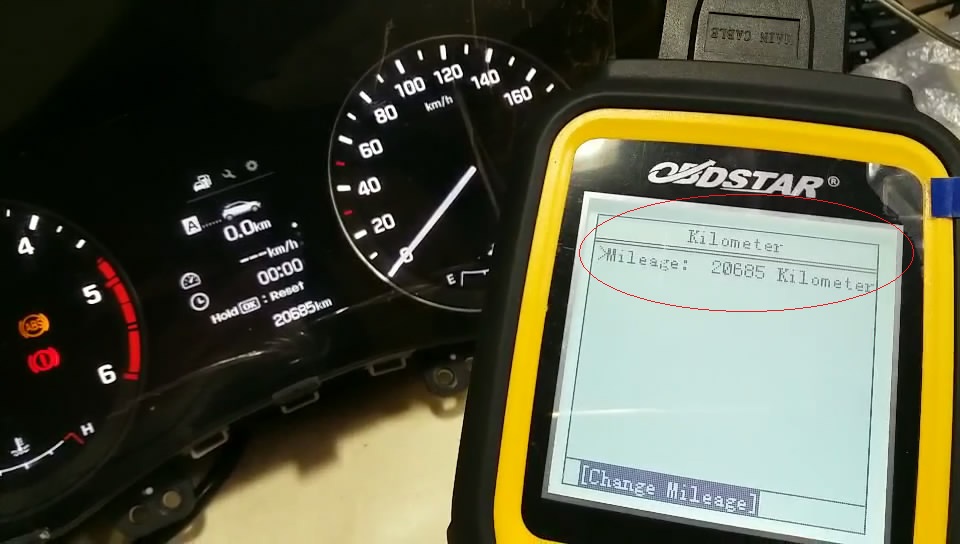
Leave a Reply