How to copy Mercedes W212 key without key (all keys lost) with CGDI Prog MB Key Programmer.
Go to EIS interface, read related information
Turn to “compute password”,choose“copy key without key”
Click“collect data”
please insert the simulation into the EIS in 30 seconds
Physical operation
It is collecting..
Collected 30%
Collection end, save data, default file name
Save data successfully
Click“upload data”, open the data just saved
Upload data successfully
Click“Query Result”
Key password computing success
Copy key password
Go to EIS interface, Copy key password
Save EIS data, default file name
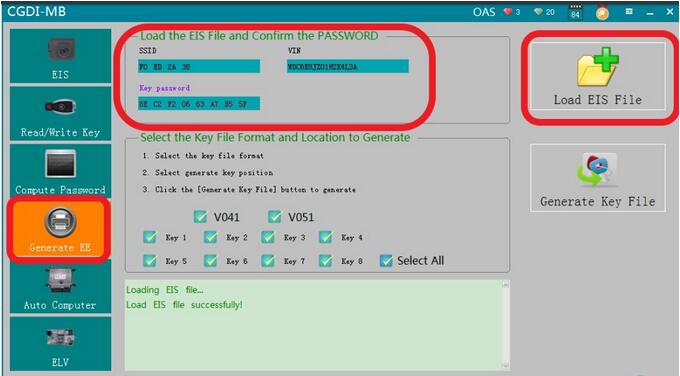
Turn to “ Generate EE”, Check the related information with the EIS data just saved
Generate key file
The key file was generated successfully, save it in a new folder
Go to Read/write key
Insert the new key into the Key Key Programmer CGDI MB
Read key information
reset key
Click“open/write”, please note prompt
choose an unused key file
Write success,get on car
Read EIS data again, show that key position was used
The new key can start car. Program success.

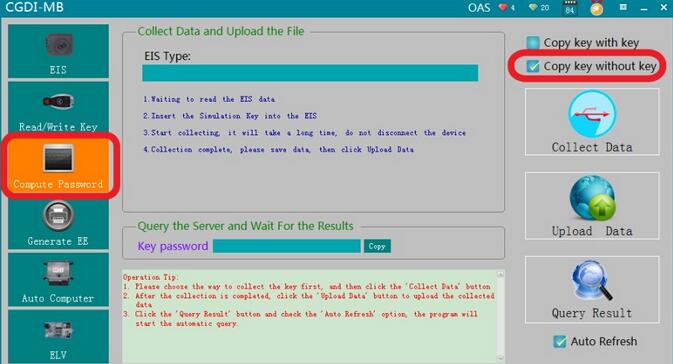
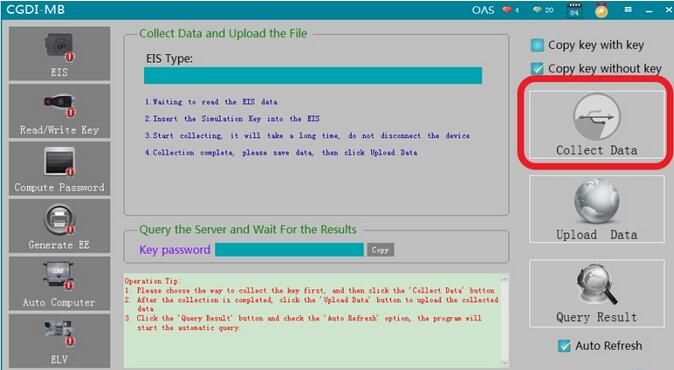
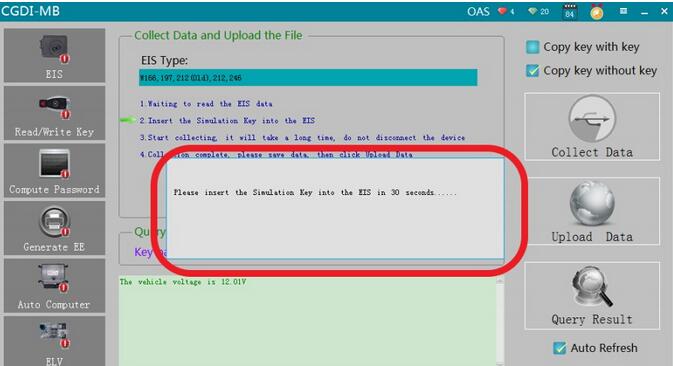

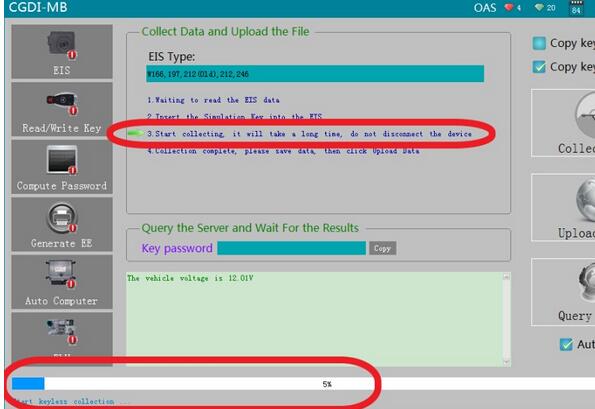
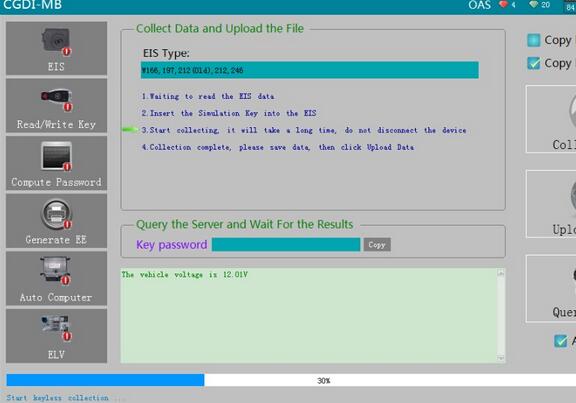
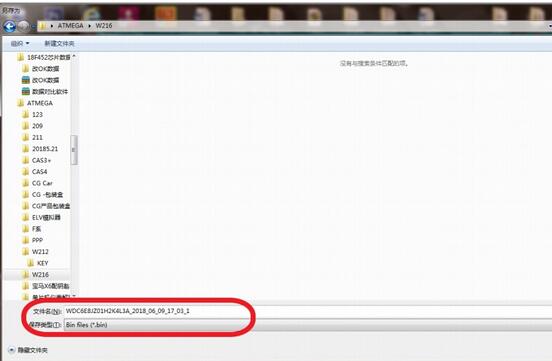
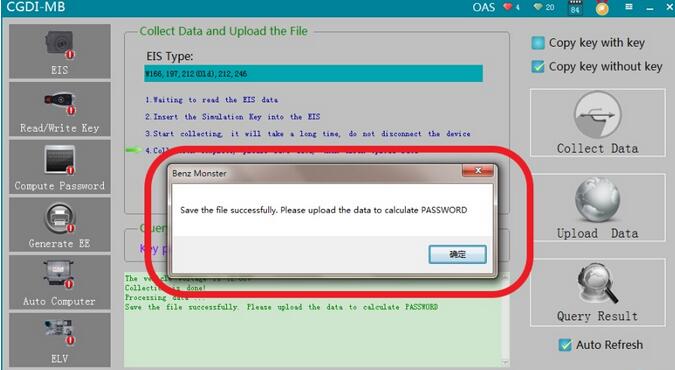
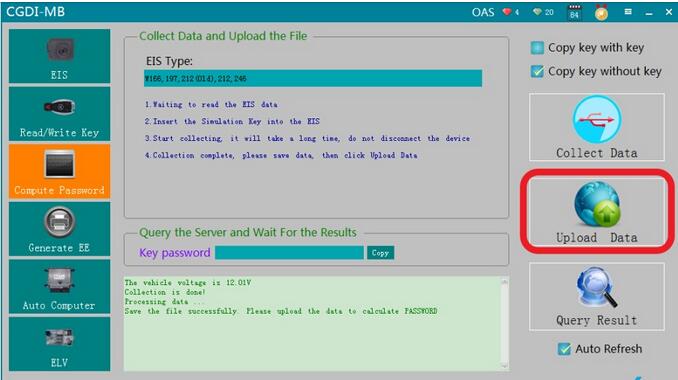
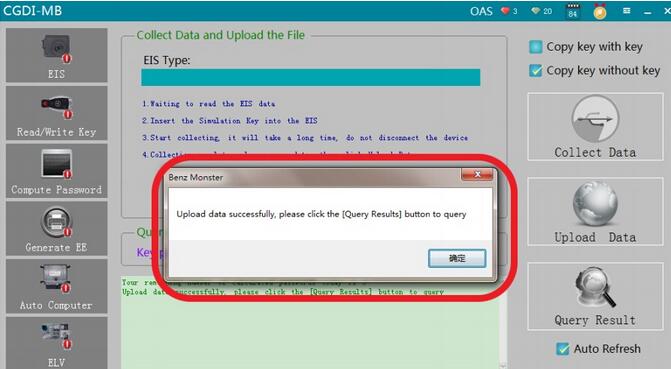
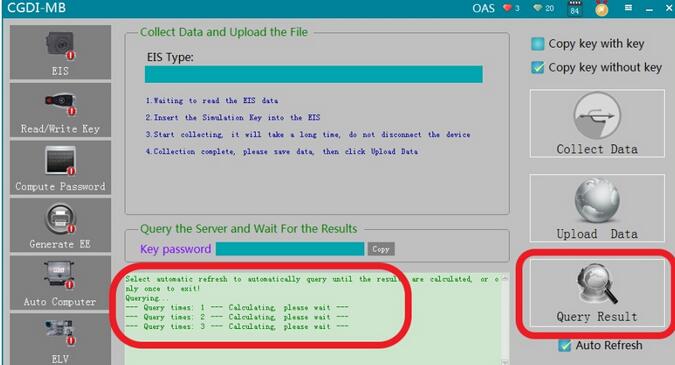
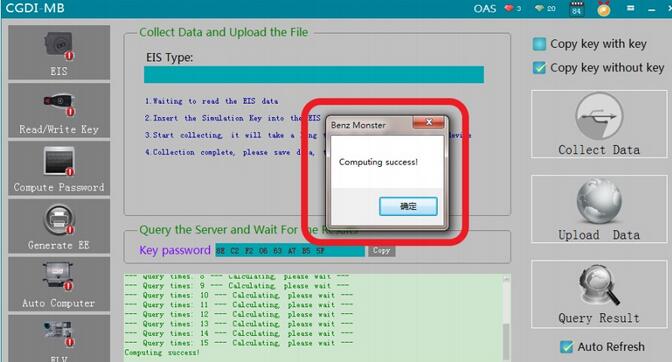
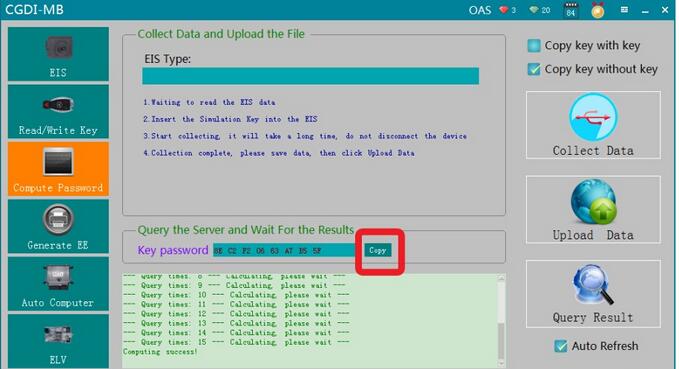
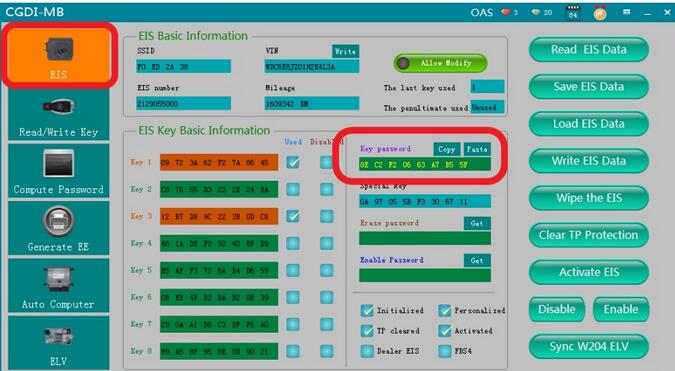

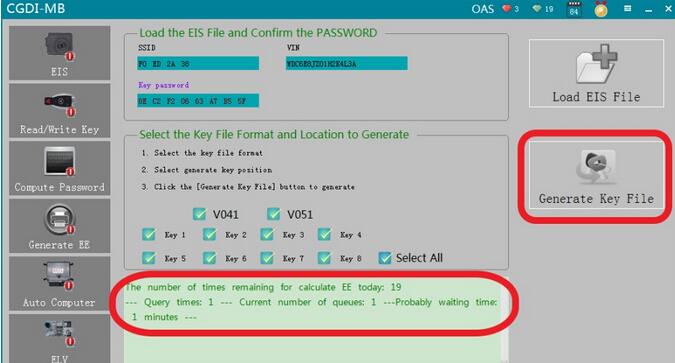
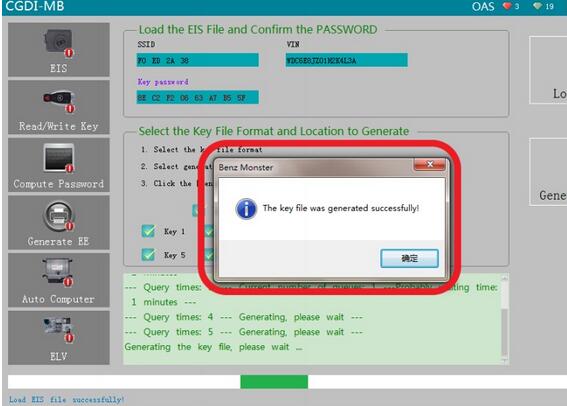
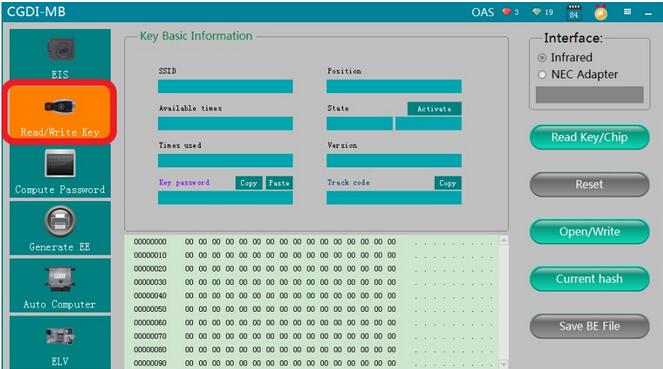

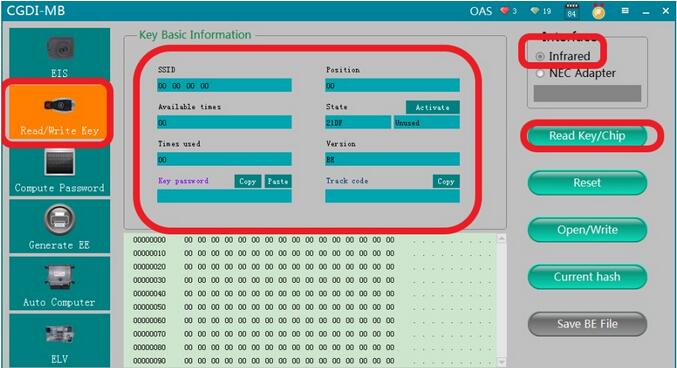
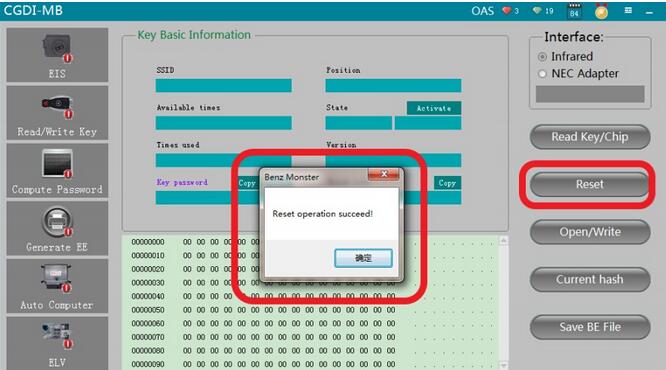
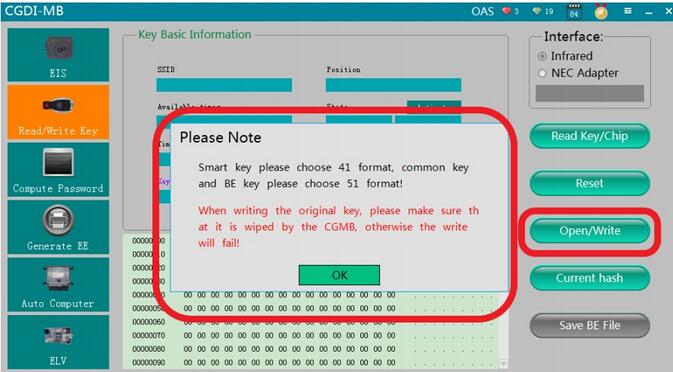
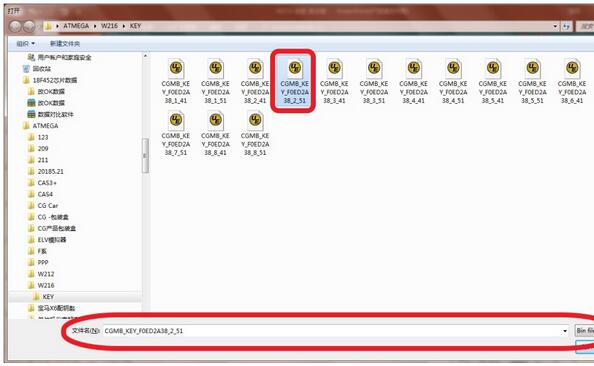
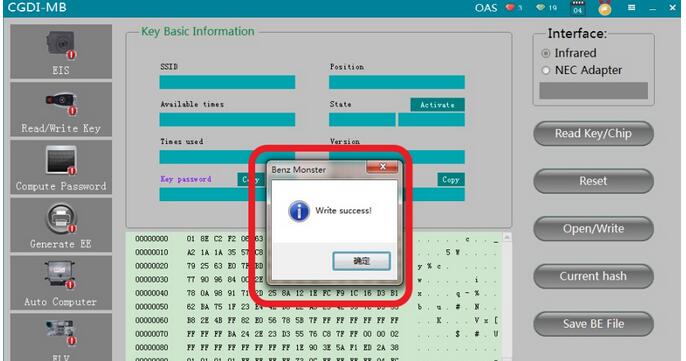

Leave a Reply