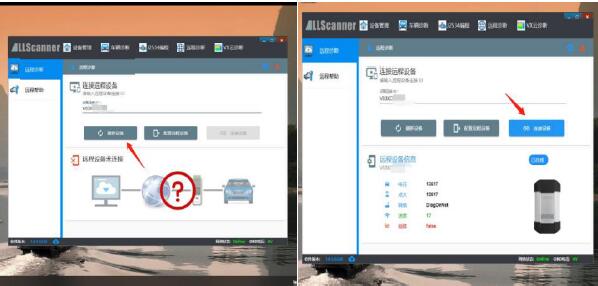
Here is a tech support guide on how to use VXDIAG VCX SE BMW cloud diagnosis.
1.You need to install wechat program on your smartphone and register a wechat account so you can log in.
2.After you log in, please select “add contact” and then search “傲世卡尔科技”。If you can not type then paste this into your wechat and click search.
3.Follow the account. And then enter it, you will see like this:
4.Click “远程诊断”
5.You will enter the DONET.
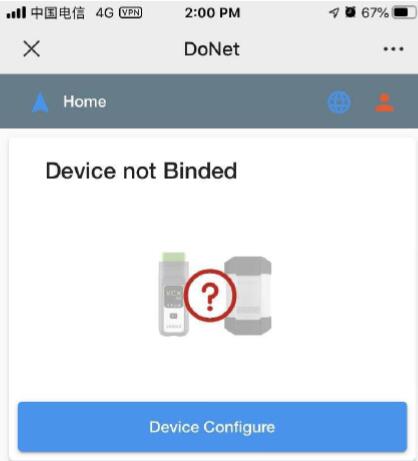
6.You need combine your device first.
7.First time use you will need input your device serial number and click save.
8.After youenter the first page, please setup your network connection first. Please follow the instruction step by step to setup.
For example: If you are use your 4G hot spot, Turn on your mobile phone personal hotspot, name and password both are “DiagOnNet”
2.Press the Fnbutton on the device or reset button on the device and then enter the internet matching model. Wait about 30 seconds, if you hear the device beep once then internet matching finish.
After the device connected to the network, it will show like this:
Open the VX MANAGER, and enter “could diagnosis”menu. Input the device serial number and then refresh the device, after it show device information, then click connect.
After connected it will remind you to restart vx manager, after restart, it will have device information in the vx manager, that means your device has connected to the laptop and then you can start diagnose your car.
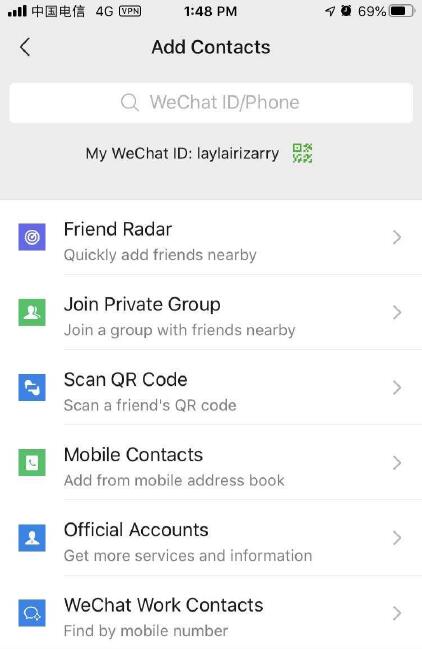
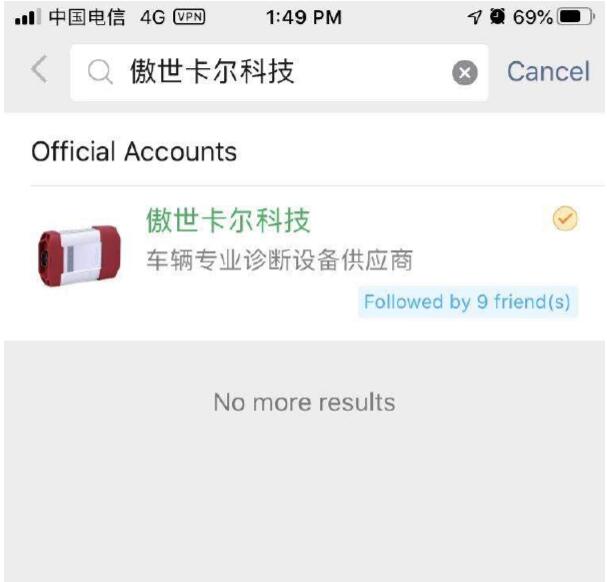
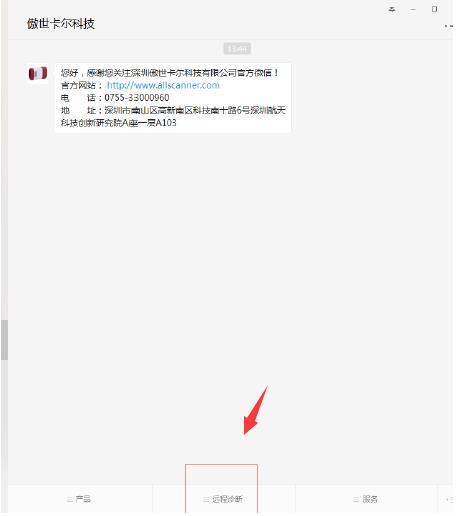



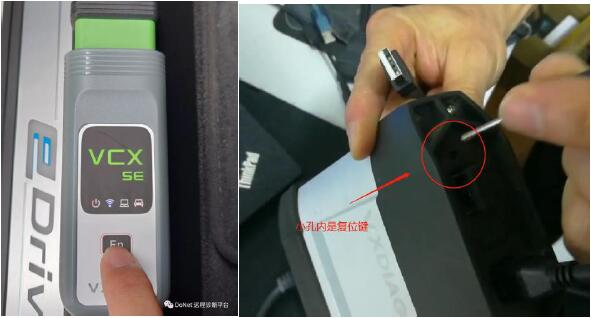

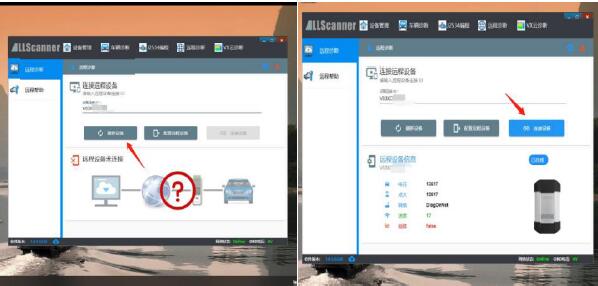

Leave a Reply