
This instruction share by Lonsdor K518 tech team,it focus on how to get system log from Lonsdor K518 device.
Procedures:
Hold those two buttons marked in red at the same time.
Then you will enter the interface below,click “System Information” once and you will enter the interface as shown below.
Click the area marked in red for five to eight times in one second continuously and quickly. And then click the area marked in green once.
You will enter the interface below once again.
Hold K518 return key of the device for several seconds.
You will enter the interface as shown below. Click “Get System Log” once and then click “SD Card Scan” once.
After that, connect the device to a computer and you will find a file called “System Log”.

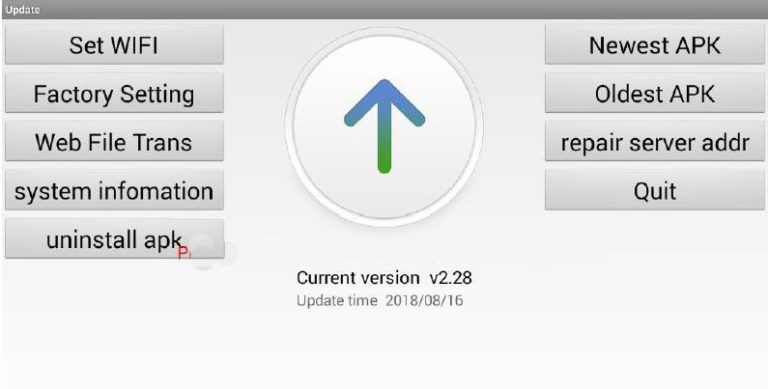
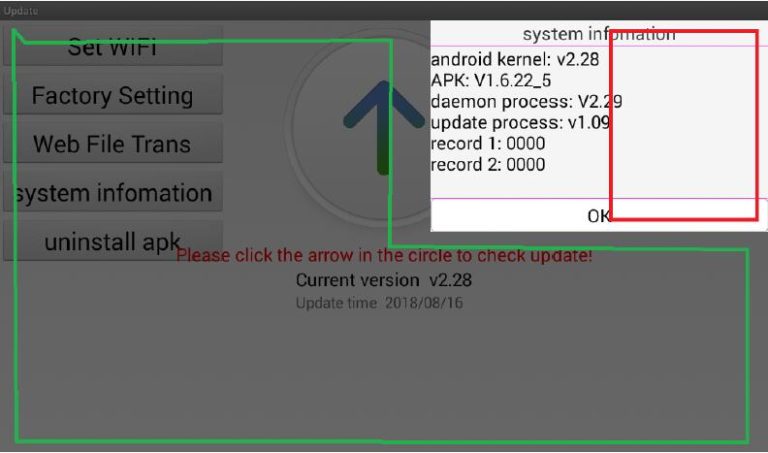
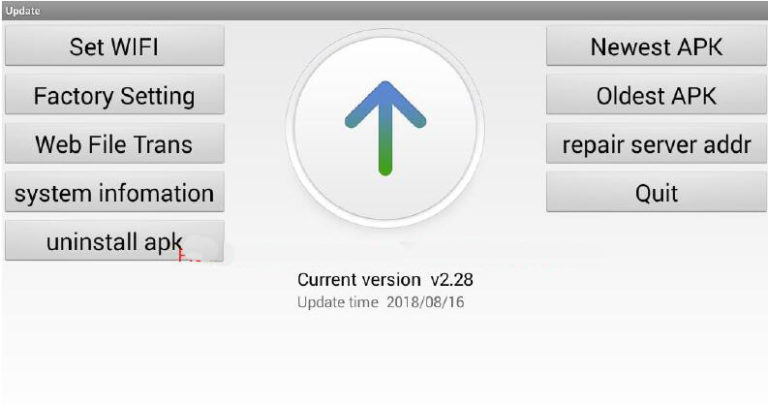


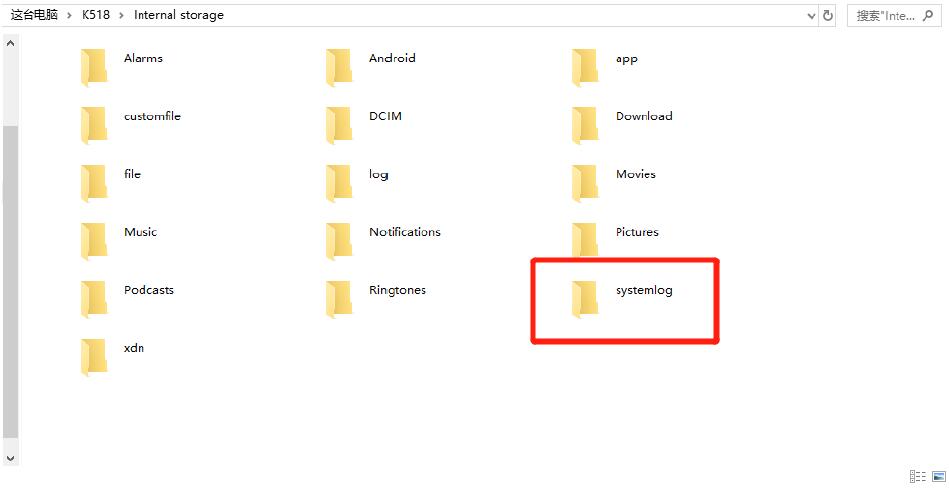
Leave a Reply