When using the BMW ICOM A2, the Interface needs to be set to “Connection via
ICOM/Ethernet”. I entered “tcp://169.254.92.38:50160” for the URL, not the default value
of “tcp://127.0.0.1:50:160”.
I have PSdZData v60.1 Lite in the C:/Data… folder.
I did run into an issue. I am wondering if this is related to the the trimmed CAFD
descriptive text in newer PSdZData files Almaretto . I was attempting to code Tire
Pressure + Temperature display as well as change the number of blinks for the turn signals
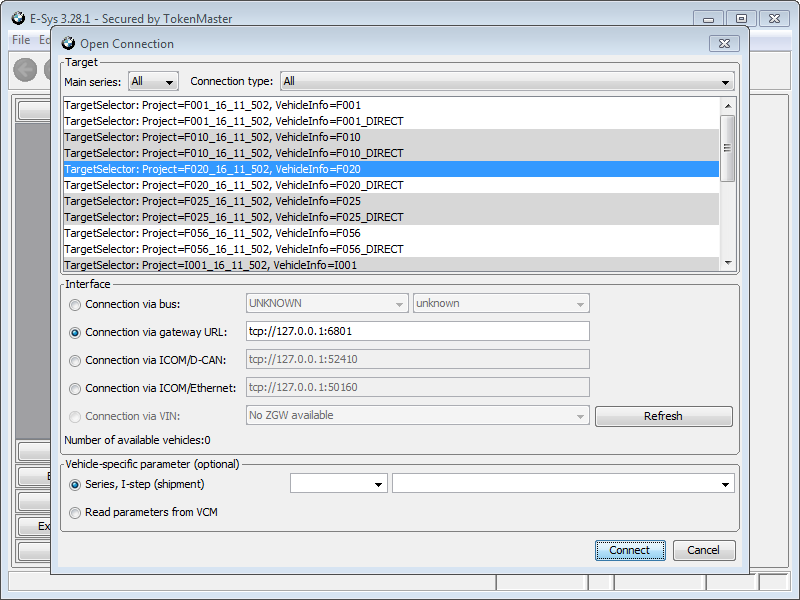
Follow is the way to install e-sys bmw next software
Link simulator and devices via lines
Connect devices and computers via network cables
Observe whether the device is lit normally
Let’s take a look at the enginner software.
Open the tool software.
Select link mode, then click “Contect”
Display voltage indicates successful connection
Start engineer software
Copy the IP adress again
Click the “Connnect” buttton
Select the appropriate option and paste the IP address.
Click to connect
Get vehicle information
Check module information
View configuration table
View vehicle software version and VIN
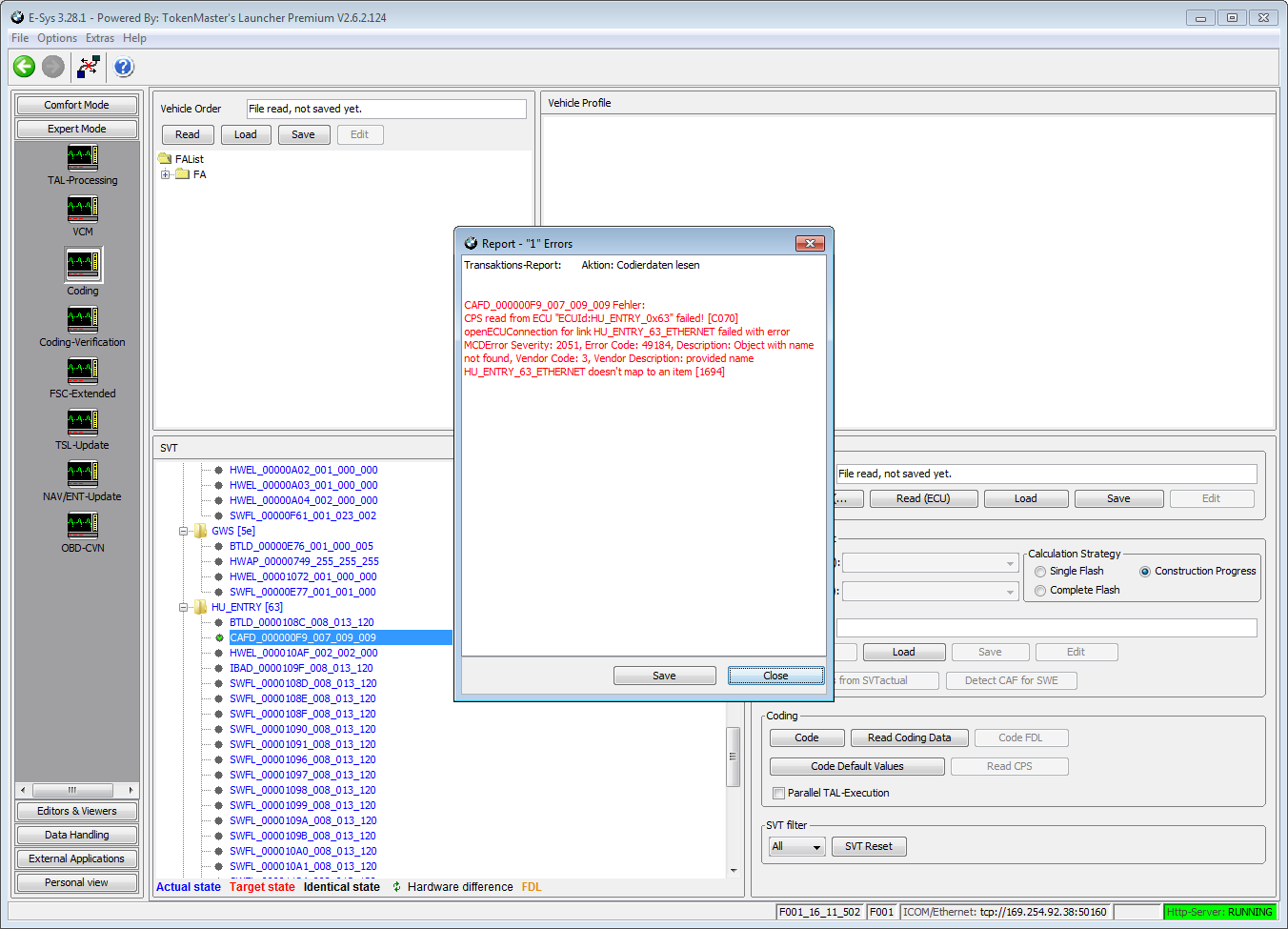
Leave a Reply