Problem:
I got the vxdiag benz c6 doip multiplexer and 12/2021 version xentry hard drive but it won’t connect to WiFi. VX Manager cannot detect the device. It says No Device.
I have installed the new C6 driver, nothing changed. ‘Connect device error: ping failed 192.168.8.1’
Obd2tool.com Solution:
You may need a C6 DoIP firmware reset.
File required:
VCIDoIPReset-V1.2
https://mega.nz/file/D7hCnCiJ#gmlDP0rxbUa5d7PVlDit8K9t7dTCTWpmxMya7Fj2PjA
VXDIAG Firmware Reset File
http://www.vxdiag.net/managecenter/fws/openwrt.bin
Then follow the steps here to reset the DoiP VCI.

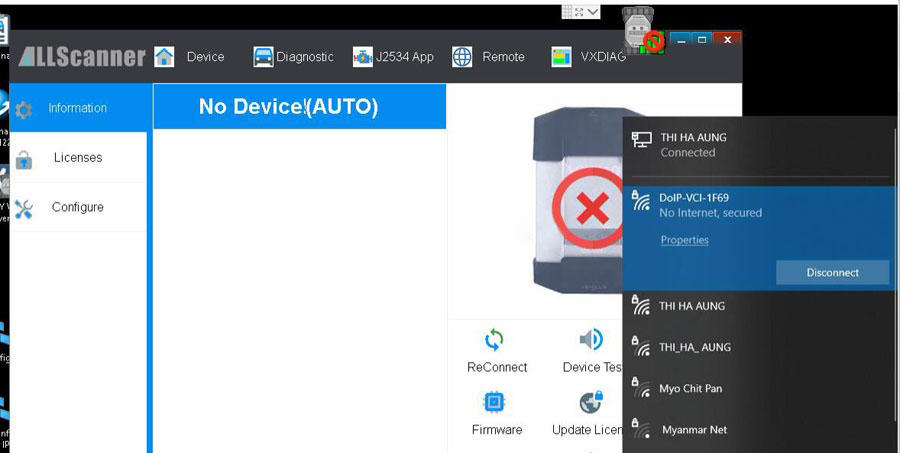
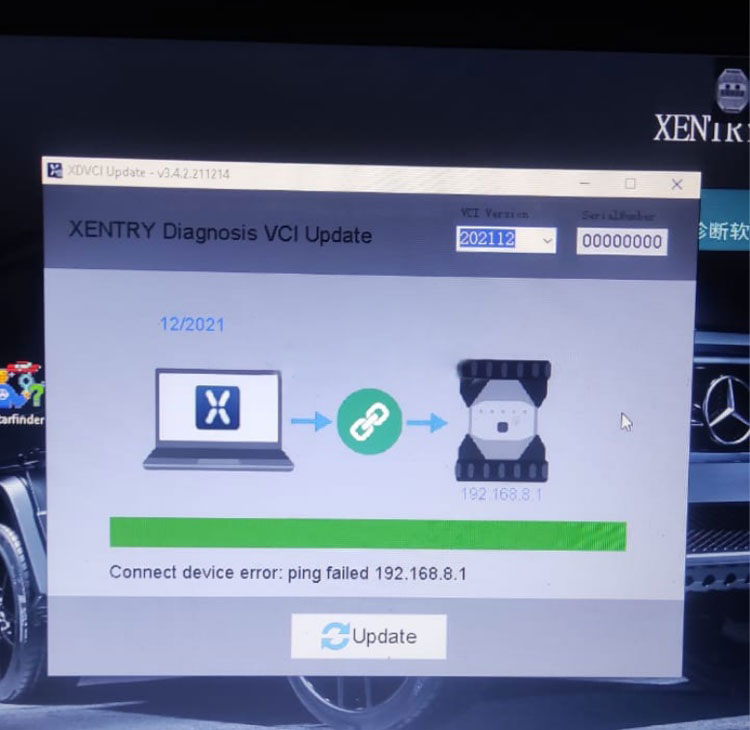
Leave a Reply