
This is an instruction of how Vxdiag Benz C6 Star do the Benz 205 complete vehicle coding.
Device: ALLscaner VXDIAG C6 Star
Car model: Benz W205
Function: Vehicle coding
Connect the device to the computer, install the software and VCX manager first. Then connect Benz 205 to the device.
Open DTS Monaco icon on the desktop.
Open a workplace, templates, MBCar_MBVan_SMR_DiagnosticCAN_V_02_02
Choose the vehicle type: PKW_205
Click on Complete Vehicle Coding, then start.
It starts coding now.
Complete. Click on save
All finish now.

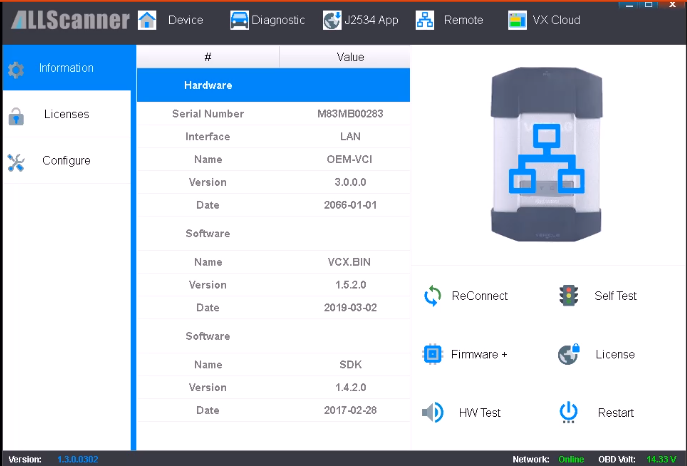

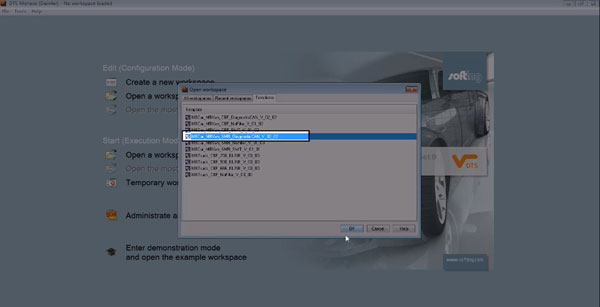
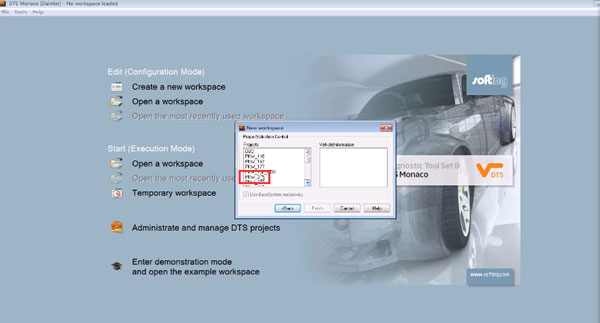
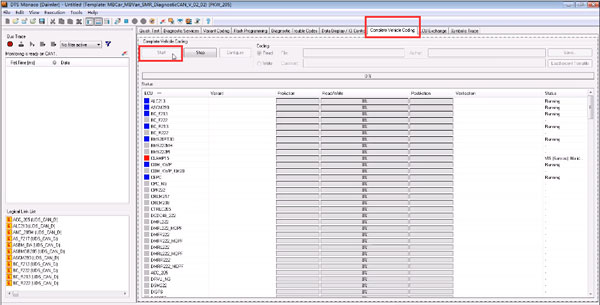
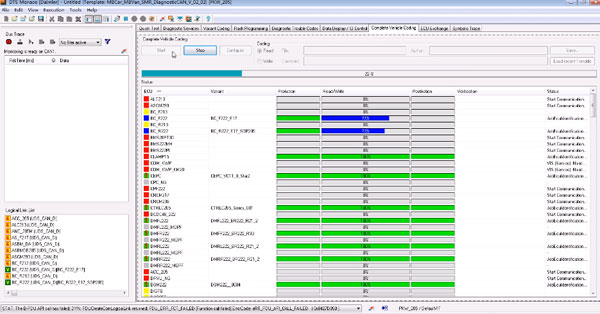
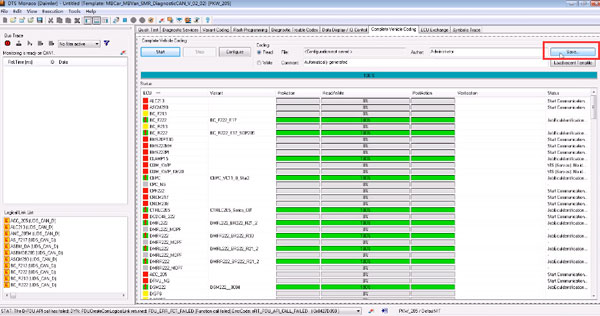
Leave a Reply