
Note:
Mercedes BENZ C6 software does not support DAS(Chassis model: 169/245/211/207/221/171/231/164) and HHT. When using xentry, as long as it jumps to DAS or HHT software, the diagnosis is not supported.
epc, wis software activation steps:
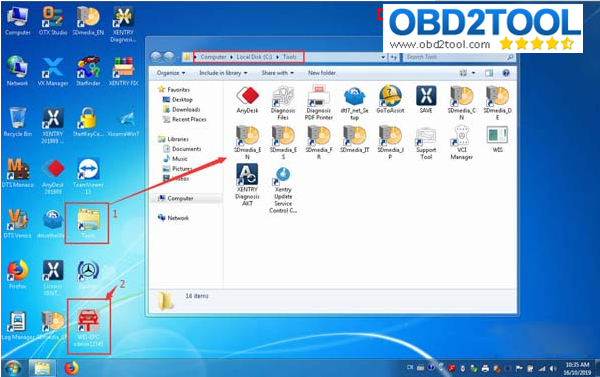
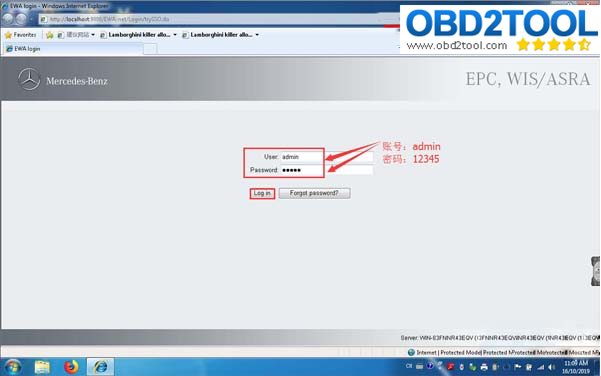
Login account: admin, password: 12345
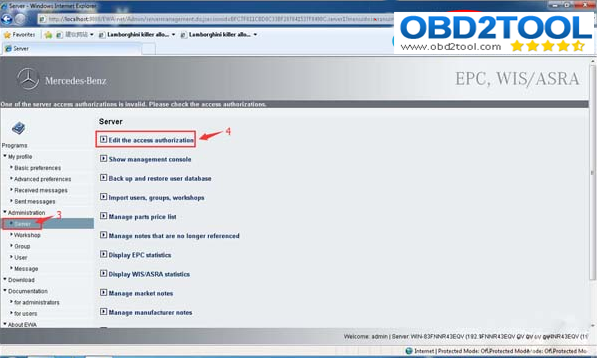
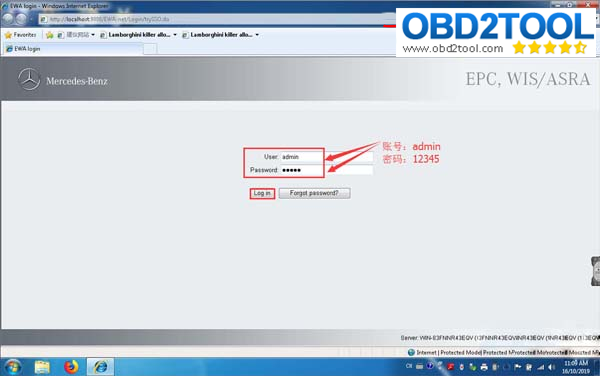
Note: after opening epc-wis browsed, if you can see lan-id is unknown, the reason is the computer wasn’t installed with NIC driver or you need to uninstall and reinstall the NIC driver.
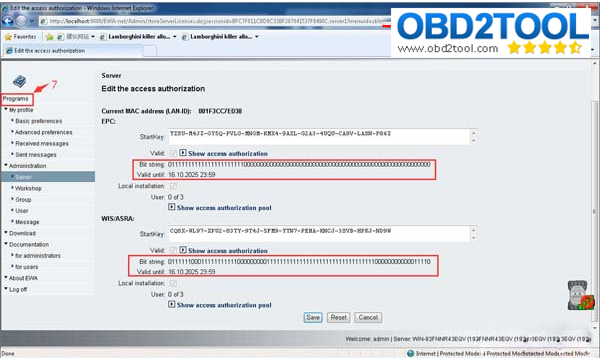
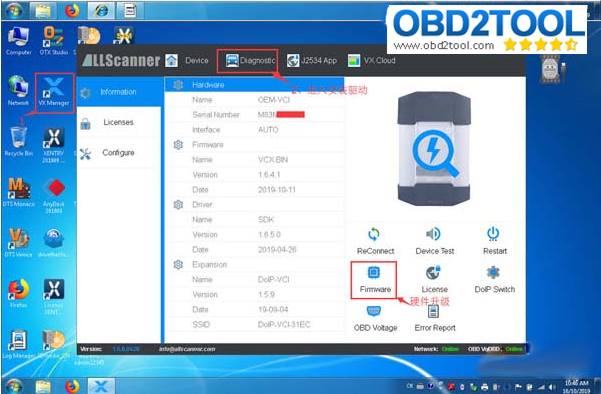
Driver installation:
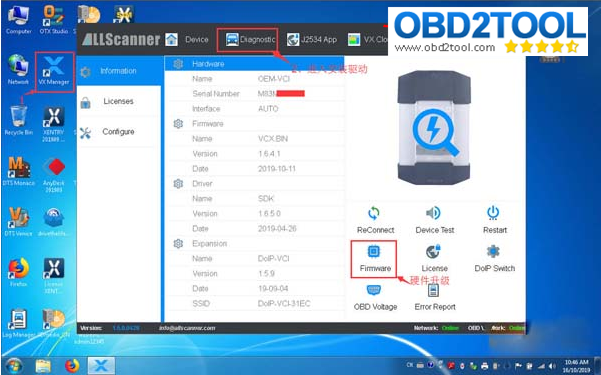
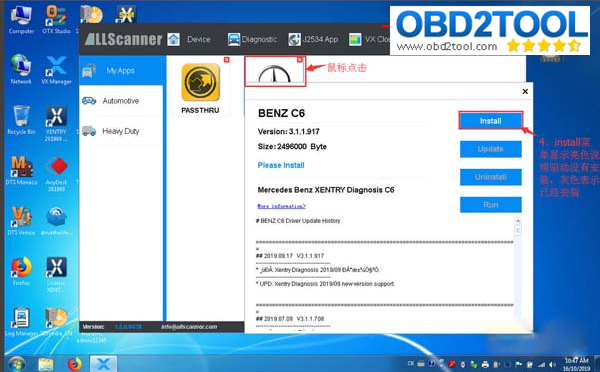
1.Open VX Manager (open www.vxdiag.net, scroll down to download the newest version)
2.Click on “Diagnostic”, then “Benz” icon. If “Install” option light up, click on it; if it is gray, driver is installed successfully (Note: the computer needs to be connected the network, MB STAR C6 needs to be connected to the car and one computer).
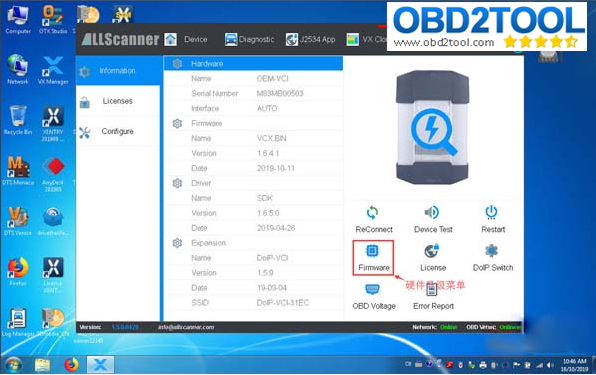

https://www.obd2tool.com/blog/2020/03/04/mercedes-benz-c6-xentry-diagnosis-vci-doip-audio-software-registration-firmware-update-instructions/
Leave a Reply