Here is the manual on how to set up WIFI for Volvo 88890300 Vocom Interface for Volvo/Renault/UD/Mack truck diagnosis scanner.
Before wifi setup, users had better have a basic understanding of Vocom cables.
There are 5 cables for vocom communication unit:
1 pc x OBD2 cable
1 pc x 8pin cable
1 pc x 14pin cable
1 pc x 12pin cable for Renault trucks
1 pc x USB cable
This exactly is the USB cable that connects the Volvo Truck 88890300 Vocom Interface to the PC.
Before wifi setup, please make sure you have successfully installed volvo vocom 88890300 software, vocom 88890300 driver, Tech Tool. And the device is working:
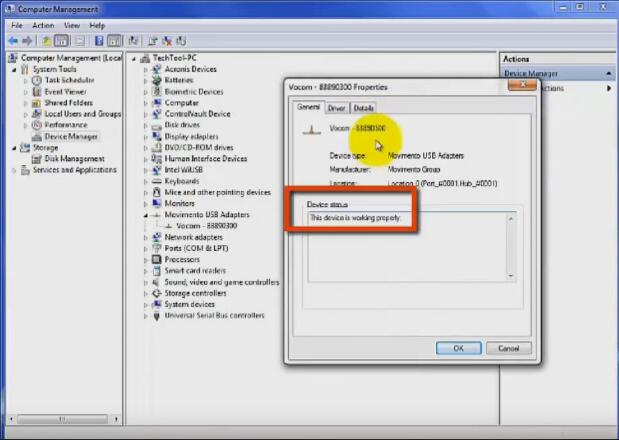
How to set up wifi for vocom 8889300 communication unit.
use USB cable , go to Premium Pech Tool (PTT) , setting, Communication unit configuration , configure, ‘USB+Directly to Communication unit’
‘Direct’ ->’Restore default values’-‘Apply’-‘Ok’
3. Click Ok again, then disconnect usb cable
go to Setting->’Comm.unit Selection’ -. ‘ Communication unit 8889300 ….Nickname’
now your can use signal get wireless signal.
All ok!
NOTE of VOCOM adapter connection:
If you are experiencing connection issues, control unit mismatches, incorrect model or electrical system populate, or operations for that vehicle are missing, do the following. Disconnect the adapter from the truck and PC for at least 2 minutes. Click “Finish Work” on the product page in Tech tool. Go to the “Latest selections” list and remove the VIN you are having the issue with. Power cycle the truck for at least 10 seconds. Now re-connect to the truck.Usually, the issue will be solved.

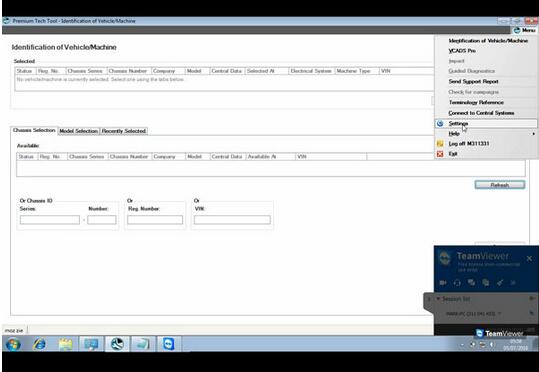
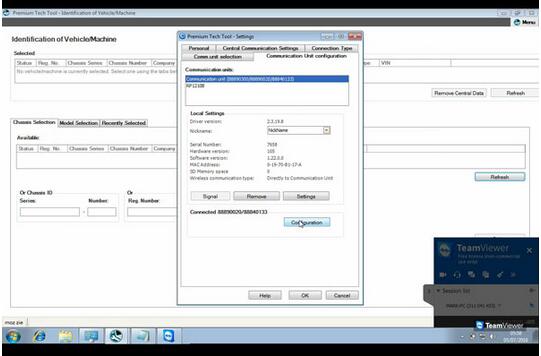
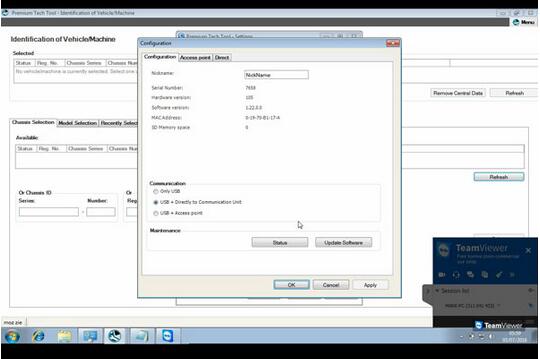
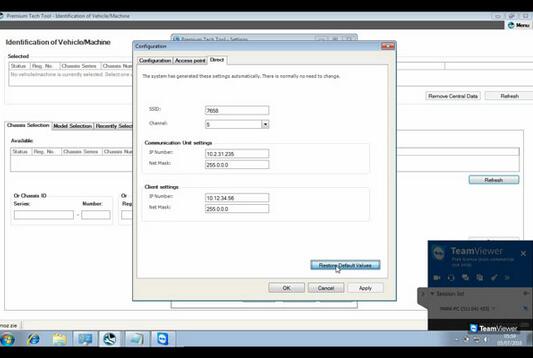
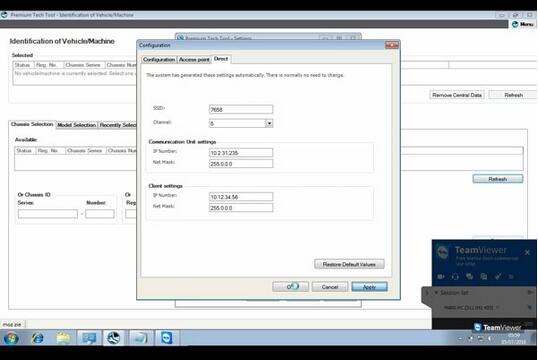
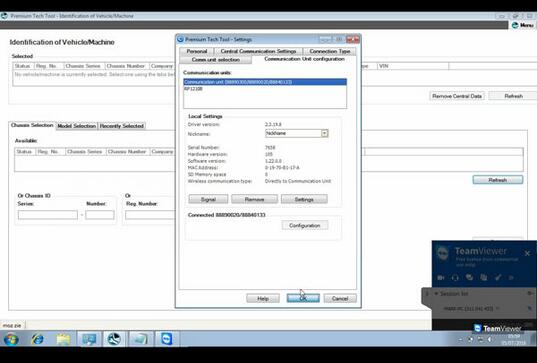
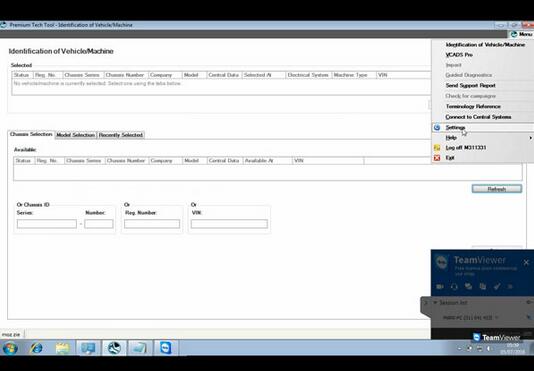
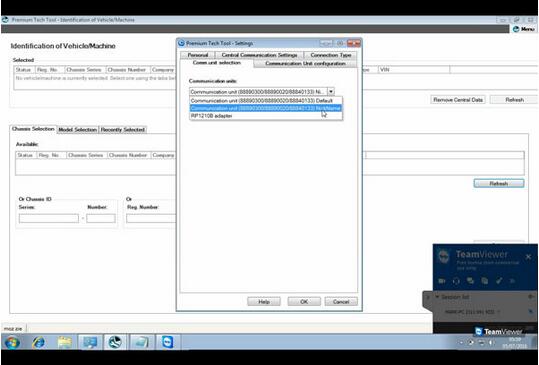
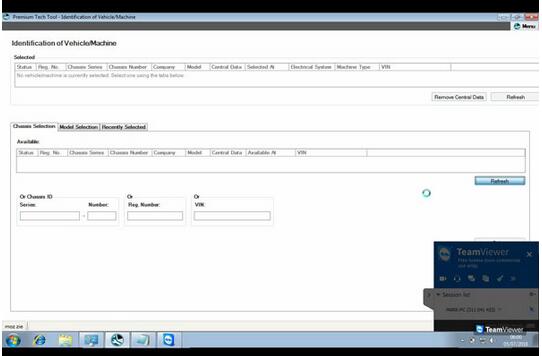
Leave a Reply